Gaming
Ghostrunner 2 – How to Customize and Upgrade Sword

The well-known action-packed video game Ghostrunner has a sequel called Ghostrunner 2. A year after the original game’s events, Jack, the main character, is back and on a mission to save humanity from Astra, an evil organization headed by Mitra. In the dystopian universe of the Ghostrunner games, gameplay reigns supreme. Still, there’s also an undeniably fantastic aesthetic that permeates everything, complete with flashing ninja swords, decaying robots, and neon signs. This post will walk you through upgrading and customizing your blade in Ghostrunner 2:
Read Also: Ghostrunner 2 – How to Unlock Ultimates
How to Customize Sword
The ‘armory’ menu in Ghostrunner 2 must be accessed by pressing the touchpad. This will replace your sword. Players on other platforms must use the settings menu to examine the game’s control schemes and determine which button is associated with “upgrades.” From there, you can hover over any blade you’ve discovered during the game, and hitting X will equip it immediately.
This can be completed during a mission or in Headquarters. While most new swords are concealed very well, others are automatically unlocked by defeating bosses such as Ahriman and fulfilling specific quests. R2 will lead you to the swords that can be found if you’re hunting for the ones that can be obtained through the game’s special editions.
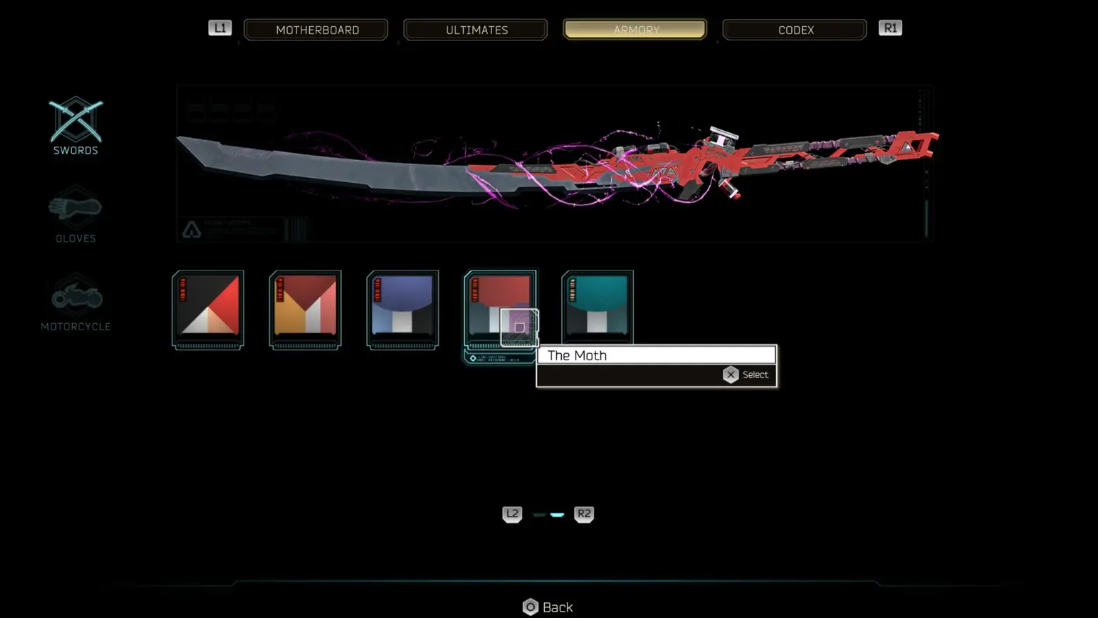
Although they don’t offer any gameplay advantages, swords could give you a small advantage in battle if you look well. The ability to view every blade you’ve amassed throughout gameplay is a wonderful bonus; the next time you’re in headquarters, glance at the walls to the left of the upgrade machine to see your collection in all of its splendor.
How to Customize Jack’s Gloves and Sword
- In Ghostrunner 2, players must select the “Armory” category under the “Upgrades” menu to personalize their blade.
- By using the touchpad on the controller or the tab button on the keyboard, they can go to this menu.
- They will see a customization choice for the sword in this menu. They will see all of the katana skins they have gathered when they click on “swords.”
- They can select the skin tone they like, which will be applied immediately.
It is crucial to remember that players can only use the skins they have amassed. Watch out for these skins, which are dispersed erratically over the game area and typically located in crevices. It is crucial to remember that certain skin types do not cause greater harm than normal skin types.

In a similar vein, gamers can alter Jack’s gloves. Select the ‘Armory’ category from the ‘Upgrades’ menu to accomplish this. Similar to sword skins, these are entirely decorative and give the game a chic feel.
How to Upgrade
In Ghostrunner 2, players can apply improvements whenever they choose, but they can only do it in one place. Before beginning a chapter, they must do it by visiting the hub’s “Augmentation Unit.” Players will be able to improve their movement, traversal, and sword skills by just interacting with the unit.

Data, which can be obtained by eliminating opponents, is needed for upgrades. Ghostrunner 2 fighting venues have a plenty of adversaries, thus gathering data won’t be difficult for players.
FAQs
Where is the sword in Ghostrunner 2 Pillars of Creation?
The ‘Pillars of Creation’ level has a lengthy ramp that players will encounter early on. They have to ride this ramp, and they have to jump off the bike halfway through. After that, all they have to do is proceed up the main road, and at the end of the ramp, they will locate the sword.
How hard is Ghostrunner 2?
Like everything else in Ghostrunner, boss battles are undoubtedly difficult, but there is a catch to this difficulty. Boss attack patterns are essentially the same, therefore fighting them is essentially just a memory exercise.
Is Ghostrunner 2 worth it?
Ghostrunner 2 is nearly impenetrable, every bit as brutal as its predecessor. Due of this, the game is challenging, frustrating, and involves a lot of trial and error. However, it also features intense action, top-notch voice acting, and a catchy music.
What changed in Ghostrunner 2?
The redesigned hub area in Ghostrunner 2 is arguably the biggest tweak to the gameplay. The main character Jack will stop by a type of temporary headquarters in between missions, where the player can engage with amiable NPCs and explore a setting that appears to be risk-free and hostile.













