Technology
Hardware and Software Requirements for Virtual Machine
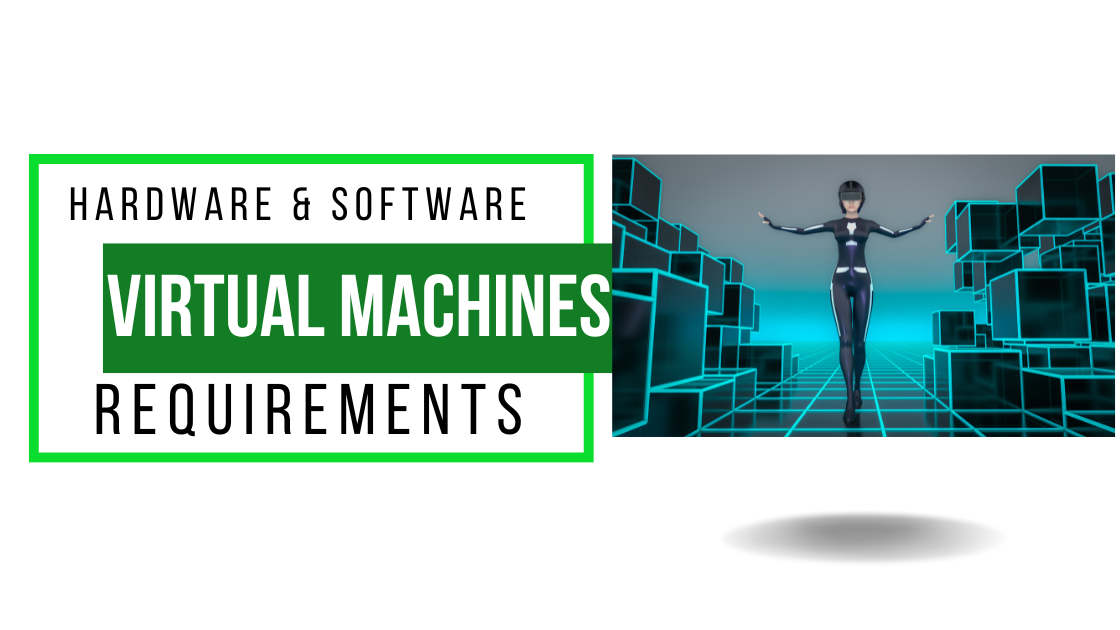
Hardware requirements for running virtual machines typically include:
- A CPU with hardware virtualization support (such as Intel VT-x or AMD-V).
- Sufficient amount of RAM to support the memory requirements of the virtual machines.
- Adequate storage space for the virtual machine images and data.
Security requirements for running virtual machines can include:
- Isolating the virtual machines from one another and from the host system to prevent unauthorized access or data leaks
- Securing the virtualization platform itself, such as by using strong passwords and keeping the software up to date
- Configuring firewalls and other security measures to protect the virtual machines from external threats
Network requirements for running virtual machines can include:
- Assigning unique IP addresses to each virtual machine
- Configuring virtual network interfaces and virtual switches to allow communication between virtual machines and with the host system
- Ensuring that the virtual machines have access to the necessary network resources, such as DNS servers and internet connectivity.
Software Requirements for Virtualization
Virtualization software allows a single physical machine to host multiple virtual machines, each with its own operating system and resources.
Some examples of virtualization software include VMware Fusion, Parallels Desktop, Oracle VM VirtualBox, and VMware Workstation.
These software enable users to run multiple operating systems on one computer and also allows for more efficient use of resources.
Oracle VM VirtualBox is a popular choice as it offers many features for free and can be used on a variety of platforms including Mac, Windows, Linux, and Solaris.
The software requirements for virtualization can vary depending on the virtualization platform you are using.
For example, the software requirements for using Microsoft Hyper-V, include:
- A 64-bit version of Windows 10 Pro, Enterprise, or Education
- At least 4 GB of memory
- At least 64 GB of free disk space
- A CPU with Second Level Address Translation (SLAT)
- BIOS or UEFI firmware with virtualization support enabled
The software requirements for using VMware vSphere, include:
- A 64-bit version of Windows or Linux
- At least 4 GB of memory
- At least 100 GB of free disk space
- A CPU with virtualization support, such as Intel VT-x or AMD-V
The software requirements for using Oracle Virtual Box, include:
- A 64-bit version of Windows, macOS, Linux, or Solaris
- At least 1 GB of memory
- At least 100 GB of free disk space
- A CPU with virtualization support
It is also important to check that the version of the software that you are using is compatible with the version of the operating system that you want to virtualize.
In general, virtualization software requires a 64-bit operating system, a certain amount of memory, a certain amount of free storage, and a CPU with virtualization support.
How to Handle A hypervisor has been detected?
This message typically appears when a system has another hypervisor, such as VMware or VirtualBox, already installed and running. The message is indicating that the system’s hardware does not meet the requirements for running Microsoft’s Hyper-V virtualization platform, because another hypervisor is already utilizing the system’s virtualization capabilities.
To use Hyper-V, you will need to disable or uninstall the other hypervisor and ensure that your system meets the hardware requirements for Hyper-V. These include a 64-bit processor with Second Level Address Translation (SLAT), at least 4 GB of memory and at least 64 GB of free disk space.
You should also check that your system’s BIOS or UEFI firmware has virtualization support enabled. The specific steps for doing this can vary depending on the manufacturer and model of your system’s motherboard, so you should consult your system’s documentation or the manufacturer’s website for instructions.
















