Apple
How to Add a Photo to your Apple Music Profile on PC

When there are more than 60 million people claimed to be members to Apple Music, associating a face with your musical profile can assist prevent you from being lost in the sea of people who use the program. Musicians have the ability to use it as a semi-professional branding opportunity, while fans can update their profile images to showcase the distinct musical interests and favorite artists that they have. When you use the app for the first time and click on the account icon, Apple Music will request that you upload a profile picture. You will need to tap the account icon once more if you decide not to create one or if you want to change the existing one. This post will teach you how to upload a photo to your Apple Music profile and set it as your profile picture. So let’s get started:
Read Also: How to Queue Apple Music Songs on Android
How to Add a Photo to your Apple Music Profile on PC
1. Start the Apple Music application for your desktop computer.
2. In the left-hand sidebar, if the “For You” tab has not already been selected, you should click on it to make it the active tab.
3. An symbol that resembles a profile can be found in the upper right-hand corner of the screen.
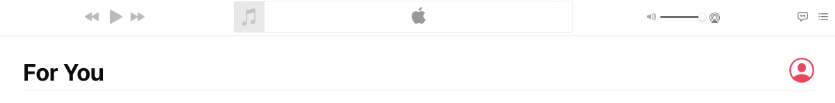
4. Choose “Edit.”
5. If you hover your mouse over the bottom of your profile photo, you’ll notice a camera icon. Simply select that link.
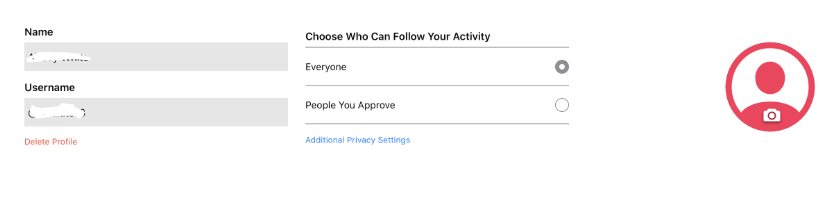
6. Select a photo from the gallery you have available.
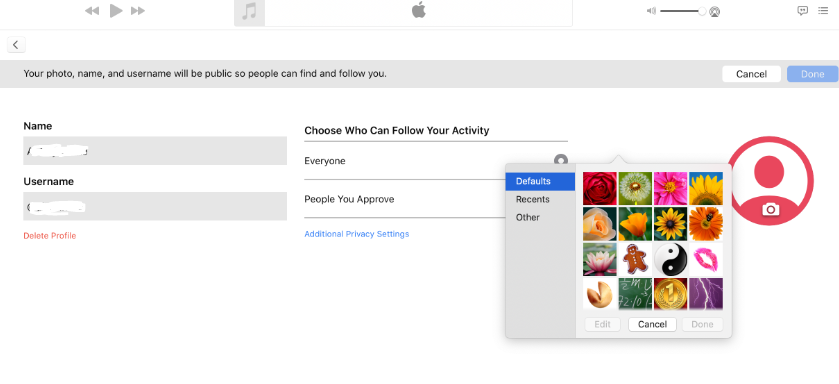
7. Choose “Done.”
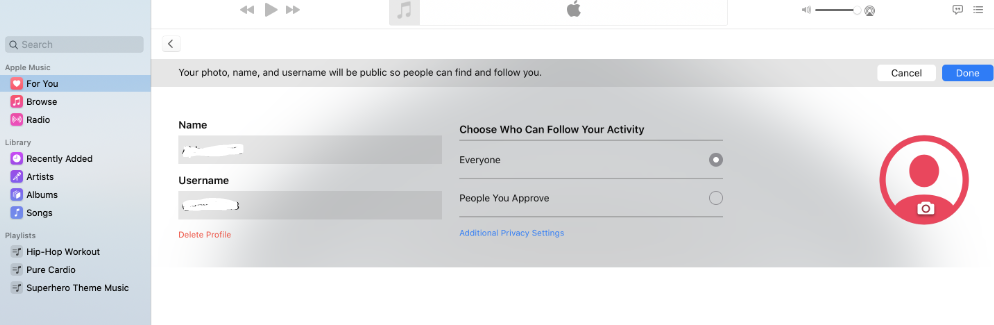
8. Click “Done” one more time to complete the process.
FAQs
Why doesn’t my Apple Music have pictures?
Because of the update latency of your Music account, the album artwork for certain of your songs might not be displayed at all times. whether this describes your situation, try signing out of the Music app on your Mac, waiting a few moments, and then signing back in to check whether the album artwork has been restored. If it doesn’t work, you should look into other possible alternatives.
How do I get visuals on Apple Music?
To activate the visual effects: Select Visualizer from the Window menu. Select Window > Visualizer Settings > [option] from the menu bar to make changes to the visualizer’s settings. To display or conceal music videos, for instance, select Window > Visualizer Settings > Play Videos from the menu bar. When you see a checkmark there, it implies that the video will play.
Can you put covers on Apple Music?
When you purchase songs, albums, or videos from the iTunes Store or download them through Apple Music, you receive artwork for those purchases. You also have the option of adding artwork that you have created yourself to any music or other item in your library. You have the ability to upload a wide variety of still-image file formats, such as JPEG, PNG, GIF, TIFF, and Photoshop.
Why doesn t picture in picture work for music?
To reactivate Picture in Picture, go to the Settings menu, then select Apps & Notifications, then Special Access, and finally Picture in Picture. After that, return to YouTube, and it ought to be ungrayed at this point, at which point you can activate it. Google does not want you to use its service for music since the vast majority of people do not watch music, which means you are not going to view the advertisements that are being displayed.
What is Apple Music visualizer?
Watch vibrant light effects by using the visualizer that comes with iTunes. You have the option of using the visualizer with or without music; the effects are different depending on the kind of music and whether or not it is actively playing. When you use the visualizer with a playlist that contains music videos, the visualizer will automatically display the videos within the playlist.
Are music covers legal?
The licensing of cover songs
After a piece of musical work has been released, a mechanical license is required before anyone can record a cover version of the song. Anyone can do it. When copies or recordings of a song are made available to the public for purchase or rental, this marks the song’s publication. One cannot consider a live performance to be published.













