Guide
How to Add Nicknames on Snapchat

People are free to use any display name they choose on Snapchat. Instead of using a standard name, they can add an alias or a catchy name. Different display names can make it challenging for you to identify exactly who sent you a message or a snap if you have a large number of friends on the app. You can change your friend’s display name in your chats if you wish to use a nickname for them on Snapchat. You may arrange your chats with the aid of this tool, and you can select names that make it simpler for you to recall who gave you a message. You will learn how to add nicknames to Snapchat in this article. Consequently, let’s begin:
Read Also: How to Get Rid of Yellow Dot on Snapchat
How to Add Nicknames on Snapchat
On the Snapchat mobile app, the Chat tab is where you may change someone’s display name. We’ll walk you through every step if you follow the tutorial below.
1. Navigate to the Chat tab on Snapchat by selecting it from your home screen or app drawer.
2. Until the option shows on your screen, tap and hold one of your chat list friends.
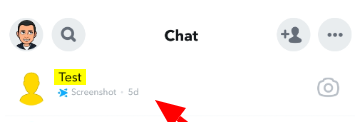
3. Pick “More” from the menu’s choices.
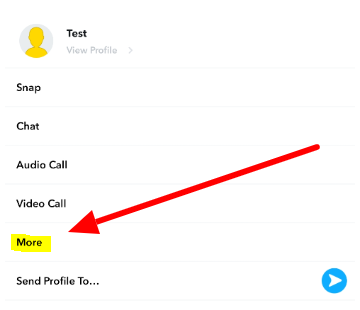
4. Select “Edit name.”
5. Choose “Save” to save the modifications after entering the nickname you want to use for your friend.
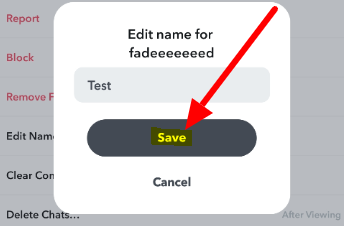
You can change someone’s name on your Snapchat account in this manner. For all of your contacts and friends on the app, you have the option to change and add new names. Please be aware that changing someone’s name only affects your end of the situation. Unless you tell them or demonstrate your device to them, they won’t be aware of your choice.
FAQs
How can I see my nickname on Snapchat?
If you’re unsure about your username, click the Profile icon at the top of the screen; your username will be displayed beneath your display name. Please Note: You can still search for other users on Snapchat by Display Name or most recent username.
Does Snapchat show my real name?
Unless they modified it, your name on Snapchat still reads as it did when Person A added you. The name you last entered on your profile page will be visible to anybody who adds or views your account in the future.
How many snaps is a streak?
Only when both parties send a snap to each other within 24 hours for more than three days in a row does a streak start. A fire emoji and the number of days the Streak has lasted will appear next to that contact’s name once both parties have completed this.
Can you see who added who first on Snapchat?
Open your “Added Me” list from the Snapchat main screen to discover who added you. Through your Friends list, you may also check to see if someone you added on Snapchat added you back.
What names show on Snapchat?
The Display Name you choose when you were first added to Snapchat will still be visible to other users, but new friends should see your updated Display Name. Attention: Snapchat users who have you saved in their phonebook can see that name when they open the app.













