Guide
How to Change Alexa’s Language and Accent

You’re undoubtedly familiar with Alexa, Amazon’s artificial intelligence assistant, if you own Amazon gadgets such as the Echo speaker. You can use Alexa to set alarms and get questions answered. However, the voice that Alexa uses by default isn’t the only one available. In point of fact, if you want to shake things up, you may alter not just the language but also the accent that the voice uses; you can even utilize the voices of specific celebrities. You will learn how to adjust Alexa’s language and accent by reading this post. So let’s get started:
Read Also: How to Link or Connect a Smart Plug to Alexa
How to Change Alexa’s Language and Accent
Launch the Alexa app on your mobile device (smartphone or tablet) to make changes to Alexa’s language or accent. Then pick your Alexa device by going to More > Settings > Device Settings and selecting it there. Finally, scroll down until you reach the Languages section, then hit that button and choose the language or accent you want to use.
1. Launch the Alexa app on your mobile device, be it a phone or a tablet. You can download the Alexa app from either the Apple App Store or the Google Play Store if you do not already have it on your device.
2. After that, tap the More button. This will be displayed in the bottom-right corner of your screen, next to the icon that looks like three lines.
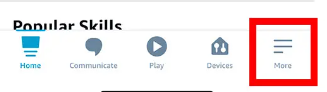
3. Next, tap Settings.
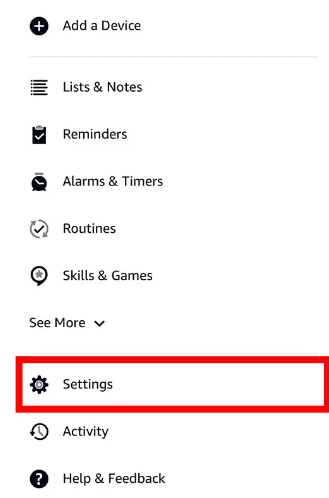
4. After that, tap the Device Settings icon.
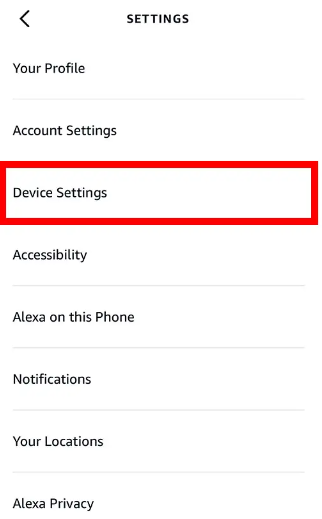
5. Select the Alexa device whose voice you wish to alter and follow the on-screen prompts. Your Alexa devices can only be set to a single language and accent at a time, regardless of how many you have.
6. After that, scroll down until you reach the Language option.
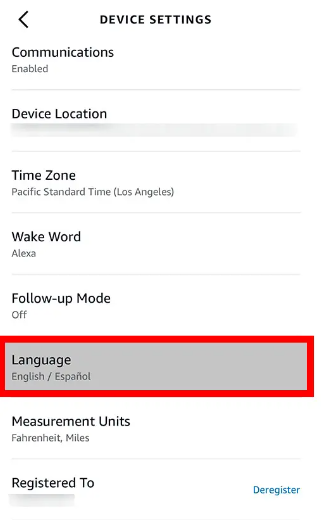
7. The next step is choosing the language and/or accent you want Alexa to speak. You have access to a limited number of English dialects, the most prominent of which are those spoken in Canada, India, Australia, and the United Kingdom.
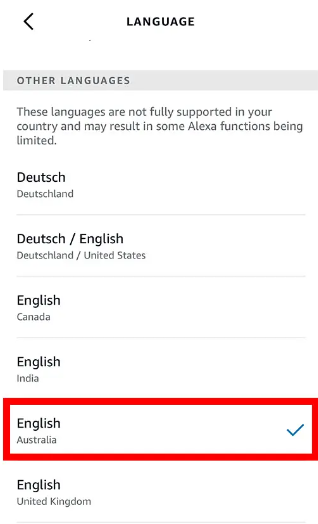
8. Then, if prompted, touch the OK button. If you select a language that does not correspond to the one associated with your Amazon account, you might get a pop-up message that informs you about some features that might not be supported.
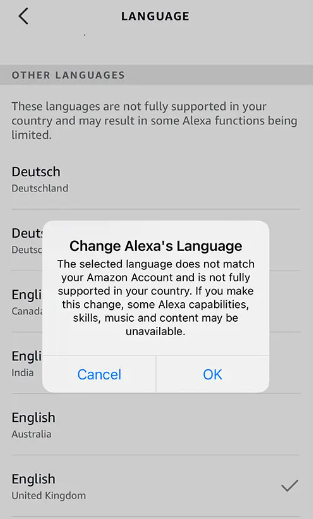
9. Tap the OK button to finish. It may take a few minutes for the language on your Alexa device to change once you make the change.
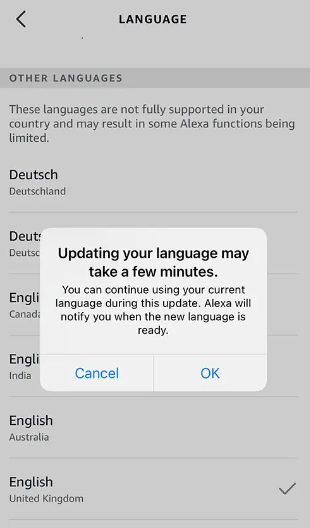
FAQs
Is it possible to change the language of Alexa?
Tap the Services > Amazon Alexa option located under the Settings tab. Tap the name of the room whose settings you want to change. After on Voice Language, select your language from the drop-down menu that appears.
Can I give Alexa an accent?
Launch the Alexa app on your mobile device (smartphone or tablet) to make changes to Alexa’s language or accent. Then pick your Alexa device by going to More > Settings > Device Settings and selecting it there. Finally, scroll down until you reach the Languages section, then hit that button and choose the language or accent you want to use.
Can Alexa have different voices?
The Echo device must be used in order to switch between voices using this even more convenient method. To change Alexa’s voice, you need only go to the device and say “Alexa, change your voice.” Alexa will answer by providing you with a selection of voices from which to choose. After playing an example, the gadget will inquire as to whether you would like to select that voice or try another voice.
Does Alexa support Arabic?
The Arabic language version of Alexa was released in December 2021 in the Kingdom of Saudi Arabia and the United Arab Emirates. Just like the introduction of any new Alexa language, this one had its own special set of obstacles. The initial step was to determine the specific dialects of Arabic that Alexa should be able to speak.
How much is a Alexa cost?
Alexa can be utilized at no cost. However, some features, such as Alexa Guard, come at an additional cost. To make use of Alexa’s premium capabilities, you will also need to have a membership to a service such as Amazon Prime.


















