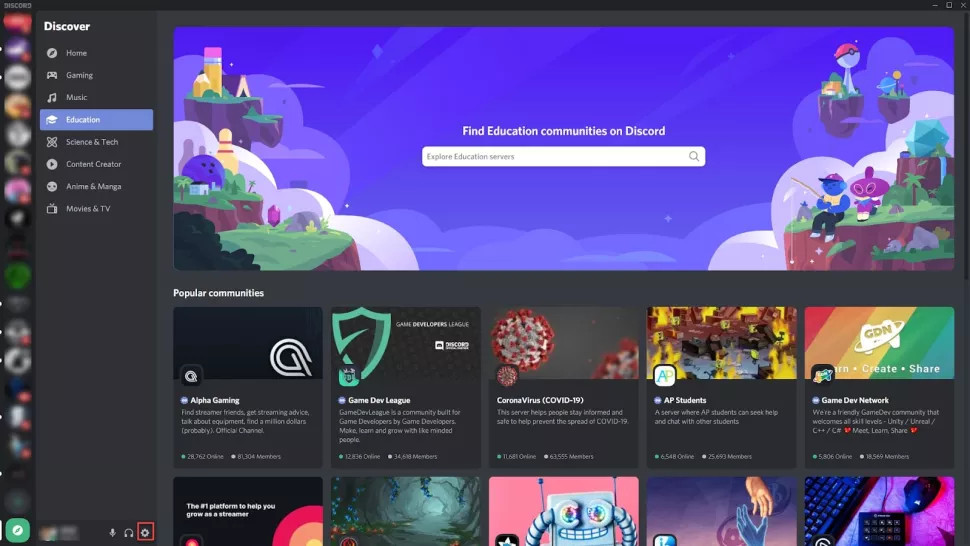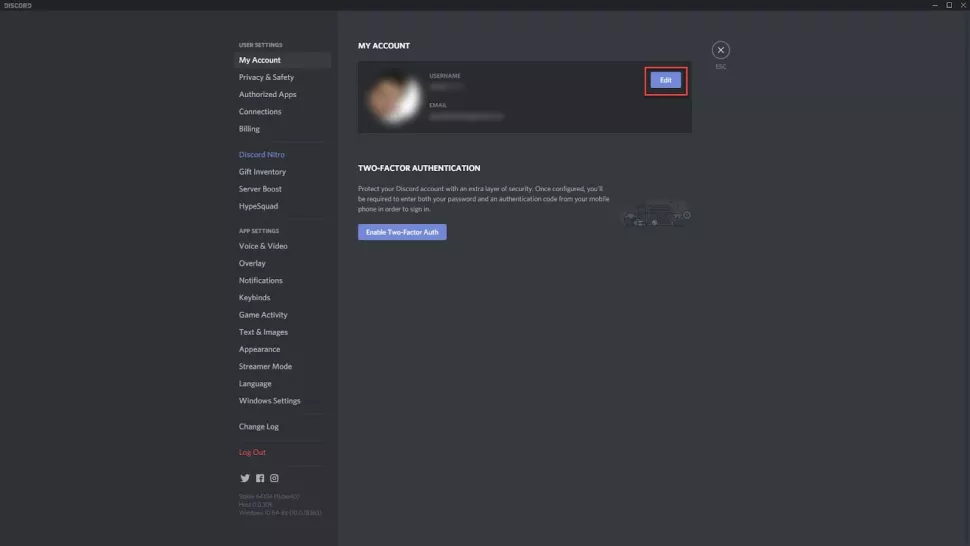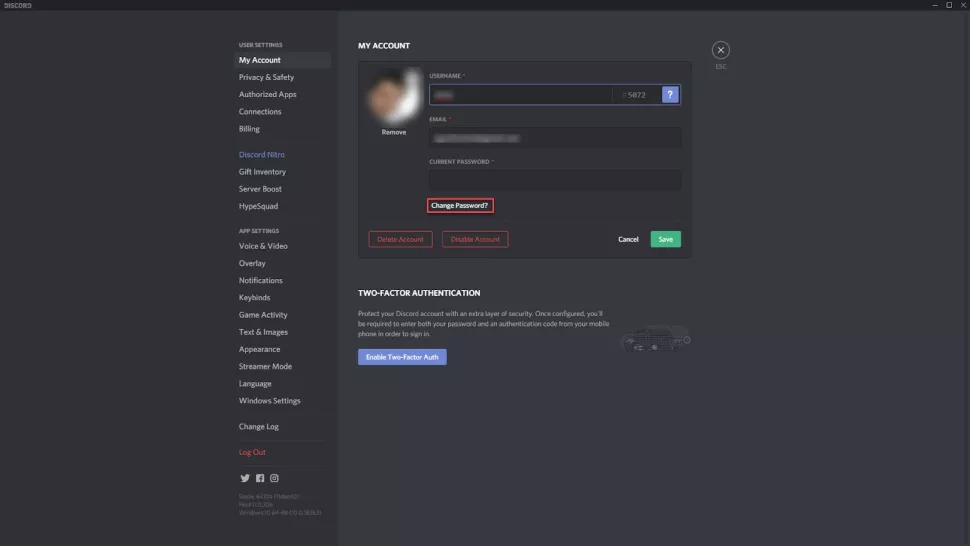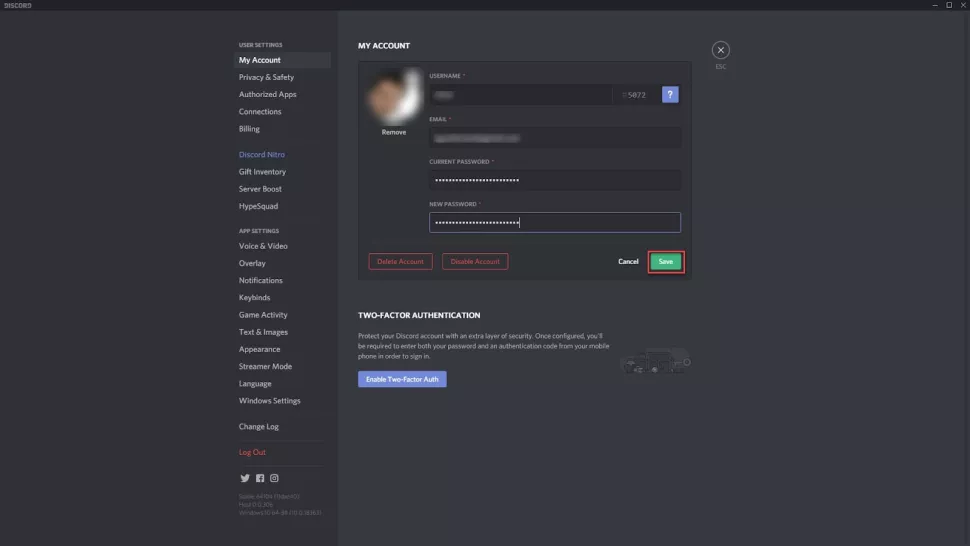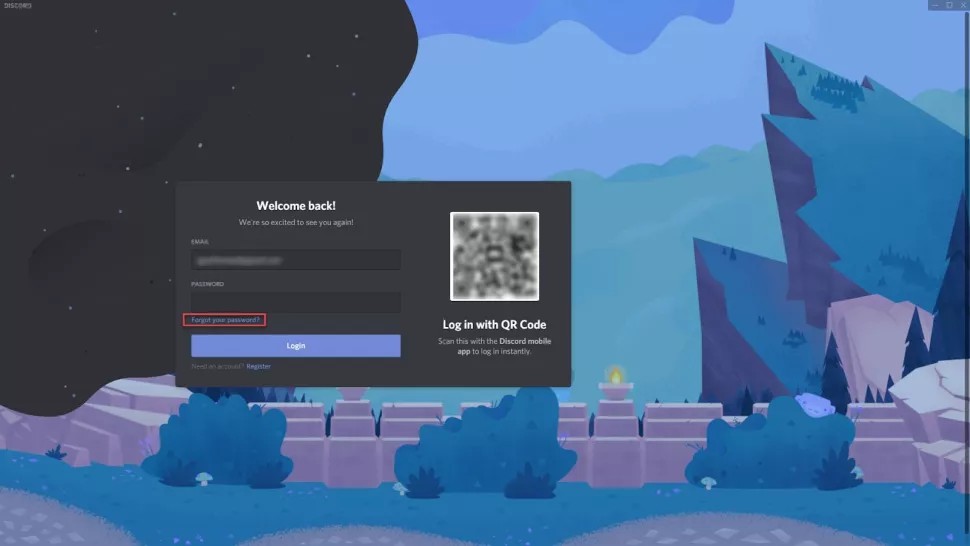Guide
How To Change Discord Password
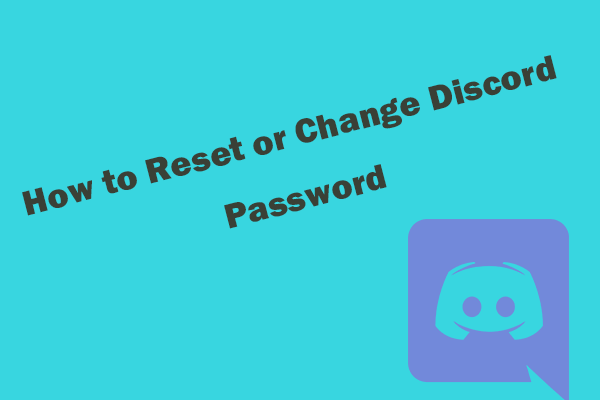
Discord is an instant messaging and VoIP application that has more than 250 million users worldwide. A group-chatting network that was originally designed for gamers, but has since evolved into a general-purpose platform that can be used by anyone in any type of community.
While Discord is a completely free application, there are a variety of paid customization and subscription options available, and you may link your credit card or PayPal account to the service. As a result, it is advisable to update your Discord password on a frequent basis to ensure that unauthorized individuals do not gain access to your account and make unrequested purchases.
- We’ve compiled a list of the finest password generators on the market.
- The following are the most effective password recovery options.
- Also see our roundup of the top enterprise password management software for more information.
New users may find Discord’s numerous features and settings daunting, which is why we’ve described the exact steps to follow in order to change your password in this article. In the event that you’ve completely forgotten your password, we’ve also included instructions on how to reset it so that you may restore access to your Discord account.
How to change Discord password?
The processes for changing your password from within the Windows Discord application and from within the discord.com website interface are virtually the same. The process is much the same on mobile devices as well, albeit the interface appears to be a little more streamlined.
To access the settings dialogue in Discord, click on the cogwheel next on your username and avatar to the right.
You’ll find a long list of categories to choose from. It will already be set to My Account, so simply click on the blue Edit button to make any necessary changes.
You’ll be able to see your current Discord username and email address in this section. Change your password by selecting it from the drop-down menu.
There will now be entry boxes for your current password as well as the new password you wish to use in place of it.
Make a note of your current password and then create a new one. When you’ve made your decision, click on the Save button. Your Discord password has been updated, and you will need to check in again on any additional devices where Discord is now open.
How to reset Discord password?
If you have forgotten your Discord password, you can request that a reminder be sent to you by visiting the login page and entering your email address. When prompted, enter your email address as usual; but, instead of entering your password, click Forgot your password?
Discord will send you an email including a link that will allow you to reset your password. When you click on the link, you’ll be directed to a Discord web page, where you’ll be prompted to enter your new password in a single form field.
Change your password by entering your new one and clicking Change Password. You’ll be redirected to the web-based version of Discord, where your password will have been updated as well. The Discord desktop and mobile apps will now recognize your new password, and you can log in with it.
Video:
FAQs
How do I change my Discord password 2021?
1.Open Discord and navigate to the User Settings page.
2.The Change Password option may be found in the first tab on the left, My Account, which is the first tab on the left.
3. You must enter your current (old) password in the new window that appears, then write your new, safe password in the box that appears and click Done.
How do I find my Discord password?
To view your Discord password on your iPhone or Android device, you must first launch the Gmail application. What exactly is it? Then, select “Password Manager” from the drop-down menu and enter “discord.com.” Your Discord email and password will be displayed after you’ve selected “discord.com” on your device’s home screen.