Gaming
How to Change or Custom Stretched Resolution in Valorant

In this article, I will demonstrate how to configure stretch res for valorant. I hope you enjoy it! There are a few different approaches that you can take. You have the option of scaling either the GPU or the display. Because of this, you might experience input lag when using this method, but it won’t be visible, and that’s why I’m going to talk about the GPU scaling method today. It is uncomplicated and very easy to understand. The following is a guide that will show you how to adjust the resolution of your Valorant game in Windows:
Read Also: How to Get a Blue Crosshair in Valorant
How to Change or Custom Stretched Resolution in Valorant
- Go to your desktop
- The next step is to right-click, and after that, navigate to the Nvidia control panel.
- Once you have this window open, navigate to the left-hand column and select the option to adjust the resolution.
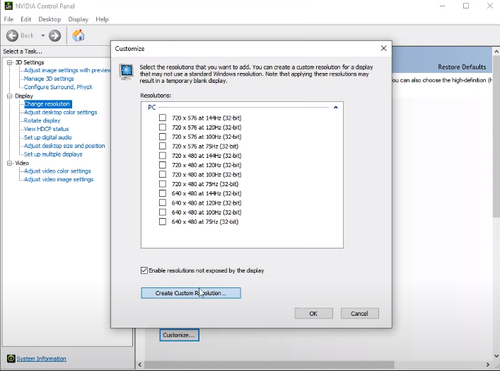
It’s possible that the default section already has some of your own custom resolutions, or that you already have a stretch res set up.
- To create a custom resolution, click the Create Custom button.
- Adjust the number of pixels on the horizontal and vertical scales to meet your requirements.
- And then hit the OK button.
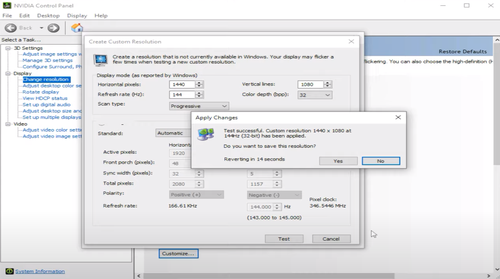
FAQs
Is stretched Res allowed in Valorant?
Due to the fact that the game only supports the 16:9 aspect ratio, gamers of Valorant cannot play in stretched mode. There is no option to play the game with a 4:3 aspect ratio while you are actually playing it.
Does stretch Res increase FPS?
The most significant and without a doubt the most significant reason why a lot of competitive gamers use stretched resolutions is because it essentially reduces down on the number of pixels your GPU needs to render, which ultimately results in higher frames per second while playing games.
What resolution do Valorant pros use?
Prosettings.net reports that 77 percent of professionals utilise the typical resolution of 1920 x 1080 and aspect ratio of 16:9. Many of you will be able to play with this resolution and still have reasonable frame rates because Valorant was designed to perform adequately on computers with lower processing power. On the other hand, there are professionals who like to play with a stretched resolution, such as 1280×960 or 1440×1080.
What resolution gives the best FPS?
The graphics processing unit (GPU) you now have and the amount of money you have available to invest in a new GPU that is capable of driving more advanced monitors determine the optimal resolution for gaming, and consequently, the best computer monitors. The resolution of 1440 pixels per second is now the sweet spot for gamers, but more players are eager to adopt 4K.
Does stretch Res change your Sens?
However, as a result of this, your perceptions on native will feel more like they do on stretched, despite the fact that extended resolution does not actually change your distance or 360 degree view. The discrepancy is just the result of the game having a stretched appearance and having a different aspect ratio.
Is 600 DPI good for Valorant?
When your DPI is reduced, your cursor will travel at a more glacial pace. The finest players in tactical shooters such as VALORANT and Counter-Strike typically use lower DPIs such as 400, 800, and in some cases 1,600. These players fight for cash awards worth thousands of dollars each, therefore it makes sense that they would use these settings. We suggest that you use the number 800 for VALORANT.













