Gaming
How to Change Pokémon Names in Pokémon Go

It is possible that as the number of Pokémon you have captured in Pokémon Go continues to increase, you will run with monsters whose names are difficult to keep straight in your head. The names of the Pokémon can, thankfully, be altered with a decent level of convenience immediately from within the game itself. This can be done directly within the Pokémon Go app. With my assistance, you will become familiar with all of its nuances.
Read Also: How to Evolve Magneton Into Magnezone in Pokemon Go
How to Change Pokémon Names in Pokémon Go
Because the producers frequently update Pokémon Go, you should check to make sure that you are always playing the most recent version of the game. Every update typically brings about the addition of new functionality, while also removing undesirable elements from the overall experience. The renaming feature can still be used as of the 0.33.0 version of the software.
Change your Pokémon’s name in Pokémon Go by following these steps:
1. Start playing Pokémon Go by opening the app and tapping the Poke ball that appears at the bottom of the screen.
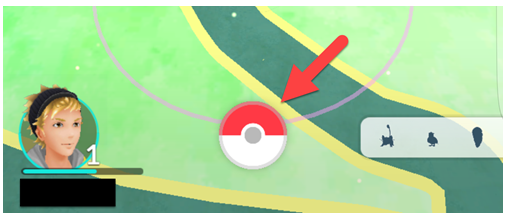
2. On the screen that pops up, choose the Pokémon choice that looks like a Pikachu. When you select this option, you will be taken to a list of all of the Pokémon that you have captured.
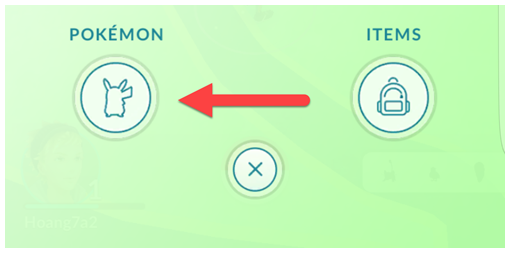
3. Locate the Pokémon whose name you wish to change and then tap on it to open up its statistical information.
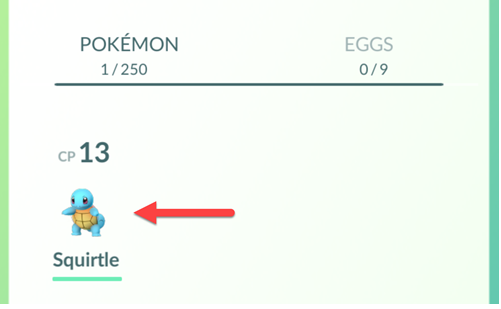
4. You’ll see the Pokémon’s name just below the Pokémon itself, along with an indicator that looks like a pencil to indicate that the name can be edited.
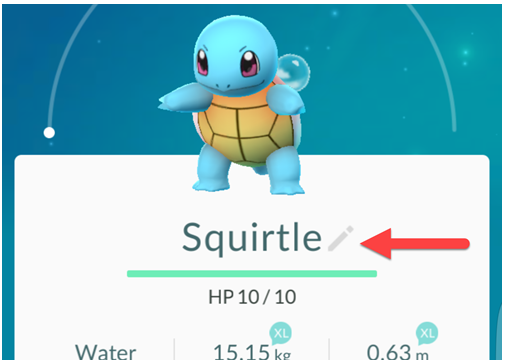
5. Tapping the pencil will bring up the window where you may set your nickname. You only need to enter the new name into the field, and then hit the OK button to confirm the change.
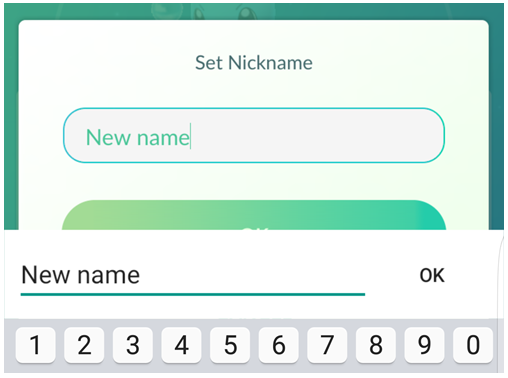
6. If everything is registered correctly, the name of your favourite Pokémon has been changed.

7. Repeat this process for each Pokémon whose name you want to modify in order to complete the process. Changing a large number of Pokémon names at once is not possible, unfortunately. There is no limit to the number of times that you can modify the name of a Pokémon.
8. When you have registered a new Pokemon in the Pokedex, you have the option to modify the name of the monster after doing so. This option is available each time you catch a new Pokemon.
9. You will only be able to see the updated names in your list of Pokemon. The names of creatures will not be modified while they are displayed on the Pokedex interface.
FAQs
Why can’t I change my Pokemon’s nickname?
If you acquire a Pokémon through a trade, this is the sole circumstance in which you will not be able to change its moniker. If you are trading for a Pokémon and want the Pokémon to have a different nickname than the one it now has, you should ask the person you are trading with to change the nickname before the trade is completed.
Are there Pokemon Go cheats?
The spoofing exploit is by far the most often used form of cheating in Pokemon GO. Trainers now have the opportunity to capture a wide variety of uncommon Pokemon, some of which they would not have had access to otherwise. Spoofing is accomplished by manipulating the phone in such a way that it tricks the GPS into thinking it is located in a different area.
How do I make a new Pokemon region?
While it is not possible to add additional locations to the game itself, a popular activity among trainers all over the world is the creation of their own unique material. Every one of these maps features brand new towns, gyms, and Pokemon species in their entirety.













