Gaming
How to Change Your Profile Picture on Nintendo Switch

Your profile is one of the few aspects of the Nintendo Switch that may be modified; nonetheless, the console does not offer a large number of customization possibilities. If you aren’t satisfied with your existing account name or the icon that represents your profile, it’s simple to alter either one directly from the menu on the Switch. In this article, I’m going to demonstrate how you may modify the profile photo associated with your Nintendo Switch account directly from the console itself. So let’s get started:
Read Also: How to Adjust the Screen Brightness On Your Nintendo Switch
How to Change Your Profile Picture on Nintendo Switch
Make sure that your Nintendo Switch console and its controllers are connected and either fully charged or charging before we alter the profile picture on your Nintendo Switch console. In the event that you accidentally confirm by pressing the A button, you can use the B button to return one page.
1. Alternately, you can return to the HOME Menu and begin over at Step 1 by pressing the HOME button on your Nintendo Switch controller to go there. Check to see if you are currently on the HOME Menu of the Nintendo Switch.
2. You may highlight the profile photo you want to modify in the upper left corner of the HOME Menu on the Nintendo Switch by using the directional buttons on your controller or the analogue stick. If you want to confirm your choices, press the A button. You are going to be transported to the settings page for your profile.
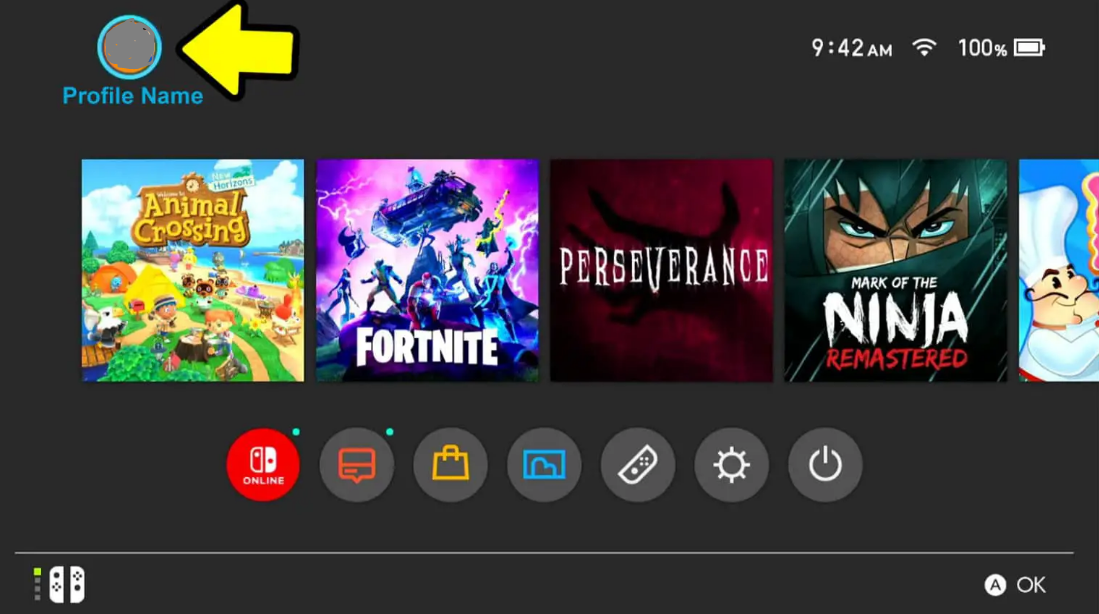
3. Choose an image to represent your profile. You can bring attention to your current profile image by pressing the right button on your directional pad or analogue stick. In the bottom right corner of the picture, you will find a small icon that looks like a crayon or pencil. This indicates that you have the ability to edit or modify the photo. That is the precise course of action that we want to take. If you want to confirm your choices, press the A button. After that, you will be brought to the screen where you can edit the icon.
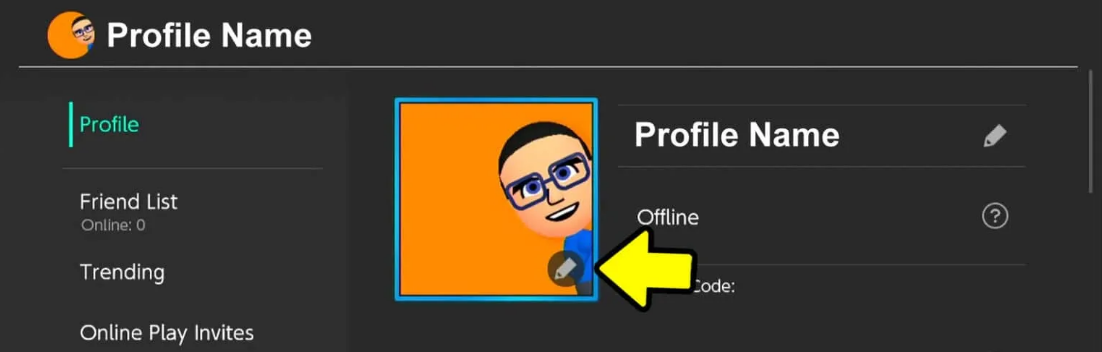
4. To play as Mii, select the Character Option. Pressing the A button will bring up the Character/Mii option for you to choose. This will take you to the screen where you can select the icon.
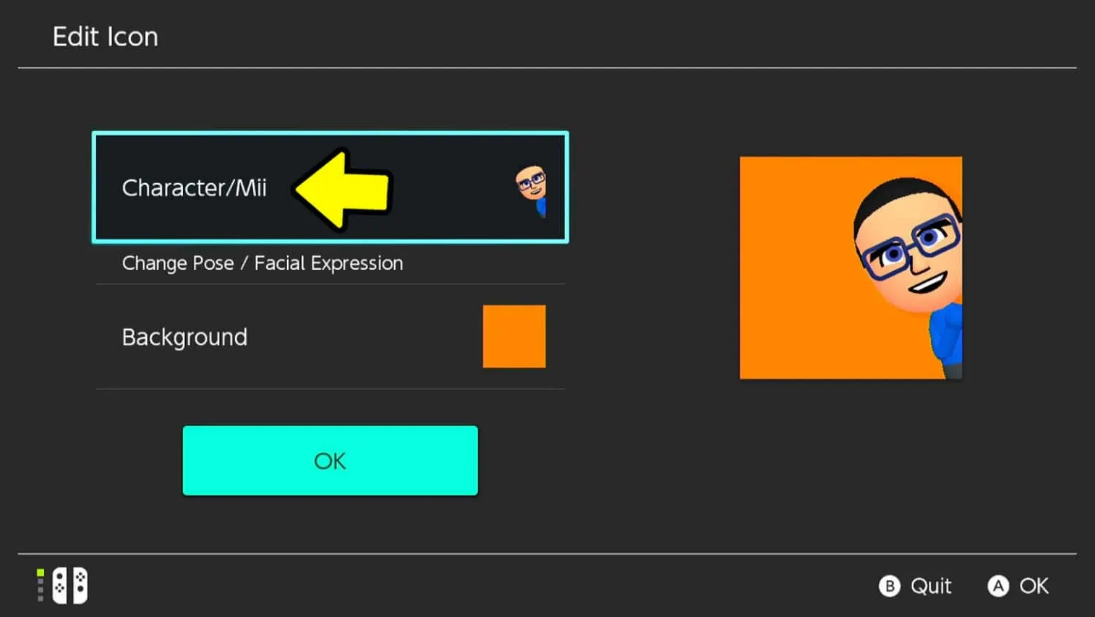
5. Choose a new picture to represent your profile. Utilize the analogue sticks or directional buttons on your controller to navigate up and down through the library of profile icons. You also have the option to choose a Mii character at the very end of the list. Put the icon you want to utilize in the spotlight by highlighting it. To validate your selection, press the A button. You will then be brought back to the screen where you can edit the icon.
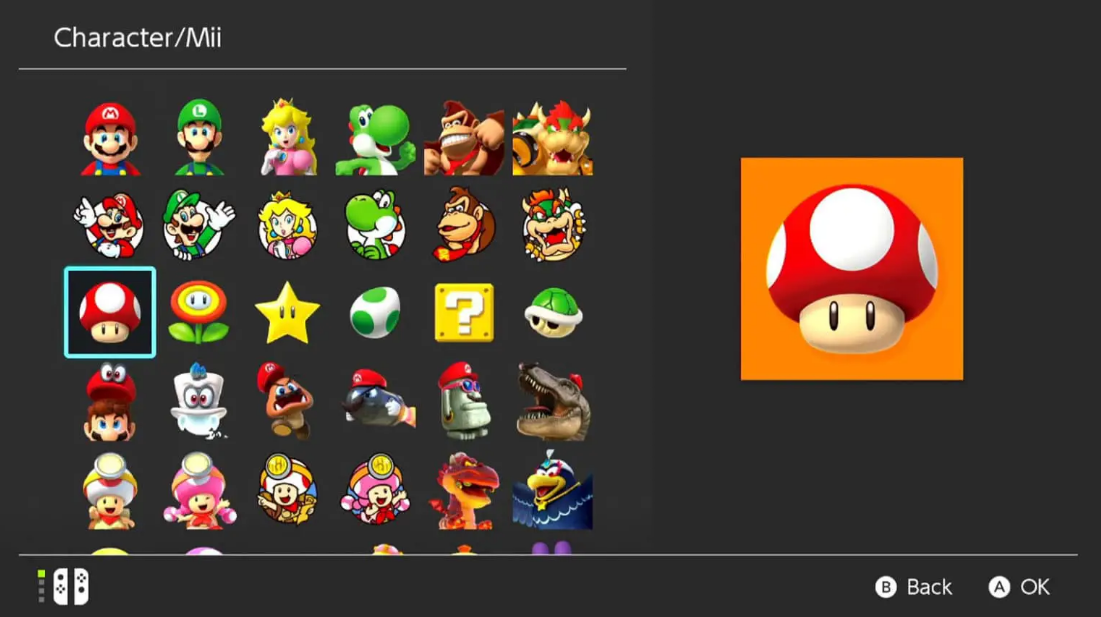
FAQs
Can you upload pictures to your Switch?
Using the built-in system that was introduced with version 11.0.0, you will be able to upload up to ten still photographs and one video capture to your smart device all at once. However, in order to do so, you will obviously need to have downloaded the update.
Does the Switch have a camera?
There are two camera lenses hidden on each of the Joycon controllers, but you won’t find one on the front or back of your Nintendo Switch system where they would normally be located. At the very bottom of each motion-sensing controller is an infrared camera, abbreviated as IR.
Does Switch look better on TV?
Additionally, it includes 64 gigabytes of internal storage, which is twice as much as the storage capacity of other Switch consoles. However, it has the same processor and display resolution as previous generations, which means that you won’t experience improved performance from games or a clearer appearance on a TV if you opt for the OLED version.
Why is my Nintendo Switch screen blue?
If the screen on the Nintendo Switch continues to display orange, blue, or any other solid hue, the console will need to be fixed. Nintendo gives you the option of utilising a speedy and simple online repair service for your own convenience.
Can you put WhatsApp on Nintendo Switch?
The Nintendo Switch Online app may also sync with other popular chat applications such as Line, Messenger, WhatsApp, and many others. This is useful in the event that your friends are staunchly opposed to downloading a new software only for the purpose of text chatting with you.













