Roblox
How to Contact Roblox Support

There are a lot of different scenarios in which you can require assistance from Roblox’s customer service. Being able to get in touch with the support network for an ever-growing platform is pretty crucial. an is true regardless of whether another player is harassing you or have found yourself on the wrong side of the ban hammer. You will, thankfully, be able to accomplish this with relative ease, and you will also discover that they typically answer in a timely manner. If you would like to ask them a question, require some support or assistance, then you will likely need to know their contact data such as their email address or phone number. The following information will guide you through contacting the Roblox support team:
Read Also: How to Escape Identity Fraud Roblox Maze 2
How to Contact Roblox Support
Visit the Roblox Support page and fill out the form to contact the company. Complete the form by including your contact info, a choice of which category best describes your inquiry, and a detailed description of your problem. Finally, Roblox’s response time is between 24 and 48 hours.
In the ” Contact Information section,” type in your username and email address. Enter the email address that you used to sign up with Roblox. You can expect an email from Roblox at that address. Be as detailed as possible when describing the problem.
This will help the Roblox staff identify your problem’s root and guide you. Getting in touch with Roblox is easy!
Visit the Roblox Help Center.
The first thing you need to do is head over to the Roblox Support form. You can select from many different support categories when using the form that lets you directly contact Roblox.
Launch a web browser like Safari or Chrome and type “Roblox contact us” into the search bar. After that, the “Support – Roblox” search result will be presented to you. Simply navigate to the Roblox Support form by selecting the “Support – Roblox” button.
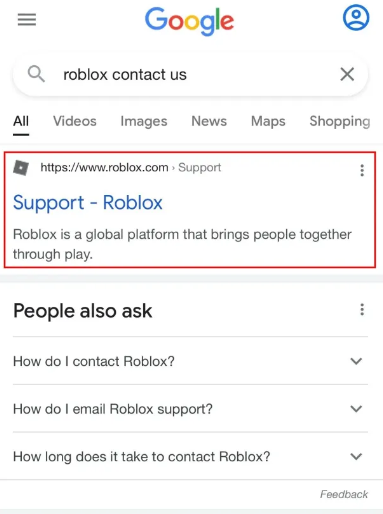
Please include your birth date.
Your date of birth is a required field on the Roblox Support form, which you can access after you’ve found it and traveled to it. To achieve this, you must first click “Next” and enter your information into the MM/DD/YYYY sections. You can also log into your Roblox account by selecting the “Log in” option from the menu. If you have already logged in, you are exempt from the requirements of this stage. This is because you will immediately be taken to the support form.
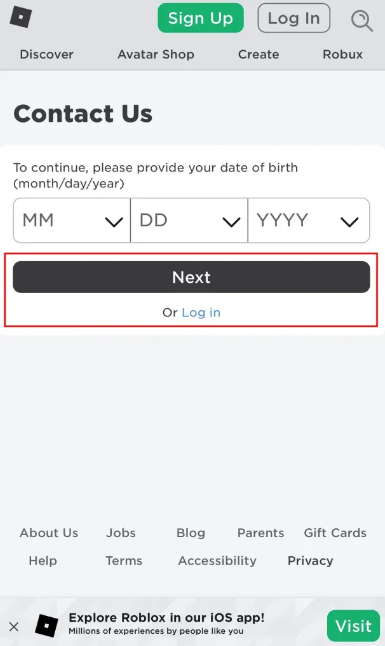
Fill out the form and send it in.
To access the support form, enter your date of birth or log in to your Roblox account. There are several required fields on the support form. Your Roblox username is required at the outset. Use the “Username (optional)” section to specify your Roblox username; for instance, “vetelot795” would go here. If you are already logged in, your username will be prefilled in the “Username (optional)” section.
The second step is to fill up the “Email Address” and “Confirm Email Address” fields with your email address. If you have already linked an email address to your Roblox account, use that one instead. The third step is to choose the malfunctioning gadget. As an illustration, choose “PC” if the problem concerns a computer.
Selecting the specifics of the problem is the fourth step. If you’re reporting an issue with Roblox, for instance, be sure to choose the appropriate “Bug Report” category and sub-category. Lastly, please explain your problem in the “Description of issue” area and hit “Submit” to send in your form. Please allow Roblox at least two full working days to respond.
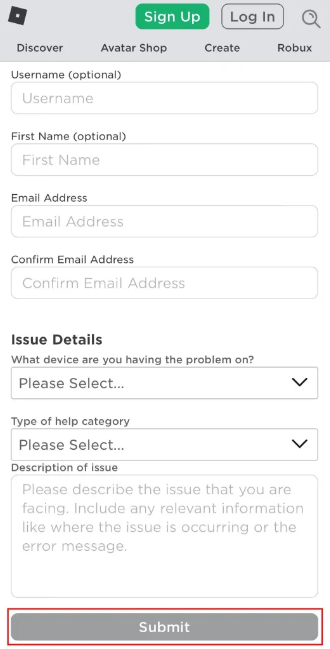
FAQs
Why does Roblox say 13?
Items in the Avatar Shop labeled with a 13+ tag are restricted to players who are at least 13 years old. Players under the age of 13 are not permitted to purchase these items. These items are not eligible for resale or exchange under any circumstances.
What is Roblox password?
Roblox has a minimum password requirement of 8 digits, however it’s always a good idea to use more (and distinct) characters when creating a password for the platform. The ideal password would consist of a combination of uppercase and lowercase letters, numbers, and special characters, including 12 digits.
Why won’t Roblox email me?
Check the “spam,” “junk,” “promotions,” and “social” folders, along with any other folders you may have, to determine if the message was moved there by your email provider. If you locate the message in your spam folder, you can prevent it from being filtered by marking it as “Not Spam.” Include the email address no-reply@roblox.com in your list of Contacts for your Roblox account.
Can you say 69 in Roblox?
Having said that, there are a few numbers that can’t be utilized at all. You will not be successful if you try utilizing the numbers 69, 420, 711, 0000, 0001, or 0004.
What age limit is Roblox?
The controls are completely optional, and no age minimums or maximums are required for children to sign up for an account on Roblox. Roblox will always use harsher default settings for accounts belonging to children under the age of 13, however if there isn’t a parent PIN, a child could change these settings.













