Guide
How to Crawl in Minecraft Java Edition

In the game of Minecraft, crawling keeps players from suffocating in tight spaces. When a player is in a region that is less than 1.5 blocks high, which is regarded as a small gap, they assume a crawling position. The crawling mechanism was initially intended to prevent getting stuck. Once you master crawling, you can design crawl-only areas that serve as undiscovered routes to some of your most treasured materials or creations in Minecraft. This mechanic can be used to make enjoyable obstacle courses even if you don’t crave secrecy. This post covers how to crawl in the Java version of Minecraft. Consequently, let’s begin:
Read Also: How to Repair Trident in Minecraft
How to Crawl in Minecraft Java Edition
When a player enters an area that is less than 1.5 blocks high in the Java version of the game, crawling begins automatically. Using trapdoors is the simplest way to accomplish this.
By using trapdoors
Make the space you want to crawl through one block high. This can be accomplished by laying stones on top of the ground or by cutting a hole in the side of an existing structure, such a cliff.
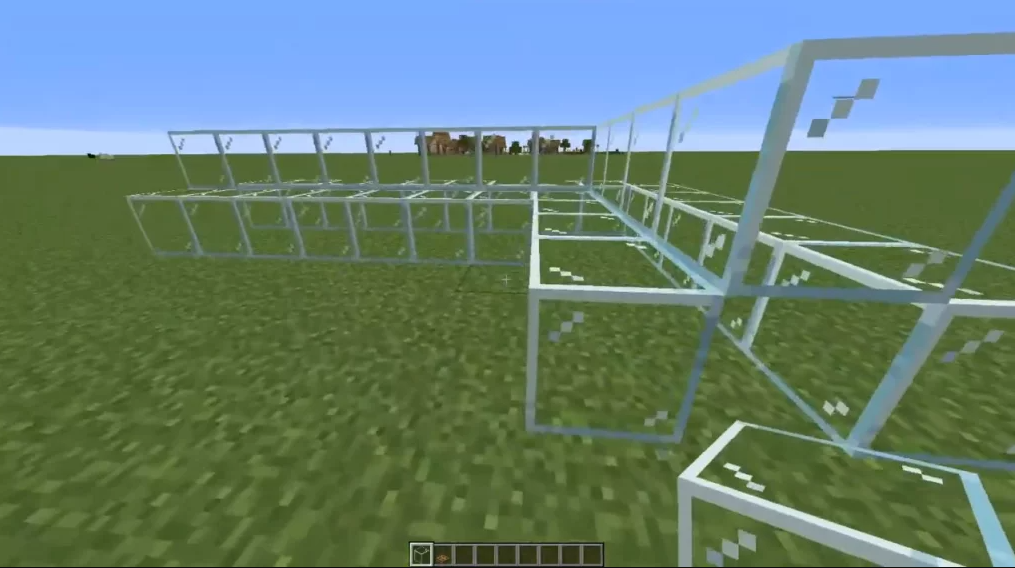
Place a trapdoor on the block directly above the entrance to the passage. It may be positioned on the block’s top or bottom half. Leave the trapdoor closed (so that it is jutting straight out) in the first scenario. In the second instance, leave it open so that it rests flat against the block.
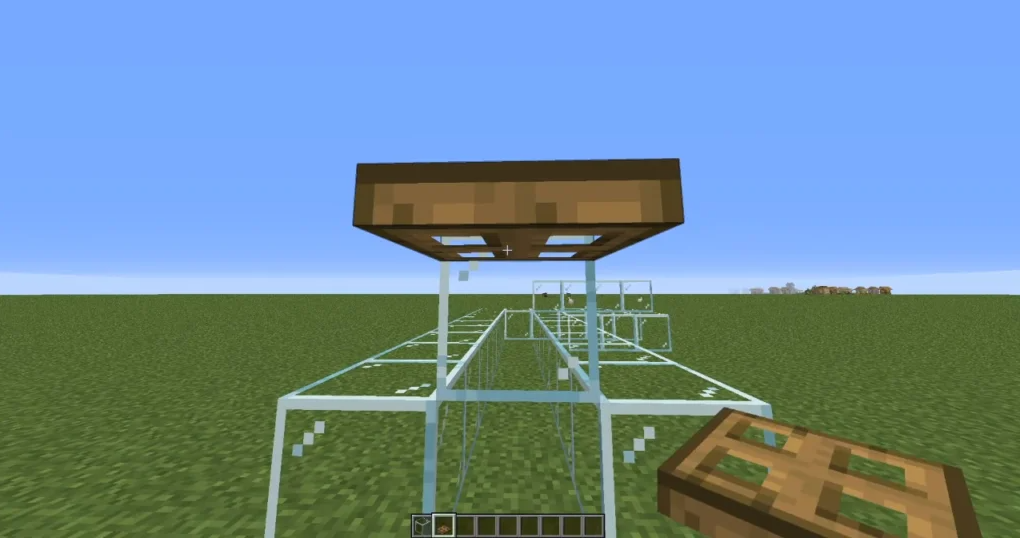
Now everything is set up in your very own Minecraft crawl place! Simply proceed to the entrance and engage the trapdoor. Your character will be forced into the crawling animation when it opens or closes.
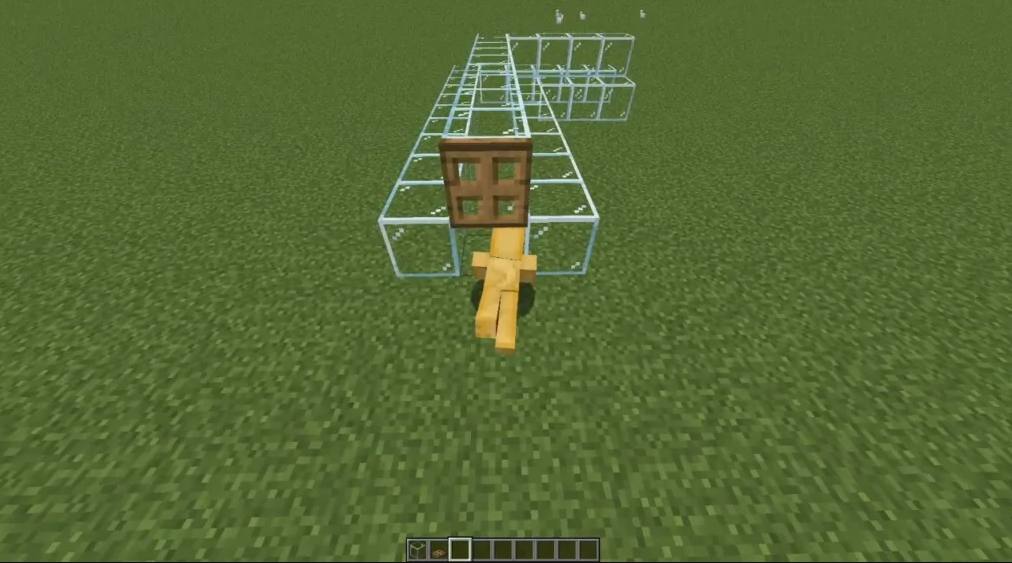
Now, as long as there is a block above you, you will keep crawling. Your crawling animation will end as soon as you enter a space taller than 1.5 blocks, at which point you will automatically stand up.
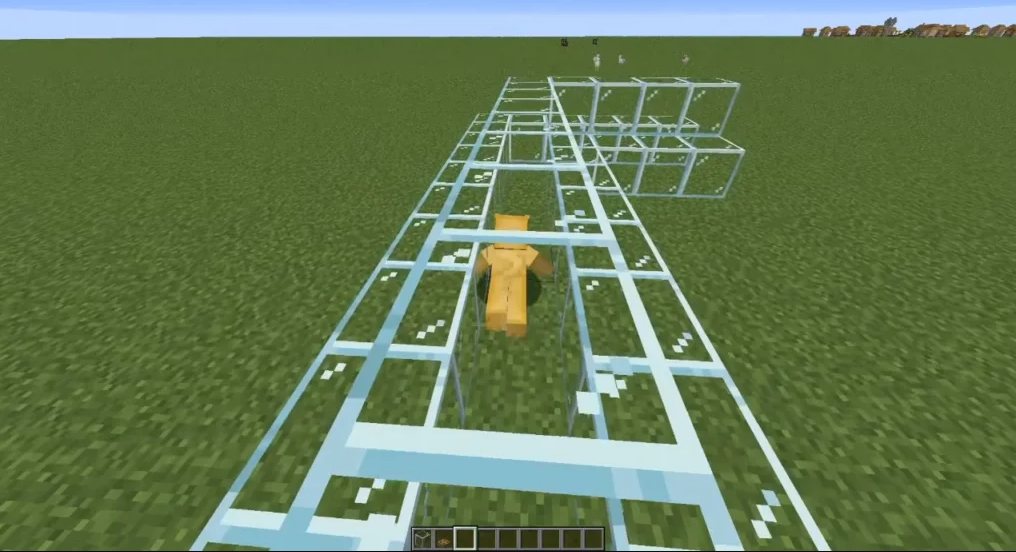
FAQs
What button is crawling in Minecraft?
The term “crawling” in Minecraft describes a type of mobility that enables a player to pass through an area that would ordinarily be too tiny for them to fit through. Holding the sneak button (Shift by default) while moving forward causes the player to crawl.
What does F3 and T do in Minecraft?
Reloads all chunks with F3 and A. All graphics, audio, and web-loaded client resources are reloaded when you press F3 and T. For those who make texture packs, this is helpful. Toggle the auto-pause feature when the window is out of focus with F3 and P.
Why can’t I crawl in Minecraft?
When there is no danger of suffocation in a block, a player cannot crawl, which will swiftly destroy them. Any circumstance where the player’s head would come into contact with a block in a fashion that would result in asphyxia would immediately force the player to start crawling.
What happens if you press F11 in Minecraft?
To activate or deactivate full screen mode in the Java Edition of Minecraft, press the F11 key on your keyboard.
What is F3 after death minecraft?
After the death screen shows, the coordinates will still be visible if the player has their F3 menu open in Java Edition.




















