Gaming
How to Customize Cars in Forza Horizon 5
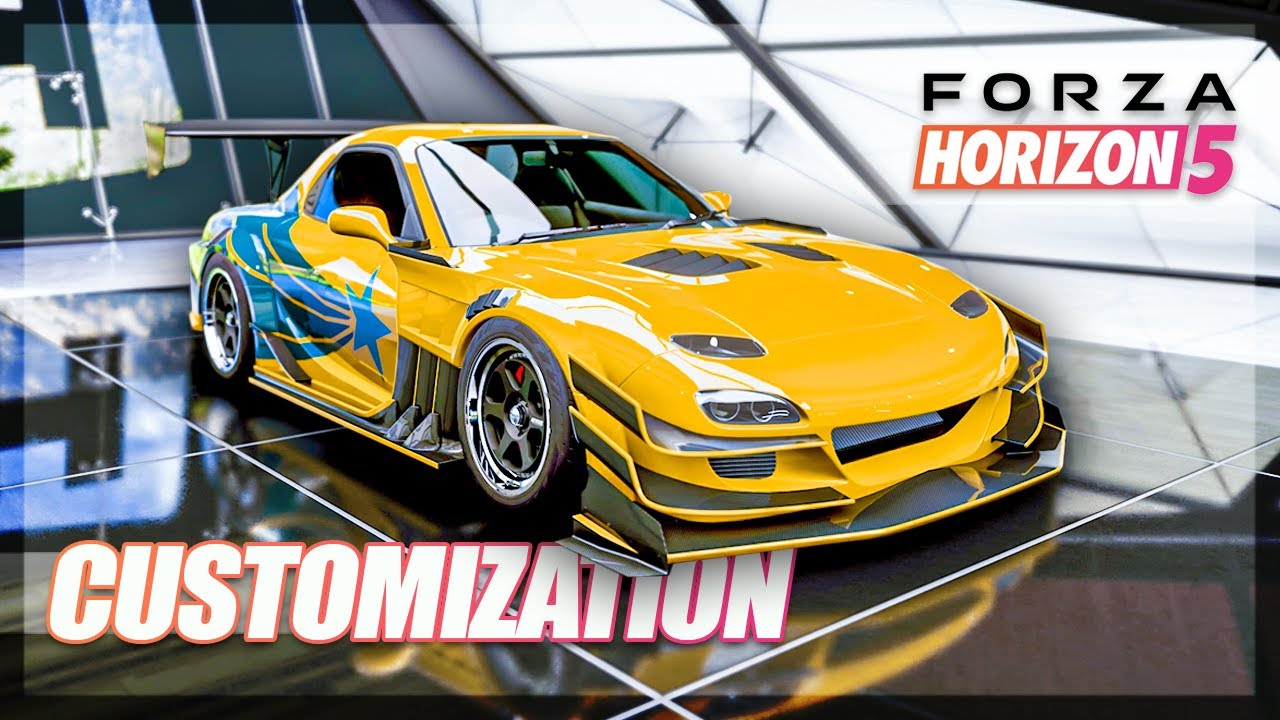
Forza Horizon 5’s vehicles can be improved or personalized. Players can customise their car’s appearance and engine. Forza Horizon 5 distinguishes between customizing and upgrading cars. Upgrades include better handling, more power, and higher speeds. Customization includes paint, style, and design. To upgrade their first automobile in Forza Horizon 5, click Cars, then “Buy New and Used Cars.” The player must quickly travel to the nearest Forza Horizon upgrade site, generally a festival or residence. In the garage, pick “Upgrades and Tuning.”
Players can upgrade cars automatically or manually on the resulting displays. Automatic provides players the best modifications to minimize weight, enhance horsepower, and improve performance. Manual might be a problem for people with automobile experience.
Read Also: How to Lower Car Roof in Forza Horizon 5
How to Customize Cars in Forza Horizon 5

Even though improving a car’s performance through Forza Horizon 5 upgrades can be a fun activity in and of itself, some players are far more interested in the aesthetics of the vehicle they choose to pilot. In order to do this, players will need to go to a garage, just like they do to upgrade their vehicles. Players can quickly access this location by accessing the main menu, going to the “Cars” section, and selecting the “Buy New Cars” option.
After entering the garage, players need to select the “Design and Paint” option from the available options. On this page, players will have a plethora of options at their disposal for personalizing their bikes. Players have the ability to make their own custom vinyls and share or download those generated by other players. Alternately, folks with more straightforward preferences can alter the colour scheme and still achieve the goal of having the best-looking car in town.

Although Forza Horizon 5 is promoted primarily as a racing game, the experience can be greatly improved by participating in the numerous other activities available in the game. This game should be played as soon as possible, while it is still fresh off the presses, by everyone who has played any of the previous Forza games in the series as well as any gamer who has any interest in automobiles.
FAQs
What is the most customizable car in Forza Horizon 5?
Corvette C8
It comes with a gorgeous widebody kit that contributes to the overall appearance of the vehicle. This vehicle is perfect for driving on the road as well as off-road, especially when it is upgraded with the right components. It allows for reliable engine improvements, making it suitable for long distance travel.
Can you paint cars Forza Horizon 5?
Go first to the tab labelled Garage, then to the tab labelled Design and Paint, and finally to the tab labelled Paint Car. The option to paint the brakes is the second choice on the menu located on the far right side of the screen. There are options for solid paints and specialised paints that can be selected from this menu.
What is the fastest car in Forza 5?
This time, the title of quickest car in Forza Horizon 5 goes to the Koenigsegg Jesko. It not only reaches 300 miles per hour, but also surpasses it at roughly 308 miles per hour if you are able to find a route that is both long and straight enough. Keep in mind that you won’t have a hard time locating something in the game.
Where is my garage in Forza Horizon 5?
In Forza Horizon 5, the first step required to get a Barn Find is to travel to either a festival location or a home that you own and have access to. If you want to accomplish that quickly using the menu, you can. After arriving at a festival site or a residence, use the left and right shoulder buttons to browse to the Garage tab, and then select the Barn Finds option from the menu that appears.
How do you make Forza livery?
To apply a Custom Livery, you just to click on the one you choose. The Livery will be downloaded and applied to your vehicle by the game on its own accord. In the event that you don’t like how the Livery turned out on your car, all you have to do is click the “Erase Paint/Decals” button, which is located in the bottom right corner of the Design Editor Menu.













