Gaming
How to Dance in Roblox
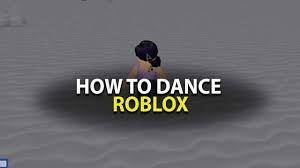
Some people think Roblox is amazing because it’s not only a game where you can create other games with Lego-like characters, but also because the game itself is relatively unknown to the general public, which is surprising given how much money the developers have made from it and how many players want it to be made available on other consoles.
It is popular among its target population for a multitude of reasons, including the enormous number of games available, the customization options for your avatar, and the large amount of interactions you can have with other players in the game, among others.
The fact that Roblox is a social game by nature means that the developers have included a number of ways for you to express yourself physically in the game. While dancing is one of the most popular methods to express yourself in Roblox, there are a variety of other emotes that you may use to interact with your fellow players. You will learn how to dance in Roblox with the help of this guide.
Read Also: How to Add Friends in Roblox on Xbox
How to Enabling chat
To be able to emote in Roblox, you must first activate chat. The chat feature is deactivated by default for some users’ accounts. The instructions below will walk you through the process of determining whether your chat is deactivated or enabled.
- Log in to the Roblox official website using your Roblox username and password.
- To access the settings menu, use the gear symbol in the upper-right corner of the page.
- Select Settings from the drop-down menu, then select the Privacy option.
- To enable chat, navigate to the “Who may talk with me?” section of the website and choose Everyone from the drop-down box.
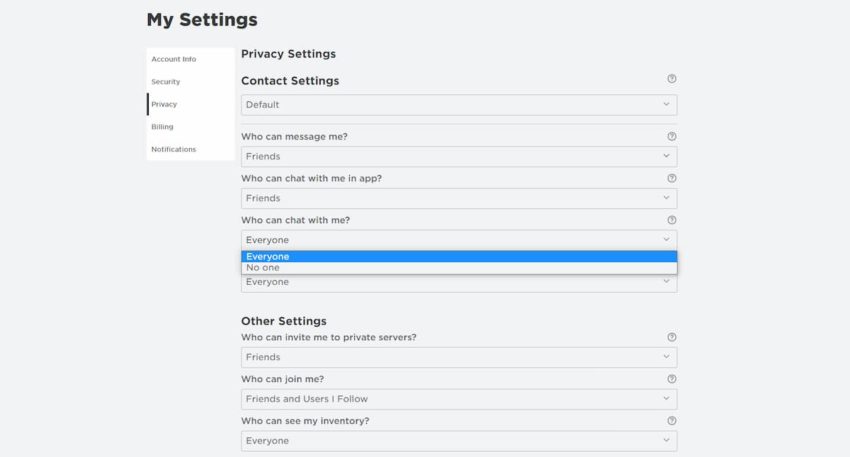
How to Dance in Roblox
Dancing is a very simple expression to perform, and it can be done by anyone. Simply enter your chat menu and type the command you desire to use followed by “/e” to emote in the game. In order to dance, type “/e dance” into the chat window and hit Enter to initiate the dance move. On the default servers of Roblox, there are three different dances. The additional dance animations may be accessed by adding “/e dance” followed by 2 or 3 and pressing Enter. The following is a complete list of all of the emotes that are accessible by default in Roblox.
- Point: /e point
- Cheer: /e cheer
- Laugh: /e laugh
- Wave: /e wave
- Dance: /e dance or /e dance2 or /e dance3

Keep in mind that custom Roblox servers may have a greater number of emotes than those mentioned here. Make sure you get in touch with the server administrators to get a complete list of all the commands accessible. Alternatively, on certain servers, you may pick Options at the bottom left, click Help, and then hit Emotes to get a complete list of the emotes that are currently accessible. However, in order for any custom emote to function properly, you must include the /e command before the command.
Video


















