Guide
How to Save TikTok Without Watermark

TikTok users, on average, spend 52 minutes each day on the app, viewing videos, submitting their own, and communicating with others. It is without a doubt the finest platform for watching hilarious and innovative videos that can be accessed with a few simple swipes on the screen. However, if you want to save some outstanding dancing videos, challenge films, or videos from top celebrities, the unpleasant TikTok logo and the user ID will be included in the downloads as well.
The best way to download or save a TikTok video without the watermark is as follows: Using our research, we discovered the three most effective methods for downloading TikTok videos on iPhone, iPad, Mac, and Windows devices, including the native app installed on your device, the online TikTok downloader, and third-party downloading software. Without further ado, let’s get into the specifics of the procedure.
Read Also: How To Go Live On TikTok
1. How to Save TikTok Without Watermark Using Live Photo
It is not difficult to download TikTok videos to your smartphone as long as the video creator has granted permission for others to download his or her films on TikTok. As soon as you begin watching these films, you will see a download button next to the share option. They will, however, be watermarked with the TikTok ID of the video’s owner to distinguish them from others.
If you want to save TikTok videos without having them watermarked on your iPhone, you must save them using the Live Photo option rather than the Save Video option. Examine the procedures in the next section to save them without the use of a third-party TikTok downloader.
Step 1. Navigate to the TikTok video you want to save and click on the share icon on the left side of the screen. The Live Photo button, which is positioned on the bottom row, may then be accessed.
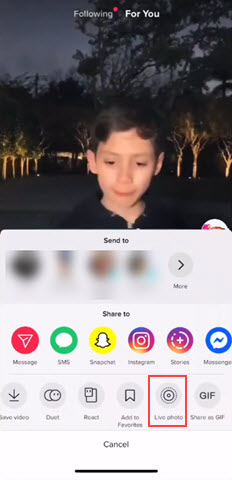
Step 2: To save the TikTok movie as a live snapshot on your iPhone, follow the steps below. Tap on the button. To find it, go to the Photos app > Media Types > Live Photos and choose it from the list.
Step 3: Click on the “Share” button located on the lower left side of the screen. Scroll down the screen and select the “Save as Video” option from the drop-down menu.
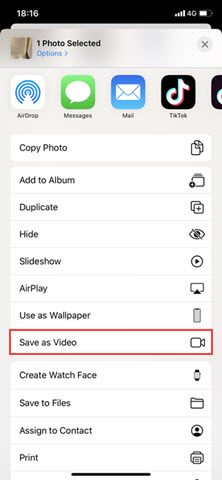
Step 4. Return to the Video album, and you should now have a TikTok video that is free of the watermark.
2. How to Save TikTok Without Watermark Online
When it comes to TikTok video downloaders, you may find yourself faced with a plethora of options. The amount of TikTok downloaders who do not have a watermark, on the other hand, may be counted on the fingers of one hand. The SSSTikTok TikTok downloader was discovered after we eliminated web programmes that had dangerous redirects (no watermark).
The instruction that follows is completed using the Chrome browser on Windows, although the process is almost same on iOS, Mac, and Android devices.
Step 1. Open the TikTok mobile or PC app and copy the URL of a video you like.
Step 2: Step number two. Open a web browser and navigate to the SSSTikTok official website by clicking on the link provided. Copy the URL and paste it into the blank tab before clicking on the download button. And it takes many seconds for the URL to be analyzed.
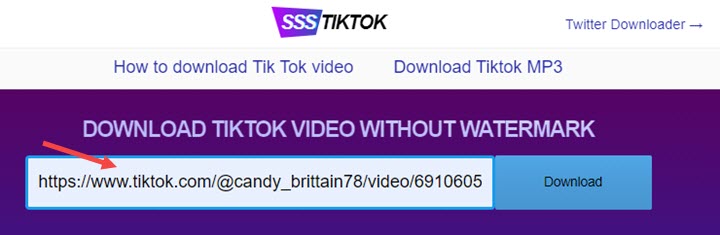
Step 3: The movie will be stored to the browser’s downloads folder as soon as you select “Without Watermark” in step three.
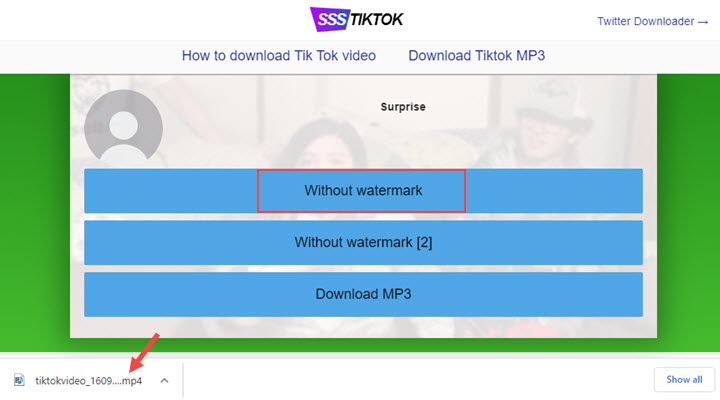
Useful hints for iPhone users: If you’re downloading videos from TikTok using your iPhone, there’s one additional step you should be aware of before you start downloading videos. After downloading the movie to your iOS device’s Safari browser, where you may watch it in full screen, tap the share symbol and select “Save video.”
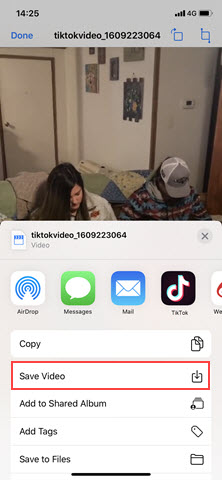
Video
-

 Gaming6 years ago
Gaming6 years agoDr. Mario World Release Date, Trailer And Multiplayer Detailed by Nintendo
-

 Gaming3 years ago
Gaming3 years agoWill Netflix’s Gaming Offerings Be a Key Part of Its Future or Will it Be Sidelined?
-

 Gaming1 year ago
Gaming1 year agoHow to Start a Prosperous City in Steamworld Build on Xbox
-

 Guide3 years ago
Guide3 years agoHow to Turn off Or on Call Forwarding










