How To
How to Deactivate or Delete Your Instagram Account

Many people are looking for How to deactivate or delete their Instagram account. This article will give you all the information that you need, including How to do it and How long it takes. If you ever want to leave Instagram, this is how!
Our generation is obsessed with social media in general – especially when it comes to posting pictures on Instagram. But what happens if we decide we don’t want any part of this? There’s no “unfollow” button like there is on Twitter and Facebook; but luckily, deleting your account is possible. Whether you’re thinking about leaving because of privacy concerns or just bored and ready for a change, here’s everything you need to know before hitting that delete button.
How to deactivate your Instagram account
Login to your Instagram account. Click on the settings icon in the top right corner of your screen; it looks like a little gear. Click “Edit Profile.” Scroll down and click “Deactivate Your Account” – this is where you will be able to deactivate your Instagram account without deleting all of the photos or videos that are stored there.
After you’ve clicked “Deactivate Your Account,” Instagram will ask you to provide a reason for leaving. Select the option that best suits your needs and then click “Deactivate.”
It may take up to 72 hours for your account to be deactivated, but it will eventually be removed from the site. However, if you decide that you want to reactivate your account after it has been deactivated, you can do so by logging in and following the same steps as before.
How to delete your Instagram account
If you’re sure that you want to permanently delete your Instagram account, here’s how:
Login to your Instagram account. Click on the settings icon in the top right corner of your screen; it looks like a little gear. Click “Edit Profile.” Scroll down and click the button that says “Delete Your Account” – this is where you will be able to delete your Instagram account entirely, which means that all photos and videos on the account will also be deleted.
You’ll then need to enter your password and select a reason for leaving. Instagram will ask if you’re sure that you want to delete your account – click “Yes, I’m Sure” (or whatever option suits you best).
Once this process is complete, your account will be permanently deleted from the site; however, keep in mind that it may take up to 14 days for all of your data to be completely wiped.
If you ever change your mind and want to reactivate your account, it’s not possible – the only way to create a new Instagram account is by signing up for a new one with a different email address.
Do you lose followers when you disable your Instagram account?
That’s a great question! When you deactivate your Instagram account, all of your followers will be gone – but if you delete your account, they’ll be completely wiped out. So if you’re on the fence about whether or not to leave, it might be worth considering how many followers you have and what deleting your account would mean for them.
How to delete your Instagram account on iPhone
If you’re looking for instructions on how to delete your Instagram account on an iPhone, it’s very simple. Just follow these steps:
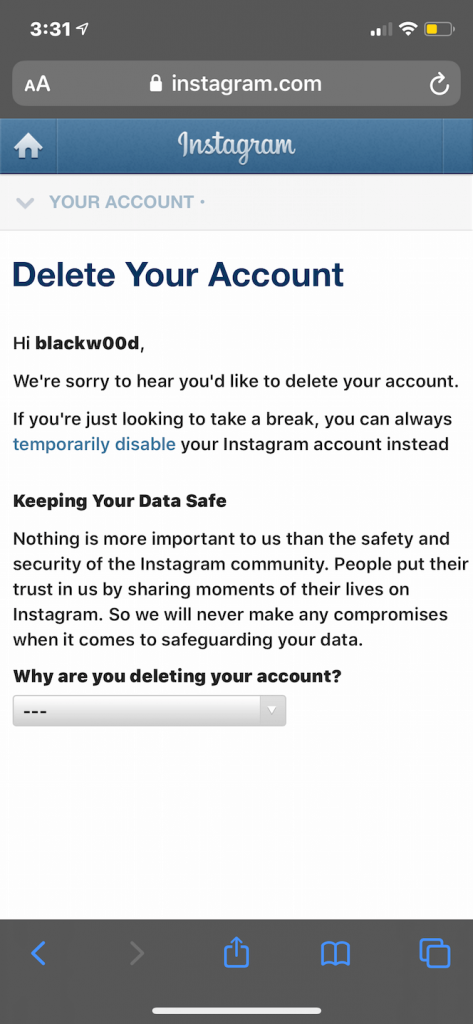
Login to your Instagram account. Click on the settings icon in the top right corner of your screen; it looks like a little gear. Scroll down and click “Edit Profile.” Underneath where it says “Delete Account,” tap “Delete” and then confirm that you want to delete.
If you’re looking for How to deactivate your Instagram account, the process is very similar – just click “Deactivate” instead of deleting it. This will mean that all photos or videos on this account are still saved, but your profile information will be cleared.
If you ever decide that you want to reactivate your account, just click “Edit Profile” and scroll down until you see a box labeled “Reactivate.” Then enter the email associated with your Instagram account and follow the prompts. How do I delete my Instagram account?













