Apex Legends
How to Disable Voice Chat In Apex Legends

It’s true that Apex Legends is a team game, but that doesn’t mean you want some random teammate yelling in your ear every time they get into a gunfight or locate some good stuff. The majority of players are mature enough to keep discussion to a minimum and only discuss topics that are relevant to the game. Some participants are more passionate than others about sharing information about the match, the country in which they live, their history, or their life narrative. Exceptionally few people are consistently cruel and pessimistic. You are going to learn how to disable voice chat in Apex Legends by following the steps in this tutorial. So let’s get started:
Read Also: How to Accept Friend Request in Apex Legends Mobile
How to Disable Voice Chat In Apex Legends
The fact that Respawn has considered virtually every aspect of the gameplay in Apex Legends is one of the game’s more interesting design features. Respawn not only provided us with the extremely nice ping mechanism that Fortnite has since replicated, but it also gave us the ability to mute specific players within the match at any time. You can silence the person who is giving you earache during the match in a matter of seconds if they are bothering you. You can also unmute a teammate extremely rapidly and for any amount of time that you desire if you need to relay some crucial information that pings simply won’t cover.
- While you are competing, open your inventory and navigate to the “Settings” tab.
- Select the Squad tab located at the top of the screen.
- To silence a player, click the speaker symbol that appears under it.
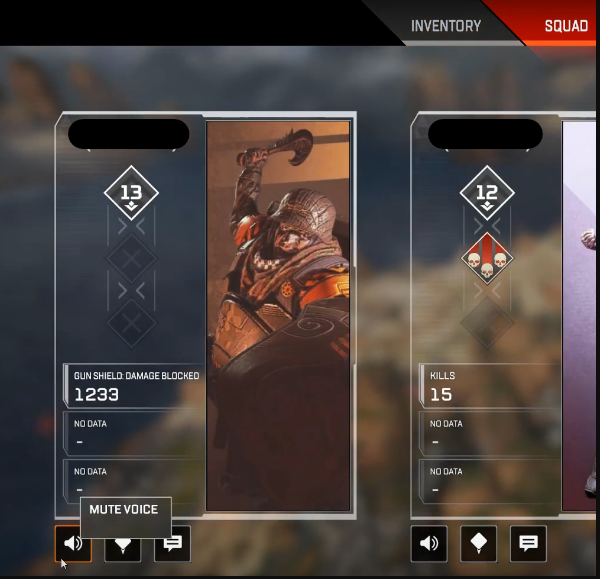
Muting the pings of your teammates is an additional option that can be found in the “Squads” page of the options menu. Ping is such an essential component of the game that you should refrain from muzzling it unless a player is being absolutely intolerable with it, such as by continually pinging their banner after they have died. Ping is sure to be useful, but because it is such an essential part of the game, you should avoid muzzling it. You also have the option to completely disable voice chat in the game by heading to the Settings menu, selecting the Audio option, and setting the Voice Chat Volume to 0.

FAQs
Can you play apex without talking?
Apex Legends is not like other team-based video games in that it does not necessitate direct person-to-person communication through voice chat in order for a team to be successful. However, the opportunity to do so is always there. Players have the option of using the “Ping system,” a means of communication that is wholly unique to the game.
Does Apex have proximity chat?
After three years of release, one of the features that has been left out of Apex Legends is the ability to have proximity chat with other players.
Where is the voice settings?
To view or modify your Voice Access settings, please do the following: Launch the app for configuring your device’s settings. Choose Voice Access after selecting the Accessibility menu option. Go to the Settings menu.
Is proximity chat a Mod?
You won’t need to sign up for a Discord server or enter a voice channel if you use the Simple Voice Chat mod and plugin because it enables you to have conversations with other players in your immediate vicinity. This modification adds an additional layer of immersion to the game and is essential for any server that wants to play it.
Which is more violent Apex or Fortnite?
Apex Legends is a game that is considered to be more suitable for older players due to its inclusion of blood splatters and finishing moves, despite the fact that its overall level of violence is comparable to that of Fortnite. The game is classified as being suitable for older players by the PEGI rating scale.













