Guide
How to Do Filters on Instagram: How It’s Done

Gone are the days when Instagram gave only a few photo filter options. You may now improve your Instagram stories in a variety of ways. You may utilize existing filters by selecting one of the pre-loaded camera settings. It’s also quite simple to locate additional filters to store to your camera.
Read Also : How to Get More Instagram Followers In 2022?

In this article, we’ll explain how to find, save, then add a new filter to your Instagram stories via mobile and desktop.
How To Search for Filters on Instagram
Instagram filters provide extra effects to your Instagram stories and posts using augmented reality. The software comes with a few filters, but there are many more to choose from. How to look up Instagram filters is as follows:
1.To use the magnifying glass in the Instagram app, open the camera and swipe left through the icons at the bottom of the screen (Browse Effects).
2.Swipe through the categories at the top of the app or tap one of the filters you see. Tap the magnifying glass to search by name or keyword.
3.A preview appears when you tap a filter. To download the filter, press Try It or the down arrow.
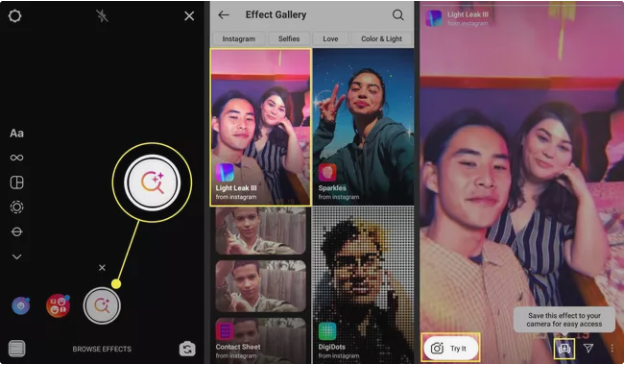
4.Tap OK to save the filter. When you go back to the camera, swipe right on the icons at the bottom of the screen to find the new filter.
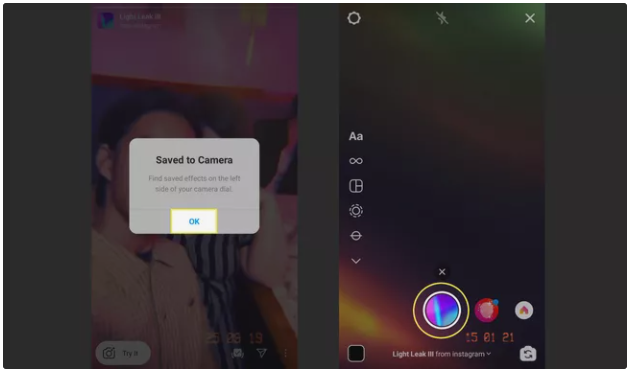
How To Find Instagram Filters by Creator
Users of Instagram may design and share their own filters for others to use. Follow these procedures if you wish to download a filter from a certain creator:
1.Tap the smiley above the creator’s grid to see their profile.
2.Tap the filter you want, then try it or download it by using the down arrow.
3.Use the filter to take a photo or film a video, then share it with your friends.
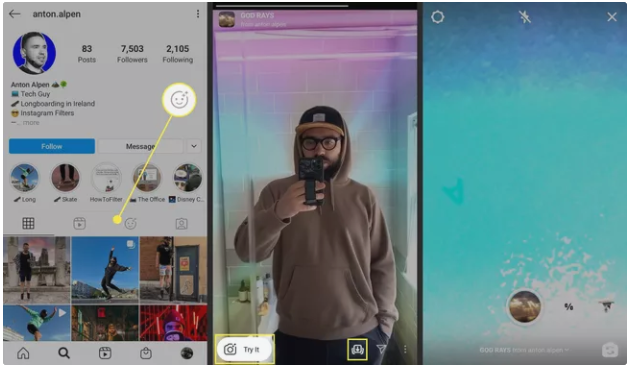
Get Instagram Filters From Friends
Have you seen a fantastic Instagram filter that you want to try for yourself? Go to the post with the desired filter and tap the name of the filter at the bottom of the screen. You may then try it out or save it by tapping the down arrow.
Your buddy may also send the filter to you by going to the filter on their camera, touching the name of the filter at the bottom of the screen, and then clicking Send To.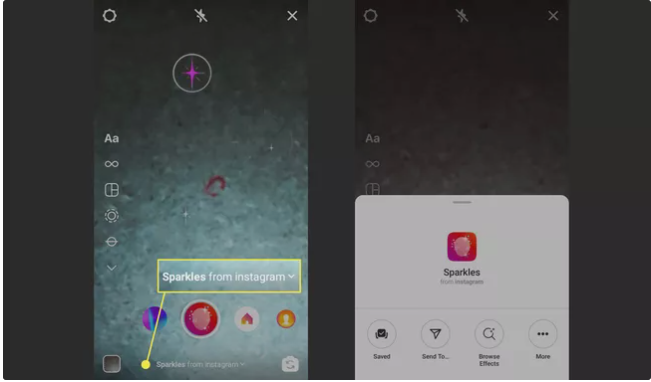
Adding Filters to Your IG Stories
IG is one of the top photo editors for social media when it comes to vibrant selfies and videos. Their filters provide an aesthetic touch to your postings, making them stand out.
You’ll have access to all of the editing capabilities for applying filters to your stories if you use the Instagram mobile app. These settings are not available on the PC because IG is a mobile-first app. Fortunately, the mobile view of your Instagram account when accessed using Google Chrome’s “Developer Tools” provides the majority of the mobile capabilities.
Video For Better Understanding
FAQs
How Do I Find Instagram Filters by Creator?
Here’s how to find an Instagram filter by a certain creator:
1. Look up the creator’s profile on the internet.
2. Tap the smiling face above their grid.
3. Choose the filter you want, then touch “Try It” or “Download It” to try it out.
4. Use the filter to create a photo or video that you can share with your friends.













