Apple
How to Download Movies From Netflix to iPad

It is not difficult to download Netflix movies and TV series on your iPad so that you may watch them even when you are not connected to the internet. The downloadable content is ideal for use on long car rides, flights, and other journeys that could benefit from entertainment but may not necessarily have access to a reliable internet connection.
The iPad is the ideal portable media player for downloading Netflix content because it is easy to transport, has a large screen, a battery that lasts a long time, and is not too heavy. You will need both an active Netflix subscription and the free Netflix app in order to download movies from Netflix to an iPad. The Netflix application for iOS is available in the App Store for download. Here’s how to do it.
Read Also: How to Log out of Netflix on TV
How to Download Movies From Netflix to iPad
1. It’s time to fire up the Netflix app on your iPad.
2. You can look through the listings by scrolling down the initial screen, and then tapping the movie, television show, or whole season of a television series that you want to download. Tap the Movies option in the top menu to confine your search to just movie results.
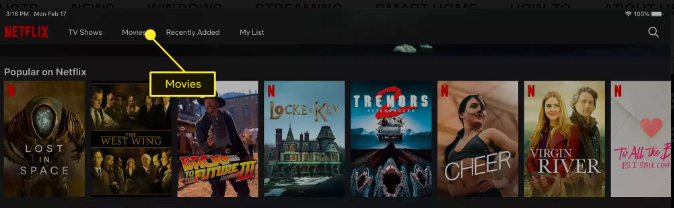
3. Tap the downward-pointing arrow below the movie description to access the download menu if the media you’ve chosen is a movie. If there isn’t a button that says “Download,” then you can’t save the movie to your computer.
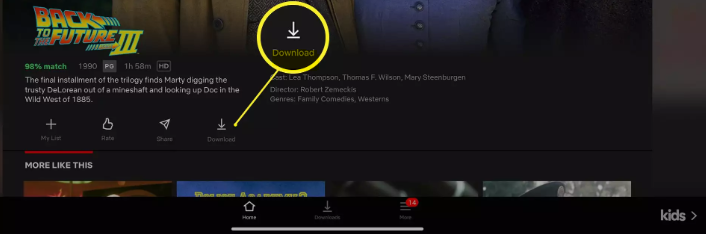
After the download has started, the download arrow will be replaced by a progress wheel, and a status indicator will be displayed.
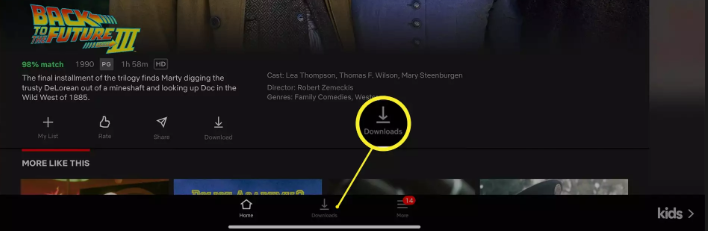
The movie will download to the screen titled My Downloads. To access this screen, hit the Downloads button located at the bottom of the screen.
4. If the programme you want to watch is a television show, you can start the download process by tapping the arrow pointing downwards that is located next to each episode. You just need to download the first episode if you use the Smart Download function in the app.
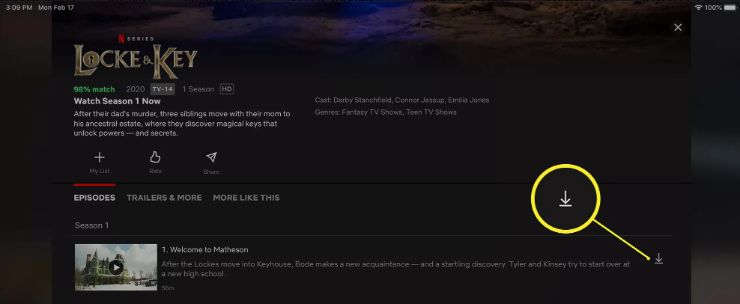
You are able to begin watching movies and programmes of television before they have finished downloading completely. If you are in a region where internet availability is spotty, this will come in handy for you. When you have a connection that is more stable, you will have the option to finish downloading the video and then continue watching it.
5. When the download is finished, you may access the My Downloads screen by tapping the Downloads button, which is located at the bottom of the screen.
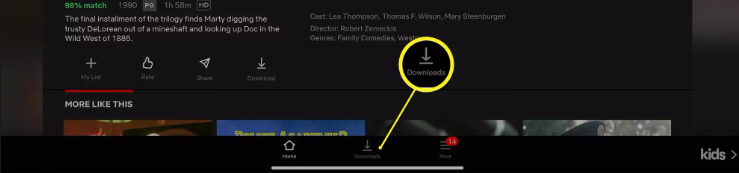
6. On the screen that says “My Downloads,” locate the movie or TV show that you downloaded and wish to watch, and then tap the Play arrow on that item.
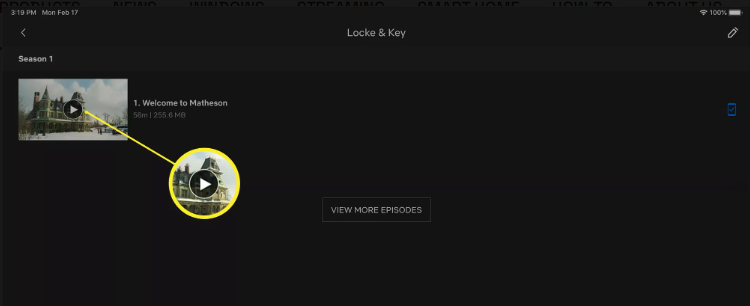
7. Press the Download icon next to the listing (it looks like a checkmark inside of a box), and then tap Delete Download to remove the movie or TV show from the iPad when you are ready to do so. This may be done by tapping the icon next to the listing. You can also access the movies and series you’ve downloaded from Netflix by going to the Downloads section located at the very bottom of the app.
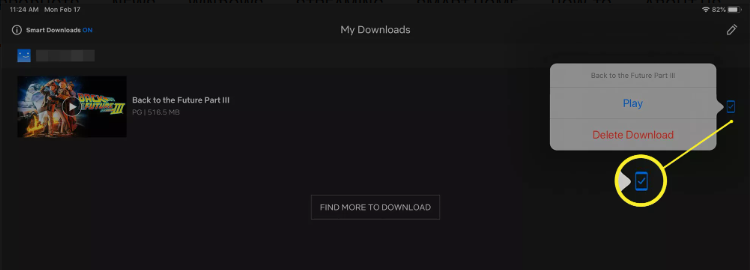
FAQs
Why can’t I download Netflix movies on my iPad?
The problem is that your device is too old to meet Netflix’s app requirement, which states that the app must work (in its entirety) on iOS 11 or later. According to your profile, the iOS 10 operating system is already installed on your iPad Mini. That is the crux of the matter. As a result, you won’t be able to upgrade the Netflix app, and its functioning will be severely restricted.
How do I download movies to my iPad to watch offline?
Tap the three dots that are located under the thumbnail of the video that you wish to save to your iPad after you have located it. 3. Tap “Make Available Offline.” (Also, you can access this command by tapping the three dots that are located in the top right corner of the video that has been chosen.)
How long do downloaded movies from Netflix stay on iPad?
7 days
On the Downloads screen of the Netflix app, titles that will be removed from your device in fewer than seven days will indicate how much time you have left to watch them before they are removed. After you have played a title for the first time, certain titles will expire after 48 hours.
Where are Netflix movies stored on iPad?
The “My Downloads” section of the Netflix app is where you can find all of your previously downloaded Netflix episodes and movies. Simply select “My Downloads” from the menu that appears when you click the button in the upper left corner of the screen that looks like a series of stacked lines.
Can you download Netflix to watch offline?
Users of Netflix can download movies and television shows to watch offline using the Netflix app for iOS, Android, and personal computers.













