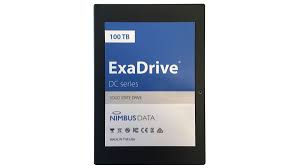Guide
How to Log out of Netflix on TV

This tutorial will show you where on the Netflix app for your smart TV to find the logout option, as well as how to use it to sign out of your current account so that you can use a different one when you sign back in.
Read Also: How to Stream Netflix From Phone to TV
How to Log out of Netflix on TV
The logout or sign-out option in the Netflix software designed for smart TVs is highly buried and difficult to find, but it is there nonetheless. This article will show you where to find the logout option on Netflix as well as how to utilize it to transfer accounts.
1. You may access the menu for the Netflix app on your TV by pressing the Left arrow button on the remote control for your TV if you are already in the Netflix app on your TV.

2. Keep pressing Down until the option to Get Help appears. Depending on the model of your television and the version of the Netflix app that is being used, the option to Get help can be called Settings instead.
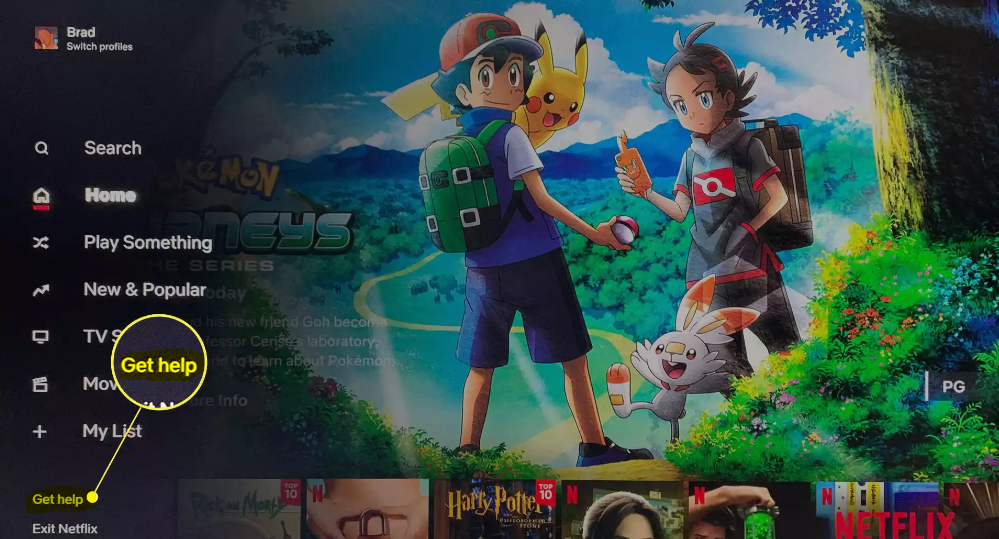
3. To continue, use the Enter button on your TV’s remote.
4. Maintain the Down button press until the Sign out option is highlighted.
5. Press Enter.
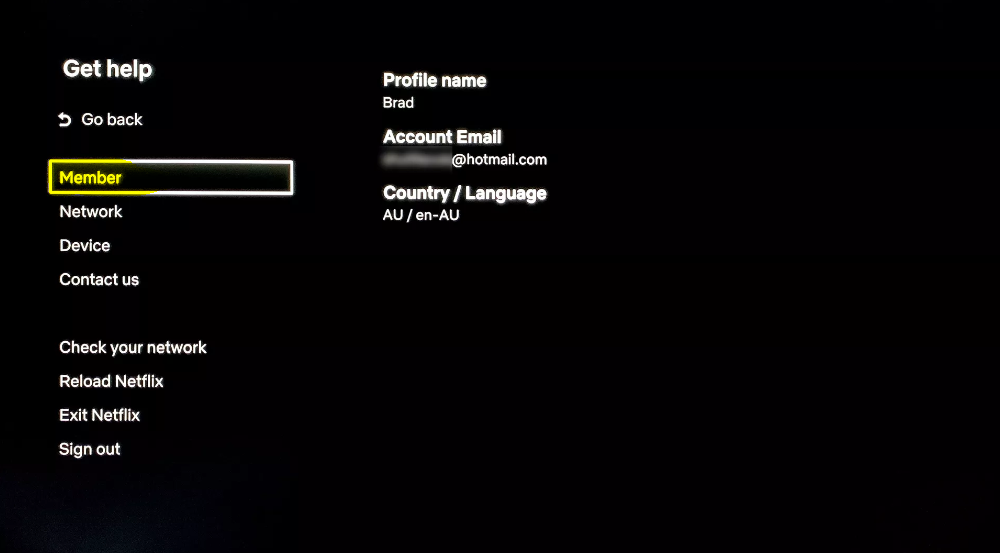
6. Netflix will now request confirmation from you. Highlight Yes.
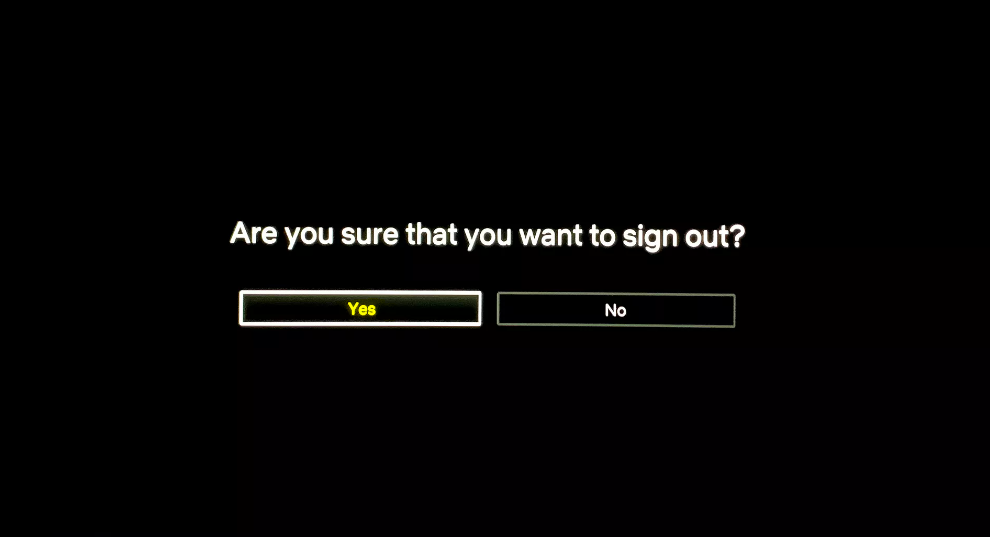
7. To continue, please hit the Enter button. Your Netflix account will be logged out of by the Netflix app now.
FAQs
How do I change accounts on Netflix?
Navigate to the page where you manage your profiles. Click the Add Profile button. Tap the profile symbol or More on the Netflix mobile app for Android or iOS, and then pick Manage Profiles from the menu that appears. Click the Add Profile button.
How do I remove Netflix from my Samsung Smart TV?
Simply deactivate Netflix on your Samsung smart TV by pressing the Home button on the accompanying remote control. After that, pick the gear icon located in the upper-right corner of the Apps tab. Now navigate to the Netflix app within your list of applications, and click the Delete option.
What happens if I deactivate Netflix on my TV?
If you deactivate Netflix on your TV Box, your Netflix subscription will not be affected in any way.
How do you reset Samsung Smart TV?
The television was reset to factory settings.
Launch the Settings app, and after that, pick the General option. Choose the Reset option, then input your personal identification number (0000 is the default), and finally choose the Reset option. To finish the reset, select the OK button. Your television will automatically restart itself.
What is the smart button on LG TV remote?
Adjusts the velocity and appearance of the pointer that is displayed on the television screen. While holding down the SMART button on the remote control, navigate to the TV’s menu and select Settings > Option. Navigate to the bottom of the page and click the Pointer option. Sets the pace at which the pointer will move when it is moved.
Where is settings on Samsung TV?
Navigate to the menu labelled Settings (2021 and earlier models)
Tap the Home button on your device. Using the directional pad on your TV remote, travel to the Settings menu from the Home screen, and then make your selection there. Choose the choices you want and make any necessary adjustments from this screen.