Android
How to Enable Developer Mode on Your Android

Android is a mobile operating system that is both adaptable and built to function well right out of the box. You can activate the developer mode if you ever need to change the operating system or if you want to launch an application that requires additional rights. However, the vast majority of users will never need to delve into its more complex settings. When the developer mode is activated on an Android device, you are granted access to a wide variety of information, settings, and options that are not normally viewable. Now, here’s how to go about doing that:
Read Also: How to Check Battery Health on Samsung Android Phones
How to Enable Developer Mode on Your Android
Enabling developer mode on an Android device is a straightforward process that can be completed by anyone. To activate developer mode on your device, all you need to do is find the menu on your phone that shows the build number, then continually tap that number until the mode is enabled. This is the extent of what is expected of you. Because this is an action that can be undone completely, you will always have the choice to disable developer mode in the future if you wind up changing your mind about whether or not you want to utilise it.
The steps that need to be taken in order to activate developer mode on Android are as follows:
1. After you have completed the previous step, navigate to Settings > About phone.
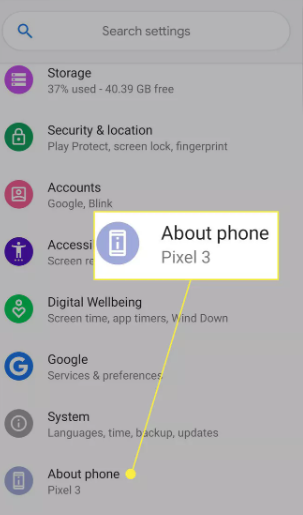
2. You will need to keep scrolling down until you reach the section that is labelled “Build number.”
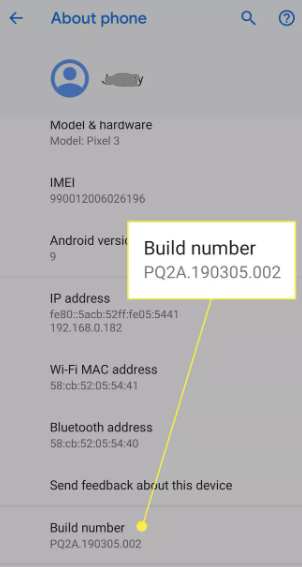
3. You have the ability to become a developer by selecting the Build number till a notification that reads “You are now a developer!” shows.
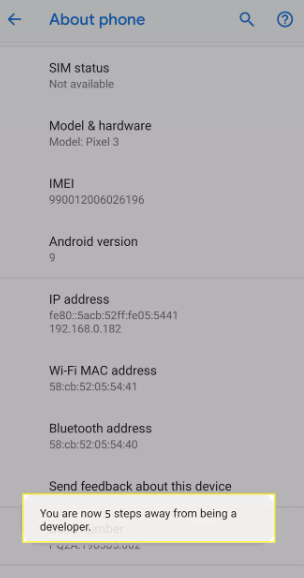
4. If you are able to activate developer mode and then observe a notification informing you that you are a developer, this indicates that the mode has been successfully activated. If you are unable to activate developer mode, however, this does not indicate that the mode has been successfully activated. If you were trying to install or use an app that requires developer mode, you can now return to that app, and you should now have access to all of the additional developer choices that are available. If you were trying to use an app that requires development mode, you can use it.
What Exactly Is Android’s Developer Mode, and Why Is It Necessary?
Developer mode is developed especially for Android developers. It gives developers access to various choices and parameters that are necessary for testing new applications. Because the majority of users don’t have any use for these choices, the mode is disabled by default. This is because most users don’t need to access them.
Although developer mode was created with developers in mind, it is not only for developers, nor is it limited to the building and testing of apps; rather, its applications are much broader than that. Enabling developer mode grants you access to a screen recorder, reveals settings that can raise animation speeds and improve the performance of high-end games, and is a necessity for rooting your phone or installing a custom operating system.
Even something as basic as tricking apps into thinking you’re in a different area than you actually are requires you to switch on developer mode. This can be accomplished by faking your GPS position. To fake your GPS location, for instance, in Pokemon Go, you will need to enable developer mode on your device.
FAQs
Why would someone want to use the developer options on an Android phone?
If you choose the developer option on your Android phone, you will have the ability to customize certain settings. When you use certain choices inside the Android Developer settings, it gives you access to the USB debugging feature, displays reports on the amount of CPU utilization, and displays issue reports. If you are familiar with how to customize your Android phone using the developer settings, you will be able to get the most out of your device.
Is it safe to enable developer mode?
Despite the fact that there are no issues with the safety precautions involved in activating the development mode. It is common knowledge that Android is the platform preferred by the majority of developers. However, this feature is not accessible to regular users for a number of different reasons. If you are not familiar with the available choices, you run the risk of making an error in your application, which could lead to unintended results.













