Apple
How to Find a Lost Apple Pencil

Since its introduction in 2015, the Apple Pencil has re-established the stylus as a desirable accessory. Not only is it a fantastic tool for digital artists and designers, but it has also made it possible for average users to take notes in a way that was before impossible. But there is one general difficulty that many Apple Pencil users have to deal with: they constantly misplacing their pencil.
Read Also: How to Connect Apple Pencil to ipad Pro
How to Find a Lost Apple Pencil
In addition to its Bluetooth-enabled design, the Apple Pencil provides you with unhindered possibilities to write and draw in whichever way you desire on your iPad or iPhone. Its wireless nature, on the other hand, makes it more likely for users to misplace it.
Many Apple Pencil 1 and 2 owners have inquired as to whether or not the Apple Pencil can be tracked via Apple’s Find My app. Unfortunately, while you may use Apple’s Find My app to locate most Apple products, this capability is not available for usage with the Apple Pencil at this time.
So, in the meanwhile, until Apple implements this feature, here are a few alternate techniques you may use to locate a misplaced Apple Pencil.
1. Use Your iPad’s Bluetooth Connectivity
On your iPad, navigate to Settings > Bluetooth > My Devices to see if your Apple Pencil is in close proximity to you. If your Apple Pencil displays as Connected, you may be confident that it is within 30 feet of your computer because Bluetooth has a range of 30 feet.
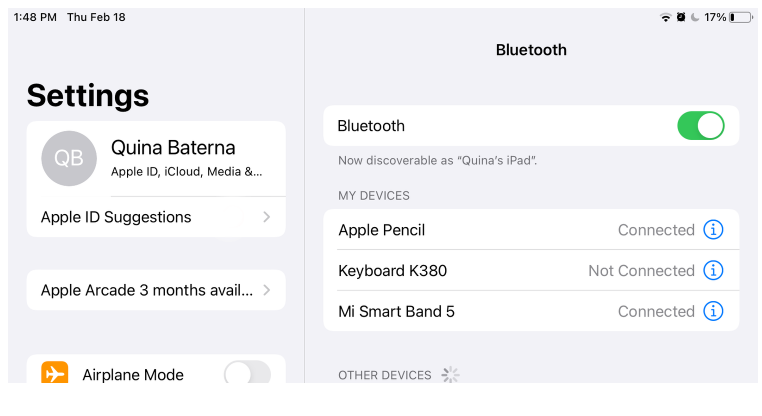
Keep in mind that the Bluetooth range might be drastically reduced depending on the materials that are used to connect your devices to one another. Things like thick walls, flooring, and even furniture might interfere with the quality of your Apple Pencil’s connection.
As a result, we may conclude that if your Apple Pencil is linked, it is most likely a lot closer than 30 feet away from you.
2. Download the Bluetooth Finder App
By connecting to the Apple Pencil’s wireless signature, the Bluetooth Finder app can assist you in locating your device. It is important to remember that the Bluetooth Finder app will only function properly when the Apple Pencil is fully charged and awake.
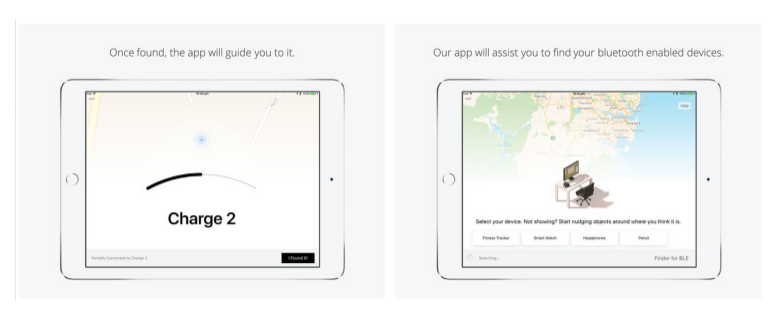
To use this approach to locate your Apple Pencil, launch the Bluetooth Finder app and choose Apple Pencil from the list of previously linked devices in the app.
In this case, the Bluetooth Finder app will display a radar with the signal strength and estimated distance from the device shown. It’s safe to assume that your Apple Pencil is quite close when the app indicates a distance of less than 0.5 metres (two feet).
3. Retrace Your Steps
Retrace your movements by recalling the precise location where you last had your Apple Pencil in your possession. Examine your most recent files on your iPad, such as documents signed, drawings, or notes, for any hints, such as timestamps or location data, that can point you in the right direction.

Consider checking the places around your workstation, such as beneath the table, behind the monitor, and inside pedestals, if you bring your Apple Pencil to the office. Additionally, you may want to check with your company’s lost and found department to see if anyone has attempted to return it.
Moreover you can use apple pencil for many purposes as you can use it for drawing in notes, You can also do writing with apple pencil and you can write in any text field with scribble. This manually written can also be converted from notes to text. Here is the full list of apple pencil user manual that you can use to read to know more about it.
Video













