Apple
How to Find a Lost Iphone Without Find My Iphone?

Are you freaking out because you’ve lost your iPhone and can’t access Find My iPhone? Don’t worry, there are still ways to track it down. In this article, we’ll show you various methods to find a lost iPhone without using Find My iPhone. We’ll explore using Google Timeline to track your device’s movement in real time, how your Apple Watch can help you locate it, and other options like GPS tracking apps and calling your phone number. Stay calm, we’ve got you covered!
Read Also: How to Shuffle Pandora Stations on an iPhone
Find a Lost iPhone on iCloud
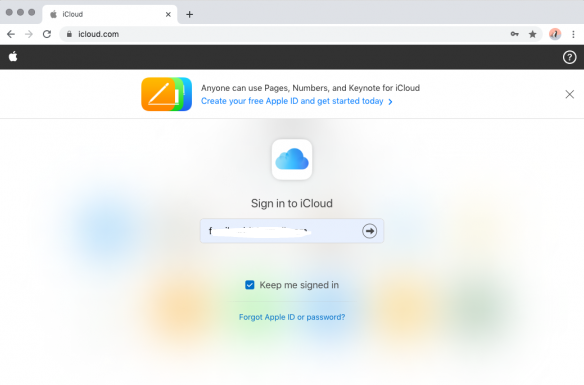
To find a lost iPhone on iCloud, you can log in to your Apple ID and click on the Find My iPhone icon. Once you’re logged in, you’ll see a list of your linked devices. Select the device you want to find, and it will show you the current or last known location on a map.
If the device is nearby, you can play a sound to help you locate it. If it’s not in your immediate vicinity, you can enable Lost Mode, which locks the device and displays a custom message on the screen. This can help someone who finds your iPhone to contact you and return it.
Additionally, you have the option to remotely erase all the data on your device to protect your personal information. Using iCloud’s Find My iPhone feature can greatly increase your chances of locating your lost device.
Use Google Timeline
You can easily track the last known location of your lost iPhone by using Google Timeline. By logging into your Google account linked to your iPhone and accessing Google Timeline, you can view the last reported location and time stamps of your device.
It’s important to note that this method requires the location settings to be active at the time of loss. Google Timeline uses your device’s GPS to track it in real time, providing you with a complete history of its movement.
If your iPhone is still moving, you can contact the authorities for assistance. Additionally, you can turn on Location History in Google Maps settings to ensure that you have access to this feature in the future.
Using GPS Tracking Apps
You can track the location of your lost iPhone using GPS tracking apps and, with options like FamiSafe and Find my Phone, you can easily locate it with the help of a registered account.
These apps utilize the integrated GPS technology in your iPhone to pinpoint its exact location on a map. With a registered account, you can log in and track your device in real-time.
FamiSafe and Find my Phone are just a few of the many tracking apps available that offer this feature. They provide peace of mind by allowing you to monitor the location of your lost iPhone and even offer additional features like remote wipe or locking of the device.
Find a Lost iPhone with Tracking-URL
If you want to find a lost iPhone, you can track its location using a tracking URL and see where it’s on a map. By signing up for an account on a website like Number Tracker Pro, you can purchase credits to create a tracking URL.
Once you have the phone number associated with the lost iPhone, you can request Live Location and send a custom message or template to the person. If they permit it, you can track their location on a map in real-time.
This method can be useful if you don’t have access to Find My iPhone or other tracking apps. Just remember to respect the person’s privacy and only use this method with their consent.
Use Apple Watch
To find your lost iPhone, you can use an Apple Watch and swipe up to access the ping button, which will make your iPhone emit a noise and vibrate, even if it’s on silent mode. This method is suitable for locating your iPhone when it’s in close proximity to your Apple Watch.
It relies on the assumption that your iPhone is within range of a familiar Wi-Fi network. By tapping the ping button on your Apple Watch, you can trigger your iPhone to make a sound and vibrate, helping you locate it quickly. This feature can be especially helpful if you often misplace your iPhone around the house or in your immediate surroundings.

Frequently Asked Questions
Can I Track a Lost Iphone if It’s Turned Off?
Yes, you can track a lost iPhone if it’s turned off. By using tracking apps like Find My or Family Orbit, you can locate your iPhone even if it’s powered off. These apps provide real-time location tracking and other helpful features.
What Should I Do if My Lost Iphone’s Battery Is Dead?
If your lost iPhone’s battery is dead, you can’t track it using Find My iPhone or other tracking apps. You should start by charging the battery and then use the methods mentioned earlier to locate your iPhone.
Is There a Way to Locate a Lost Iphone Without Using Any Tracking Apps or Services?
Yes, there are alternative methods to locate a lost iPhone without using any tracking apps or services. You can try using Google Timeline, Apple Watch, GPS tracking apps, calling your phone number, or using the IMEI number.
How Can I Prevent Unauthorized Access to My Lost Iphone?
To prevent unauthorized access to your lost iPhone, you can set a passcode or use biometric authentication. This will ensure that only you can access the device and protect your personal information.
What Steps Should I Take if I Suspect My Lost Iphone Has Been Stolen?
If you suspect your lost iPhone has been stolen, take these steps: Report it to the police with the device’s serial number. Contact your service provider to track it using cell tower data. Use tracking apps or online communities for assistance.
Conclusion
In conclusion, losing your iPhone can be a stressful situation, but there are alternative methods to find it without using the Find My iPhone feature. By utilizing tools like Google Timeline, GPS tracking apps, and the Apple Watch, you can increase your chances of locating your lost device.
It’s important to explore these options and choose the method that works best for you. Stay calm and proactive, and you may just reunite with your iPhone soon.













