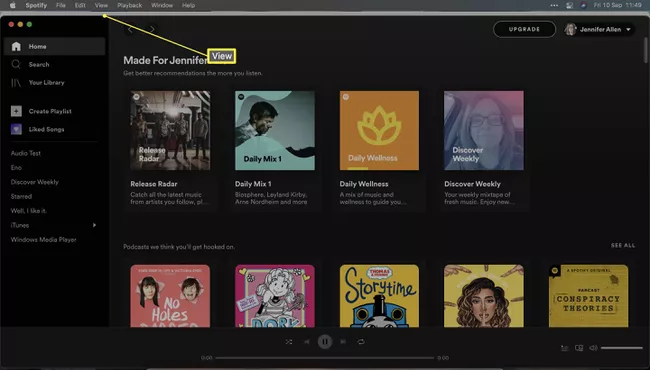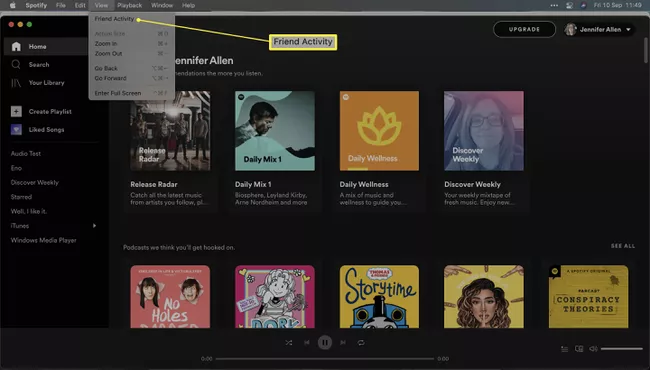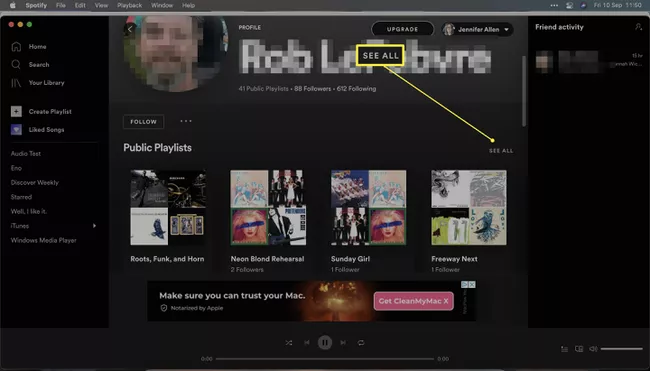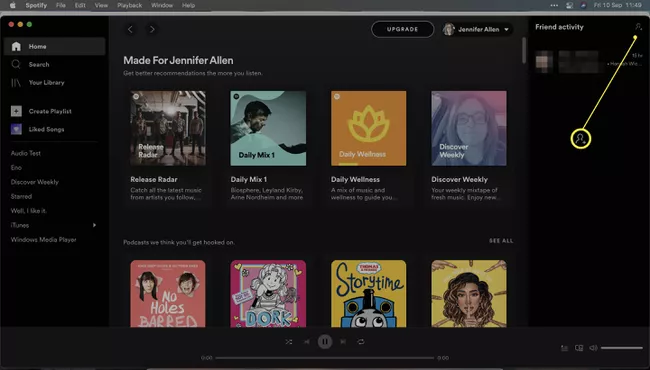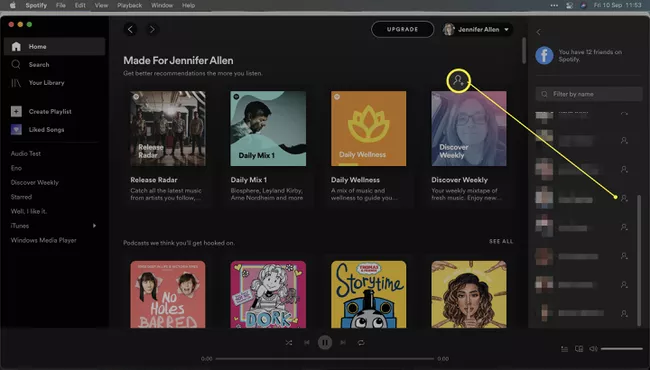Guide
How To Find Friends On Spotify

This article discusses how to locate a friend’s Spotify playlist collection and what to do if you are unable to connect to a friend’s Spotify playlist collection on the service in question.
How Do You Find Someone’s Playlist on Spotify?
Knowing where to look for someone’s Spotify playlist is not difficult once you know what to look for. There are a variety of approaches that can be used to accomplish this. Check out one of the quickest approaches in this video.
1. Spotify should now be open on your PC or Mac.
2. Select View from the drop-down menu.
3. Select Friend Activity from the drop-down menu.
4. To read a friend’s profile, select his or her name from the drop-down menu.
5. Select All from the drop-down menu next to Public Playlists.
6. View their collection and select a playlist to listen to from the drop-down menu.
How Do I Find Someone Else’s Playlist?
If you haven’t already added someone from your Facebook friends list to Spotify, the process for viewing their playlists is a little different than it is for viewing their profile. To locate a playlist created by someone else, follow these instructions.
Note: Check your Facebook account to see if your Spotify account is still linked to it if Spotify believes you have no friends on the social networking site.
1. Select the Add Friends option from the Friend Activity drop-down menu.
2. Locate the name of the person you wish to include in your list.
3. Add their name to the list by clicking the Add button next to their name.
4. They will now appear in the Friend Activity section.
5. To view their activity, either click on their name in Friend Activity or go to your profile and click on Following to see their activity.
Why Can’t I Find My Friend’s Playlist on Spotify?
If you are unable to view your friend’s Spotify playlists, this could be due to a number of different factors. Here’s a quick rundown of the most often encountered problems.
1. Your friends haven’t made their playlists available to the general public. Not all playlists are available to the public. In the event that your buddy has not made their playlist visible to everyone, you will be unable to access it.
2. Spotify is in desperate need of an update. Even if you’re using an older version of Spotify, you’ll be able to listen to music, but some features, such as the ability to add friends and view their playlists, may be restricted. Spotify should be updated for the most stable experience.
3. The playlist has not yet been indexed by Spotify. There are some issues with Spotify not indexing new playlists in a timely manner on the service, according to Spotify. If the playlist has just been added, allow it a few minutes before searching for it on the internet. In the interim, your buddy can immediately share the playlist with you by using the Share Playlist tool.
How Do You Find a Friend’s Playlist on Spotify Without Facebook?
In the event that you do not wish to link your Spotify account to your Facebook account, or if you do not have a Facebook account, you can still access a friend’s Spotify playlist. Here are a couple of alternative approaches of locating them.
1. Look for their name on the list. If your friend’s name is unique, you can search for them by typing their name into the search box located at the top of the desktop programme.
2. Look up their e-mail address. If your friend knows their Spotify username, you can look for it by putting spotify:user: followed by the friend’s username into the search box on the Spotify website.
3. Inquire about a link. Your friend may be willing to share the links to their playlist with you. Even though it necessitates the cooperation of your friend, it is the most convenient method of locating their playlists.
Video
FAQS
How do I share playlists on Spotify with my friends?
Music streaming service Spotify makes it simple to share playlists with your friends and family. Select Share from the three-dot menu on the playlist you want to share, and then choose how you want to share it, such as through Messenger or by sending a link to a friend. You can also share tracks you’ve liked by heading to Liked Songs, right-clicking a song, and selecting Share from the drop-down menu.
How do I hide my playlists on Spotify from friends?
Once a playlist has been created in Spotify, it can be hidden by setting it to “private.” Use your computer to right-click on the name of your playlist in the left sidebar and select Remove from profile from the menu that appears. Remove the playlist from your profile in the Spotify mobile app by selecting the three dots underneath the playlist name and selecting Remove from Profile.
How do you collaborate playlists on Spotify with friends?
When you create a collaborative playlist, your friends can participate by adding, removing, and rearranging tracks. Select Collaborative playlist from the drop-down menu when you right-click the name of your playlist in your Spotify library. Using the mobile app, select the three dots underneath the playlist name and then select Make collaborative from the drop-down menu.