Gaming
How to Fix Error Code 19 in Valorant

After the release of patch 3.12, a significant number of players have reported encountering the Valorant Error Code 19. When the problem code occurs, the Riot Client becomes unstable, and Valorant will not permit you to load a game even if you have a valid account. In Valorant, the Riot Client is typically to blame for the occurrence of error code 19, rather than the game itself. The following is a list of the most effective workarounds that you may test out in an effort to repair problem code 19 in Valorant.
Read Also: How To Change Servers in Valorant
How to Fix Error Code 19 in Valorant
In most cases, restarting the Riot Client will resolve the issue. There are pending updates for the Riot Client in the majority of situations, which is one of the factors that can cause Valorant to behave strangely and display the error code.
Close all Riot-related processes
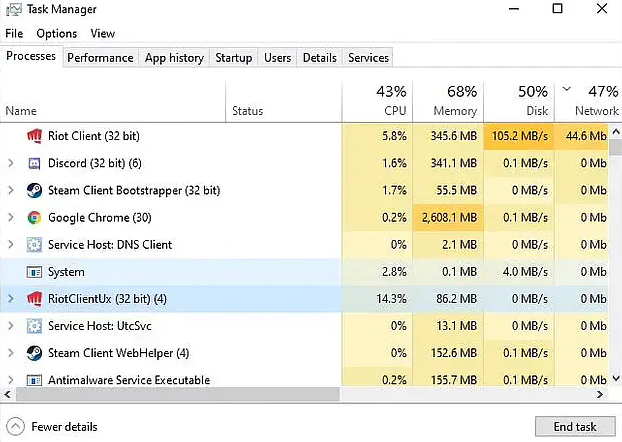
In order to determine whether or not the Valorant Error Code 19 is still present, you can try shutting all Riot Games processes, including Riot Vanguard.
- Click the right mouse button on your Taskbar.
- Select “Task Manager” from the menu.
- Locate all of the procedures that have the Riot Games or Valorant branding.
- Use the right mouse button to select each of the apps, and then click the End Task button.
Restart Your Computer
Windows has the ability to terminate Riot’s Vanguard anti-cheat process, which is especially likely to occur if your computer has a low amount of RAM. It is likely that restarting your computer will fix the problem.
- To access the Windows menu, press the Windows key on your keyboard.
- To access the Power menu, click the icon.
- Simply select the Restart option here.
Reinstall the Riot Client and Valorant
Because it is dependent on the game you are playing, the Riot Client cannot be downloaded separately from the game. You are able to uninstall it, and it will reinstall itself the next time you try to start Valorant, even if you have already uninstalled it.
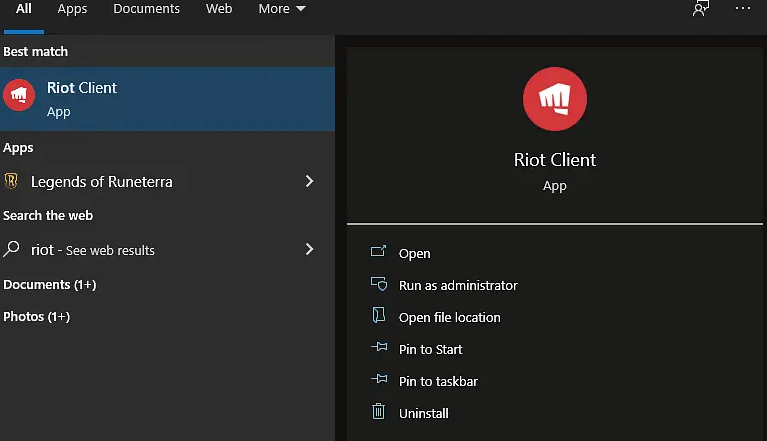
- You may find Riot Client by searching for it in the Windows search box.
- Locate the Riot Client application, and then select Uninstall from the contextual menu.
- Launch Valorant
- It is recommended that Riot Client be reinstalled automatically.
If the actions that have been outlined above are successful, you will no longer receive error code 19 in Valorant.
FAQs
What does Error Code VAL 19 mean in Valorant?
The Valorant Error Code VAL 19 is a straightforward connectivity problem, in contrast to the majority of other Valorant Error Codes, which are primarily caused by problems with Riot Vanguard, the Riot Servers, and the Valorant game as a whole. When you first launch the Riot Client, you will see the following error message: “There was an error connecting to the platform. Please try again.”
Is Val 51 a ban?
In VALORANT, the VAL 51 error code does not result in a suspension. Players are concerned that they will no longer be able to participate in VALORANT since the glitch stops them from creating parties and does not provide an adequate explanation.
How long does Val 46 last?
So how do you repair error code Val 46? Wait till the servers are back online and are no longer undergoing maintenance to get the solution to this question. The answer is quite easy. In light of the fact that the maintenance could extend for a few hours, it is recommended that you wait and then attempt to log in to the game at regular intervals.
Is Val 61 permanent?
After receiving a Val 61, an account will be permanently banned from the game.
What does Valorant Val 1 mean?
There are occasions when the Valorant Error Code 1 appears for no other reason than the fact that the game does not have complete access to your own computer or laptop. Running the game in administrator mode is one option for resolving this issue quickly. In order to accomplish this, you will need to navigate to the directory in which Valorant was installed on your computer and locate the executable file associated with the game (.exe).













