Roblox
How To Get 60hz in Gorilla Tag on Oculus Quest 2
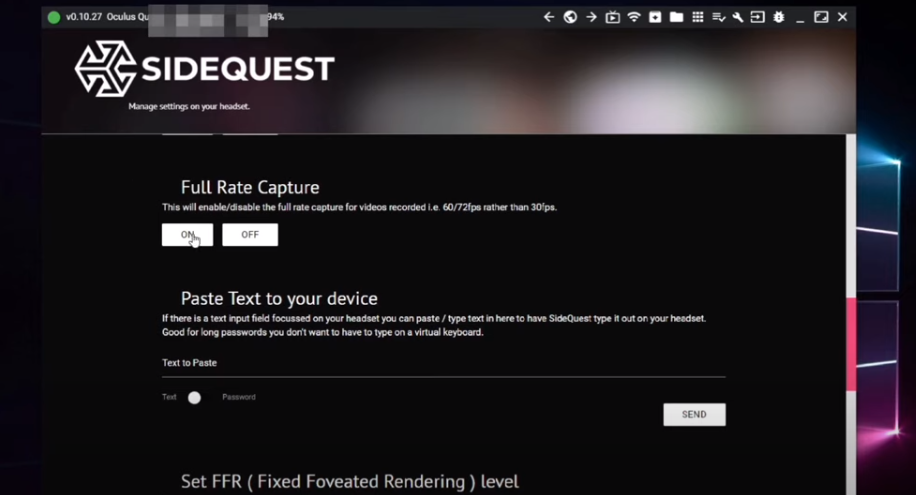
In VR gaming, the refresh rate of your headset is super important. It affects how smoothly and realistically you experience the virtual world. Let’s talk about why a 60 Hz refresh rate is awesome for certain types of VR gameplay. So, in this guide we have shared a way to get 60hz in Gorilla Tag on oculus quest 2.
What’s a Refresh Rate?
Before we get into the good stuff, let’s quickly explain what a refresh rate is. It’s how often your VR headset shows you a new picture every second. In simple terms, it’s like how fast the screen updates to make everything look smooth.
Why 60 Hz is Cool:
Smooth Wall Running:
Ever played a game where you run on walls like a superhero? A 60 Hz refresh rate makes it easier and cooler. It feels like you’re sticking to the walls, which is perfect for those gravity-defying wall-running moves.
Better Ground Control:
Staying close to the ground is super important in many VR games. With a 60 Hz refresh rate, your headset keeps you low to the virtual ground. Moving your hands up and down adjusts your height, making the game feel more real.
60 Hz vs. 72 Hz:
While both 60 Hz and 72 Hz are good, 60 Hz stands out for certain types of gameplay like wall running and ground control. However, 72 Hz is still a decent option if you prefer it.
How to Use 60 Hz:
If you want to try out the 60 Hz magic, here’s a simple guide:
- Enable Developer Mode:
- Create an organization in your Oculus account.
- Verify your account with your phone number.
- Turn on Developer Mode using the Oculus app on your phone.
Set Up Physically:
- Connect your Oculus headset to your computer with a USB-C cable.
- Open SideQuest and pick the 60 Hz refresh rate option.
Make It Better:
If you want to record your gameplay at 60 frames per second (FPS), turn on full capture rate.
For crisper graphics, increase the default texture size.
“Long Arms” Mystery:
Sometimes, with 60 Hz, your in-game arms might look longer to other players. It’s not a big deal; it’s just how the tech works. Even if you have short arms in real life, they might seem longer in VR.
Mountain Maps Note:
While 60 Hz is excellent for most VR adventures, it might not be the best choice for maps with slippery surfaces meant for sliding. For those maps, a 120 Hz refresh rate could be smoother.
In a Nutshell:
To wrap it up, a 60 Hz refresh rate makes certain VR games more fun and realistic, especially if you’re into wall running and ground control. By understanding its advantages and limitations, you can decide if it’s the right fit for your VR gaming adventures. So, whether you’re scaling walls or exploring fantastic virtual worlds, the refresh rate can make a big difference in how you experience VR gaming.













