Guide
How to Get and Enable Minecraft: Education Edition

Did you know that there is a unique edition of the popular game Minecraft available for children and teachers? In 115 nations, students have utilized Minecraft: Education Edition to have fun while learning. Through gameplay, it fosters innovation and teamwork. Even though Minecraft: Education Edition is free to use, there are only 25 teacher logins and 10 student logins available. To remove these restrictions, you must buy a subscription. It’s also necessary for you to have an Office 365 education account. Any version of Minecraft: Bedrock may be used, except for Xbox 360 and PlayStation 3. This post covers how to download and enable the Minecraft school edition.
Read Also: How to Turn On Shaders in Minecraft
How to Get and Enable Minecraft: Education Edition
1. Make a brand-new universe. After launching Minecraft and logging in, you can start a new world other players can enter by turning the “Education Edition” toggle on. You need to make a new world because you can’t toggle this in an existing one.

2. In the “Default Game Mode” drop-down, choose Creative. You won’t be able to switch to the education edition if you have this set to survival.
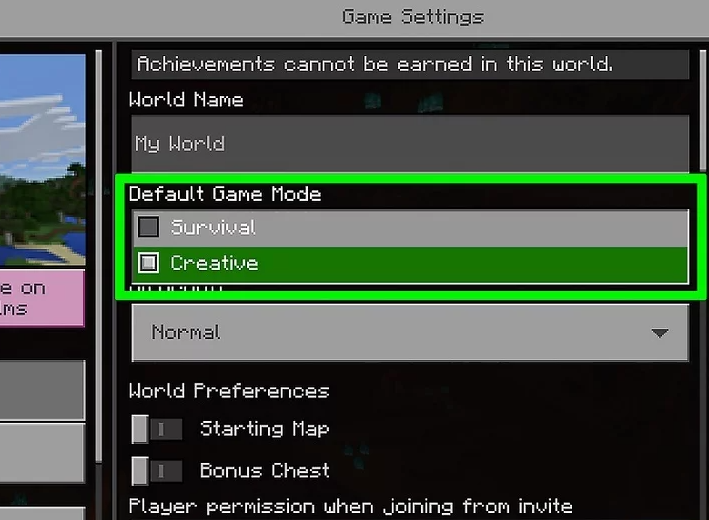
3. To activate cheats, click the toggle next to “Activate Cheats”. It will be marked with a coloured switch when activated. You won’t be able to toggle “Education Edition” if the switch is grey.
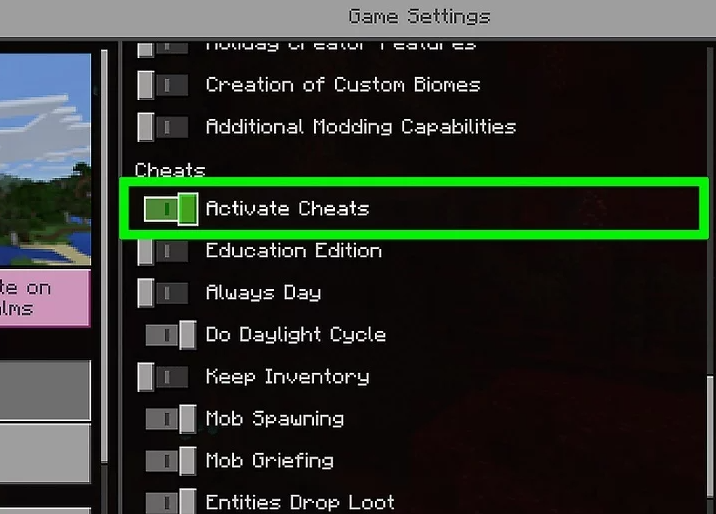
4. To activate Win, click the switch next to “Education Edition”. It will be marked with a coloured switch when activated.
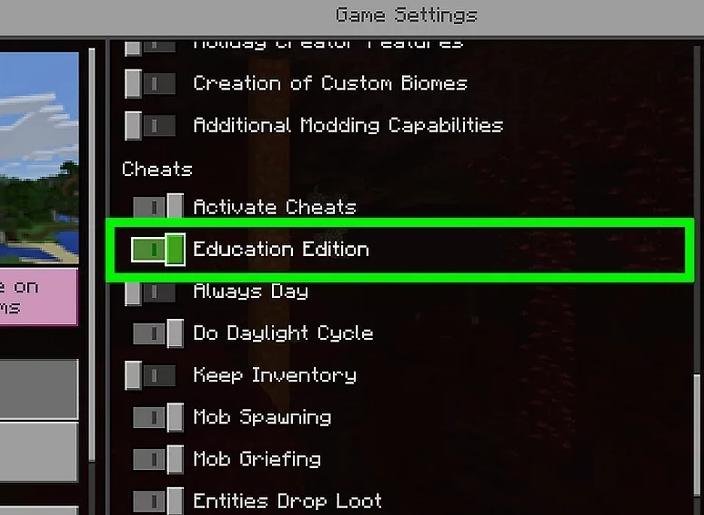
5. Then click Next. A warning message will appear when you turn on the Education Edition of Minecraft. Click Continue to enable the feature and carry on. Before moving on, you can change additional toggles to customize your environment.
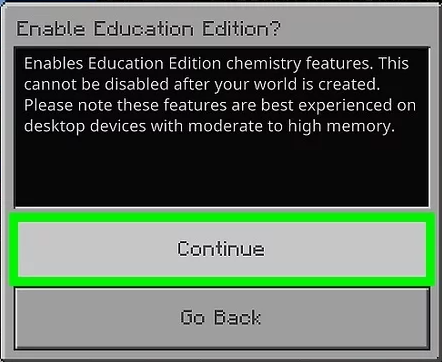
6. Press Create. Your environment will be created with the Education Edition turned on. You’ll notice you have additions for the Education Edition when you access the inventory screen.
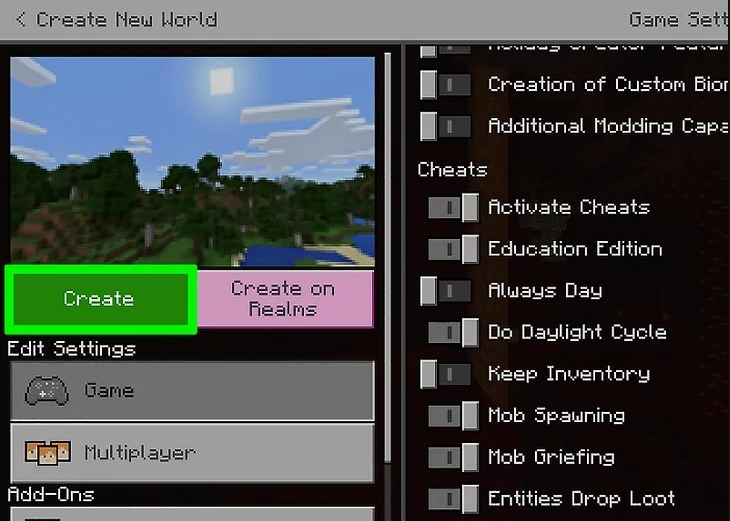
FAQs
Is Minecraft Education free or not?
The annual cost of Minecraft Education for members of qualifying educational institutions is $5.04 USD (or equivalent in local currencies). The price is $12 USD per user, per year (or equivalent in local currency pricing), if you are not a member of an accredited educational institution.
How to get Minecraft for free?
You may get links that will take you to the Bedrock Edition download pages for Windows, Android, PS3/4/5, and PS Vita via the official website for Minecraft.
Is Minecraft Education good or bad?
Conclusion: Teachers now have greater access than ever to a great tool for fostering critical thinking, cooperation, and learning among their students.
What is the age limit for Minecraft Education?
Minecraft has a content descriptor for fantasy violence and is rated E10+ (Everyone 10+). Additionally, it features In-Game Purchases, which allows players to use real money to buy in-game currency or stuff, as well as Interactive Elements for Users to Interact, which enables them to interact online.
Is Roblox better than Minecraft?
Roblox offers more minigames and multiplayer alternatives whereas Minecraft is great for solo play. However, rather than being a single standalone game, Roblox is more of an entire gaming engine. The vast majority of games on Roblox are interactive multiplayer games.













