Guide
How to Get Discord on PS4 and PS5

The steps outlined in this article will guide you through the process of connecting your PlayStation account to Discord and displaying your PlayStation 4 (PS4) or PlayStation 5 (PS5) game activity on your Discord profile, respectively. But the question you’re here to ask is whether or not you’ll be able to install the Discord software on your PlayStation 4 or PlayStation 5. You’ll be disappointed by the answer, but keep reading to learn all you need to know about how Discord works on PlayStation consoles!
Read Also: How To Turn Off Discord Overlay
How to Use Discord on PS4 and PS5 (2022)
We won’t go around in circles in this post; instead, we’ll tell you right away that there is no native Discord software for the PlayStation 4 and PlayStation 5 consoles. You are unable to install Discord on your console at this time. Although it’s not easy, there is a method to read Discord messages on your PlayStation console, as well as some time-consuming hacks for getting voice chat to operate on the PS4 and PS5. So have a look at the table below to see how everything works.
How to Get Discord on PS4 and Ps5?
- Allow me to be the bearer of good news on your behalf. PlayStation gamers will be able to merge their PSN accounts with Discord starting on Monday, January 31st.
- Using Discord on Playstation has been possible through a number of hacks, but there has been no official support as of yet.
- You cannot link or integrate your Discord account with the PS4 console, however you may integrate or link your Discord account with the PS4 console via the web or mobile.
- Check out our post on how to link your PlayStation Network account with Discord if you want to learn more about how to integrate your PlayStation account with Discord.
- The method is straightforward and comparable to that of integrating other third-party apps or services into Discord. a) Create a new Discord channel.
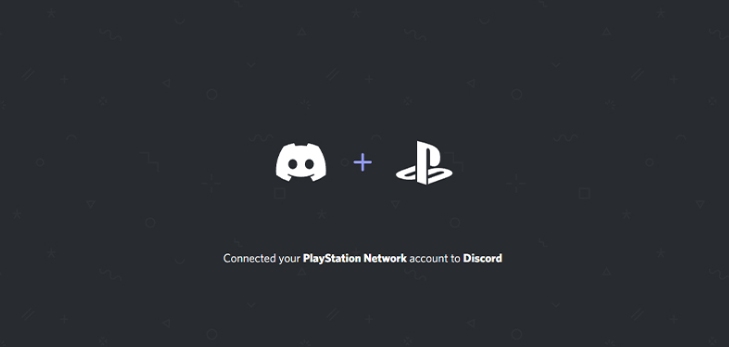
- Once you’ve linked your PlayStation account to Discord, your friends will be able to track your running activity.
- If you make your PlayStation Network ID public on Discord, your friends will be able to join you in a multiplayer gaming session. Remember to set your visibility to Anyone if you want your friends to be able to view your current state.
- This integration allows your friends to be aware that you are participating in a cross-play game and to join you. You may then speak with your pals and participate in a cross-play game with them.
That’s all on how to integrate Discord with your PS network account.
Discord Integration on PlayStation 5 and 4
So that’s how you can link your PlayStation account to Discord in order for your gaming activities to be shown on your account’s timeline. While it’s exciting to see that you can now add PlayStation games to your Discord rich presence, we hope that the cooperation will yield greater results in the future, such as a native Discord PS5 app in the near future. Meanwhile, you can utilize this Discord connection to keep your buddies up to date on all your gaming antics until that time comes.
Video













