Gaming
How To Get Proximity Chat In Among Us

Communicating well is essential for success in Among Us, especially if you’re a Crewmate. Impostors are typically able to pull off great victories on their own, but in order to achieve a victory, crewmates must be able to communicate as effectively as possible with one another. Outside of an Emergency Meeting, however, there is no means for everyone to speak with one another.
Was it ever brought to your attention that you could install a mod on your PC that would allow you to use proximity chat? In this essay, you’ll discover how to go about it. We’ll also address some of the most pressing questions you’ve submitted.
Related: How To Win Among Us
How to Use Among Us Proximity Chat
What Is Among Us Proximity Chat?
In order to get the conversation started, you need know that the CrewLink proximity chat mod is only available on Windows-based computers. This tutorial isn’t applicable if you’re playing Among Us on a different platform. Proximity chat is available after installing CrewLink. This term’s definition is simple for people who are unfamiliar with it. Voice chat that is activated only if you’re within a particular distance of another player is known as proximity chat. There is nothing you can do but gaze at each other if you’re too far apart. CrewLink will allow you to start conversing as soon as you’re within range of each other. Voice chat will be deactivated as soon as you outside the designated range of the microphones. Having said that, the following section will walk you through the process of installing CrewLink Proximity Chat for Among Us on your computer.
How to Install Among Us Proximity Chat
You must first download the installer from the official website before proceeding with the installation. CrewLink’s developer, Ottomated, will keep the mod up to date as needed. Unless there is a problem, always get the latest version.
CrewLink may be set up in the following ways:
1.To get the most recent CrewLink version, visit the CrewLink website.
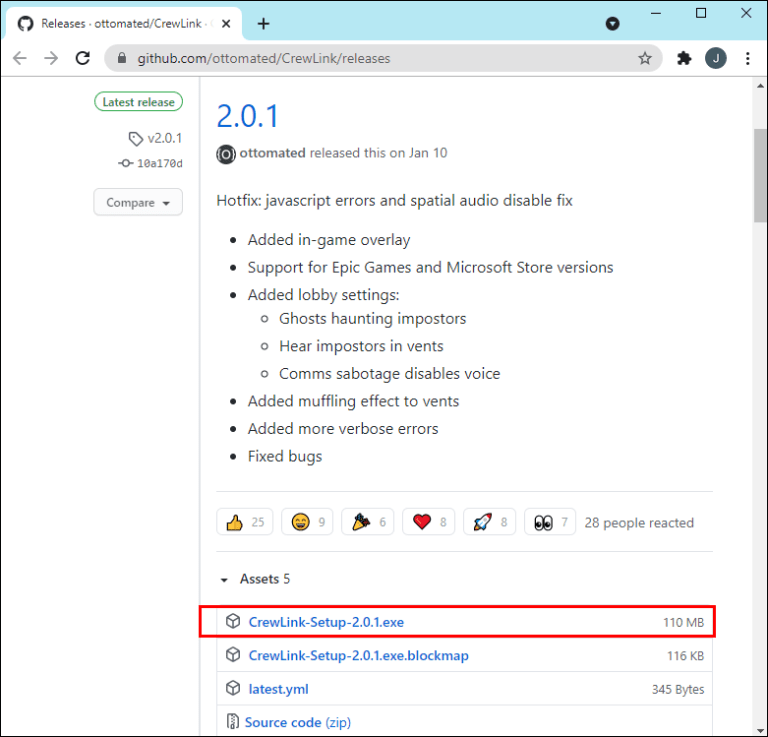
2.Run the EXE file that was downloaded to begin the installation process of CrewLink.
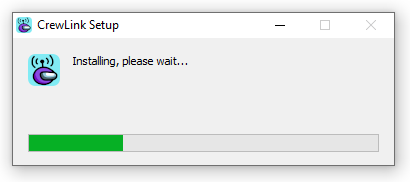
- If your PC’s security is preventing you, click the options to run the installer anyway.
3.Make sure you follow the instructions provided by the installer.
4.CrewLink may now be accessed.
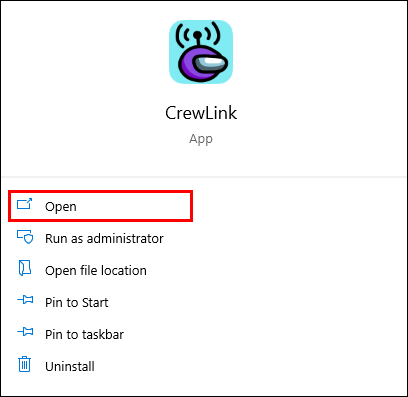
It’s entirely up to you whether you want to use CrewLink right now or wait until you’re ready to begin playing Among Us.
How to Use Among Us Proximity Chat
CrewLink for proximity chat is simple to use after it has been installed. The application is extremely lightweight and will not consume a significant amount of computing power. Run it concurrently with the game so that you may communicate with other players.
The following is an example of how you will utilize CrewLink for proximity chat:
1.CrewLink will be launched.
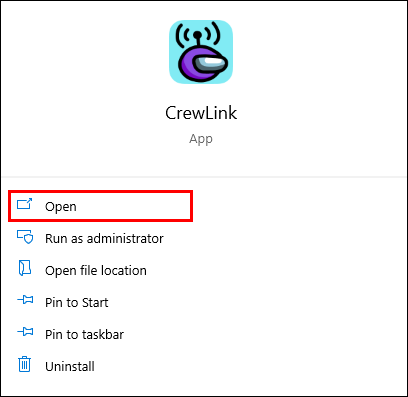
2.We’ll be the first to launch.
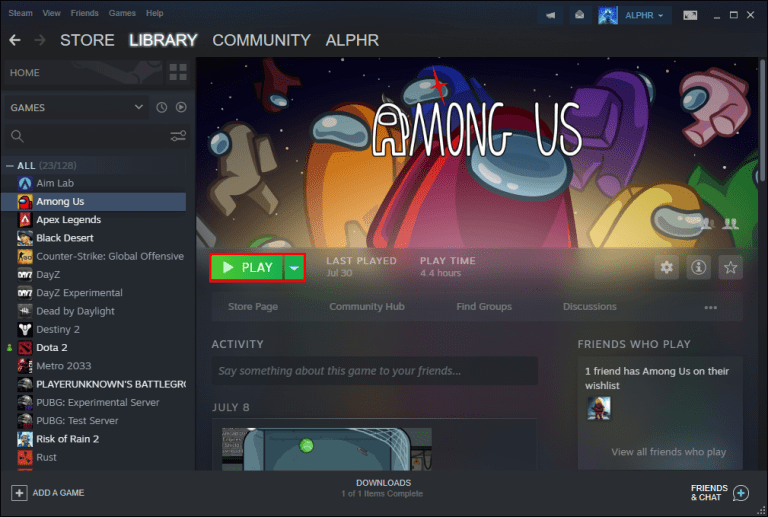
3.If you open the CrewLink window, you will find instructions on how to start a game of Among Us. In CrewLink, click the “Open Game” option to begin the game.
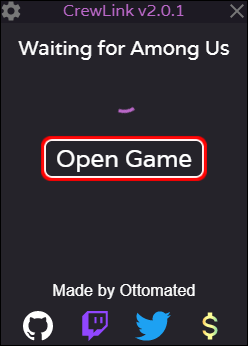
4.Begin by participating in Among Us.
You’ll be able to communicate with Crewmates and/or Impostors who are nearby while playing the game.
Also available through CrewLink is the ability to change the proximity chat settings. These options are as follows:
- The minimum distance required to initiate proximity chat
- The capacity to detect impersonators within the vents.
- The output volumes of the microphone and speakers
- Configuration of the push-to-talk feature
If the server is overloaded, CrewLink may become unresponsive. The only way to fix it is to try again if an error message appears. Even if you’ve tried this several times and the problem persists, you may always try again later.
CrewLink will work in any Among Us lobby, public or private, provided the conditions are just right. All players are listed in the CrewLink window next to the Among Us window. Any adjacent players’ names will be highlighted with a green circle. Player names are shown in red if CrewLink has not been installed or is not open on their PC. When you wish to talk during a meeting, you can. Using Discord, you will learn how to use voice chat in Among Us.
Video
Additional FAQs
Does Among Us natively support proximity chat?
Neither in the original version nor in the modified one. In the original edition, the only way to connect was via text chat during meetings in the game. A mod like CrewLink is required for proximity chat, however it is only accessible on PC.
If you want to play on a mobile device and enjoy proximity chat, there is a workaround. When using a PC and other audio chat services, it is feasible to employ proximity chat for your communication needs. But there are no applications that don’t need a nearby PC for proximity chat.
Why should you use proximity chat in Among Us?
Proximity conversation adds a new dimension of complexity to the gameplay. Having the ability to converse while travelling adds another layer of difficulty to lying, as you may both inquire as to where the other has been previously. While using CrewLink to cheat is conceivable, it would detract from the overall experience for everyone. Outside of meetings, crew members will be able to vouch for and exchange information with each other. Now that everyone can communicate with one another, Impostors will have to work even harder to do their crimes unnoticed. In the end, knowledge spreads easily.
Impostors, on the other hand, may utilize proximity chat to their advantage, so it’s not a total loss for them. As a crew member, they may be able to deceive or confuse their co-workers. It’s simpler for the Impostor to kill Crewmates and turn them against each other while they’re all in the dark. With proximity talk, the game can be even more entertaining than it already is. It adds strategizing depth not present in the current iteration of Among Us. Among Us may become even more pleasant if the feature is implemented by the program’s creators.













