Fortnite
How to Get Roblox on Nintendo Switch

Roblox may be downloaded into a wide variety of different devices; however, it is not yet compatible with the Nintendo Switch and cannot be used on that system. Not only is the name Roblox the first that comes to mind when one is playing games, but it is also the first name that comes to mind when one is discussing the development of video games. The steps required to install Roblox on your Nintendo Switch are outlined in this page, and we will walk you through each one. So let’s get started:
Read Also: How to See Your Password in Roblox
How to Get Roblox on Nintendo Switch
Using Custom DNS:
1. Simply select the gear symbol in the menu bar that appears below to access the system settings on your Nintendo Switch:
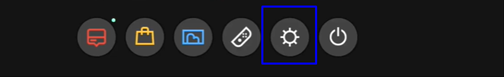
2. Once you have entered its settings, select the Internet option from the list of available options on the left side of the screen. On the right side of the screen, you will see “Connection status,” which is where you can locate your IP address, but this is only the case if you are connected to a network:
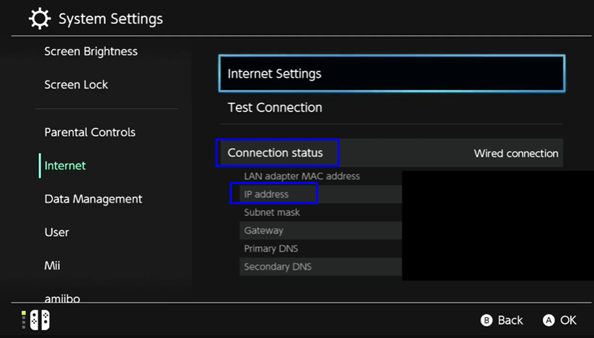
3. Next, click on the internet settings, and it will begin looking for devices. When the search is finished, click on the on the selected network which you want to join. Alternatively, you can click on the “Wired Connection” option, and then navigate to the “Change Settings” option:
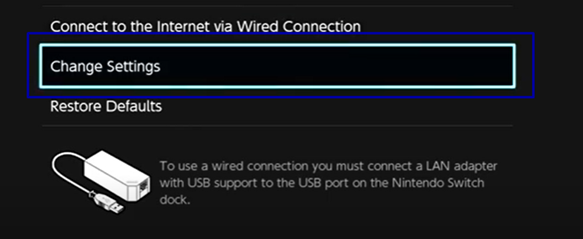
4. Following that, you will be brought to the DNS settings. After you have done that, click on the primary DNS and enter “045.055.142.122” before saving the settings:
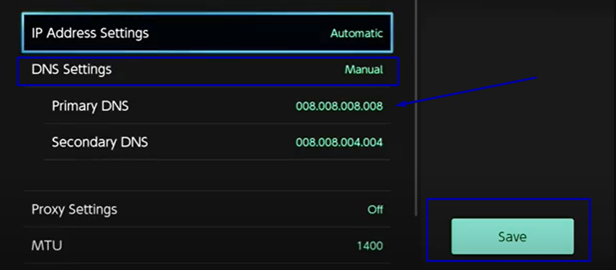
5. Connecting to the same network that had its DNS settings changed is the next step. When you are successfully connected to the appropriate network, a popup titled “SwitchBru DNS” will appear. After reaching that point, choose the “useful links” option from the list on the left of the screen, and then look for “Roblox.com” among the results. After you have located the link, choose it by clicking on it. This will cause the Roblox homepage to load, where you will then be prompted to check in to your account.
FAQs
Is Roblox available on Nintendo Switch?
You could inquire about that beforehand. I’ve already told you that you can’t be careless with the Nintendo switch! Indeed, the Nintendo system does not support any of the Roblox games that are currently available.
What do you play Roblox on?
Roblox offers full support for cross-platform play, which means that you may play alongside your friends and millions of other people on their personal computers, mobile devices, Xbox One consoles, or VR headsets.
How to get Robux free?
Roblox features a referral program that gives users free Robux if a friend they recommend joins the platform and makes a purchase. users are rewarded for each successful referral. Participate in surveys There are a lot of websites and applications that will give you free Robux in exchange for watching movies or participating in surveys, but it is imperative that you choose trustworthy websites and apps.
Can you play Roblox offline?
Roblox can only be played online; there are no options for playing the game offline or in single-player mode. It is necessary to change the settings of a Roblox game before it is launched in order to make the game private or single-player.
Is it OK if I play Roblox?
Roblox is still a target for people who have less-than-good intentions, despite the fact that various safety procedures have been put into place. Roblox is still considered to be acceptable for users over the age of 13 by Common Sense Media due to the educational opportunities it provides.
















