Guide
How To Hide Following on Instagram

Instagram will keep track of everyone you’re following and display that information in your following list. When your Instagram profile is set to public, it will be possible for other people to see the individuals that you are following.
They are able to do so by going to your profile and clicking on the “Following” button there. However, only you will be able to arrange the list that follows; other users won’t be able to do so. It’s possible that you’d want to conceal your follower count or following list if you’re the kind of person who values their privacy. You’ll find this option under the privacy settings of social media networks like TikTok, where you’ll be able to share your content.
Instagram does not have a privacy function that answers the question “Who can view your following list?” as TikTok does. Because of this, you will need to use a different strategy in order to conceal the list that is going to follow. You’ll discover how to conceal both your following list and your followers on Instagram by reading this article.
How to hide your following list on Instagram
You’ll need to go to your profile and open the options in order to conceal the users you’re following on Instagram. After you have accessed the menu, go to the settings for your privacy and make sure that your account is set to private. You have the option to restrict who follows you on social media networks like TikTok by setting your following list to “Only me.”
Because of this, other people will be unable to see the users you are following. TikTok is a great app, however unfortunately, Instagram does not have the same capability. Therefore, the only way you’ll be able to conceal your following list is by setting your account to private mode. If you set your account to private, other users won’t be able to see who you are following or who is following you after you make the change. However, your followers will still be able to see them even after you hide them.
Here are five procedures that you need to do in order to conceal your following list on Instagram:
1. Open the menu
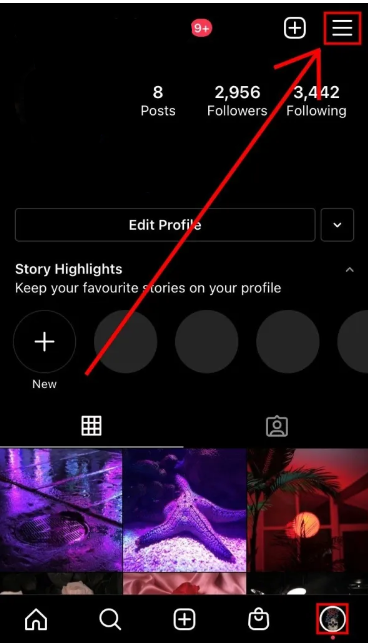
The first thing you should do is open up the menu.
To get started, launch Instagram and ensure that you are logged into your account if you haven’t done so before.
After logging into your Instagram account, you will need to go to your profile.
Tap on your profile photo, which is located at the very bottom of the navigation bar.
Your Instagram profile will open when you click this.
You may access the menu on your Instagram profile by clicking the symbol that looks like three horizontal lines.
To access the menu, tap the symbol that looks like a menu.
Read More: How To Clean PC Fan
2. Go to your settings
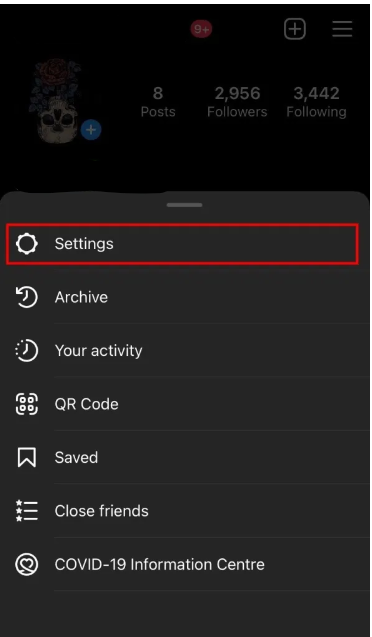
After you’ve touched on the menu icon, the navigation menu will appear.
The menu has various possibilities.
This contains “Settings”, “Archive”, “Your activity”, and more.
To conceal your following list, you need to visit to your preferences.
To do so, tap on “Settings” to navigate to your settings.
3. Tap on “Privacy”
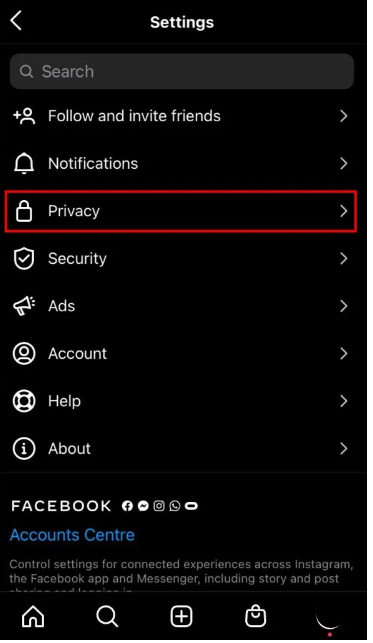
You will be brought to your settings after you have pressed on the “Settings” button.
You’ll find a variety of customization choices on the settings page.
This encompasses the “Notifications,” “Business,” and “Privacy” tabs, among others.
You will need to go into your privacy settings in order to conceal the list of people you are following.
To access the settings for your privacy, choose “Privacy” from the menu.
4. Switch your account privacy
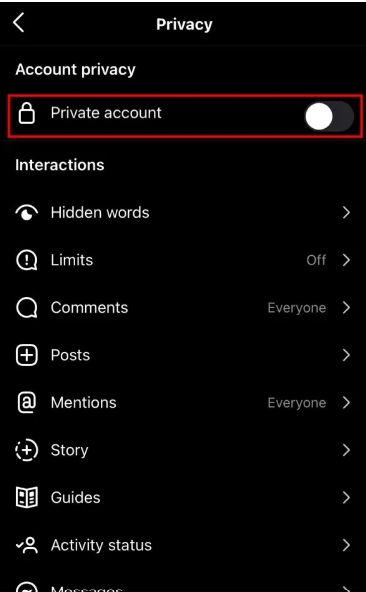
The privacy options will become available after you have touched on the “Privacy” button.
You will have complete control over your privacy by adjusting the settings for it on your profile.
This covers the privacy of your account as well as the conversations and relationships made via it.
You’ll find the “Private account” option in the menu that’s organized under the headline “Account privacy.”
At this point, you need to make sure that the “Private account” option is turned on.
To achieve this, you will need to activate the “Private account” setting by tapping on it.
5. Tap on “Switch to Private”
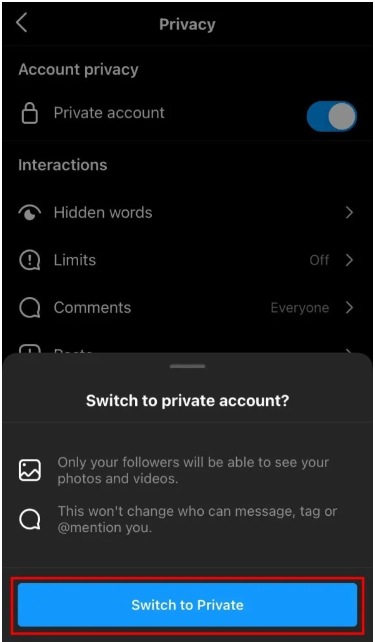
Once you have pressed on the “Privacy” button, the privacy settings will become available to you.
You will have the ability to customize your level of privacy by adjusting the settings for your privacy.
This covers the confidentiality of your account as well as any interactions and relationships.
You will find the “Private account” option listed just below the header that says “Account privacy.”
At this point, you have to turn on the “Private account” option.
To do this, you will need to activate the “Private account” setting.
FAQ’s
On Instagram, can anybody see who I’m following?
Only the followers you approve of may see who you follow on Instagram if you have a private account. However, if you expose your account to the public, your followers will be visible to everyone.
Is it possible for verified accounts to conceal their followers?
As it is, even verified Instagram accounts can’t conceal who they follow.
What does Restricted do on Instagram?
You won’t be able to know when someone is online or whether you’ve seen their messages if you limit them. As soon as someone leave a new comment on one of your articles, you won’t see it until you press the See comment button.













