Guide
How to Hide Your Facebook Friends List

By default, your Facebook profile information, postings, and even your friends are all visible to everyone who visits your page or visits your profile. In many cases, having your friends list available to the public is advantageous since it allows others to locate and interact with you more easily.
With Facebook’s privacy settings, you may choose who has access to your complete friend list if that is what you wish. It’s possible that you don’t want everyone to see it, especially if you’re trying to conceal the identities of some of your pals. Perhaps you just respect your privacy and don’t want the general public to know who you’re communicating with on the internet.
Read Also: How To Ask A Question On Facebook
How to Hide Your Facebook Friends List
To adjust your Facebook privacy settings for your Friends list on Facebook.com, go to Settings > Privacy > Friends list.
1.Log in to Facebook.com, click on the down arrow in the upper-right corner, and then pick Settings & Privacy from the drop-down menu that appears.
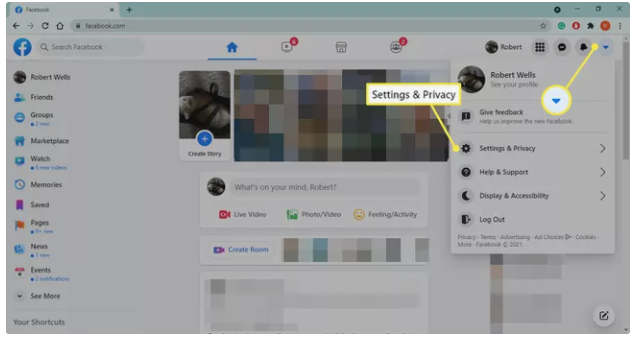
2.Make a selection from the Settings menu.
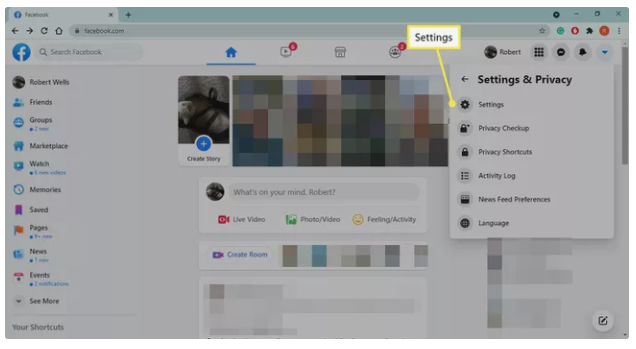
3.Select Privacy in the left menu.
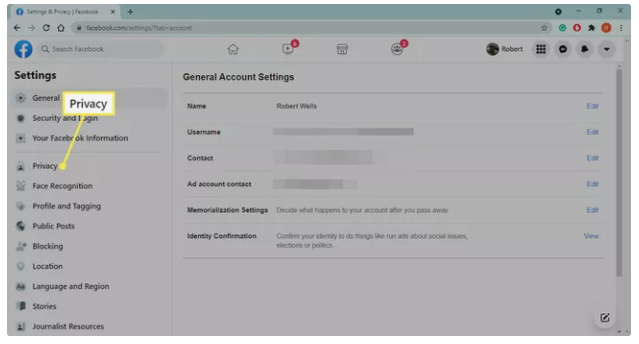
4.Look for Who can view your friends list under the How People Find and Contact You section, and then click on the Edit link to the right of it to make changes.
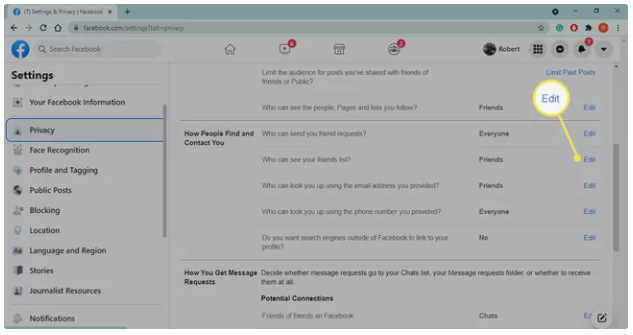
5.To change your privacy settings, select the appropriate option from the drop-down menu.
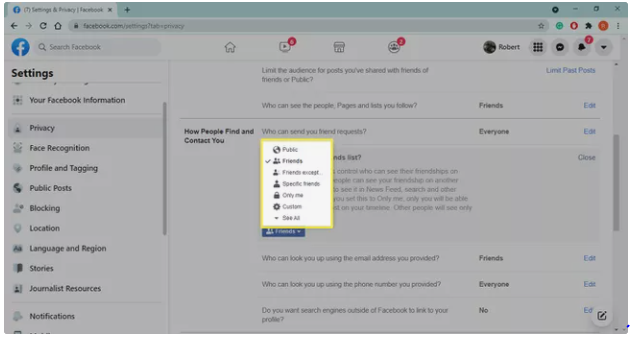
6.Visit your profile, click on the three dots in the lower-right corner of your cover photo, and then pick View As. This will show you how your profile appears to a public user (someone who is not a friend of yours).
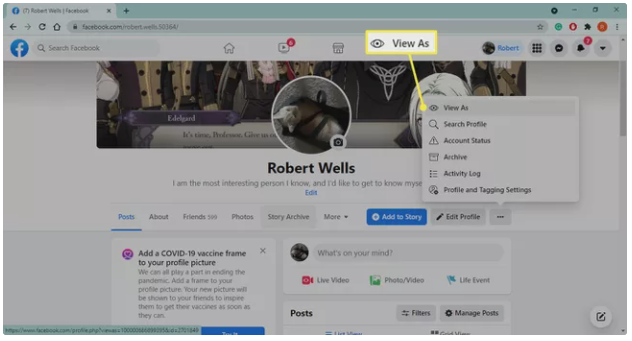
How to Hide Your Friends List in the Facebook App
The methods for updating your Friends list preferences on the mobile app are similar to those for changing them on the desktop version:
1.Select Menu from the drop-down menu (three horizontal lines).
2.Select Settings & Privacy from the drop-down menu.
3.Select Settings from the drop-down menu.
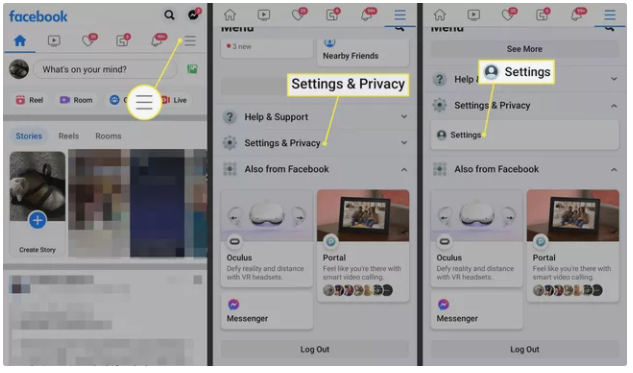
4.Scroll down to the Audience and Visibility area and select How People Find and Contact You from the drop-down menu that appears.
5.Select Who has access to your friends list from the drop-down menu.
6.To configure your privacy choices, select one of the options.
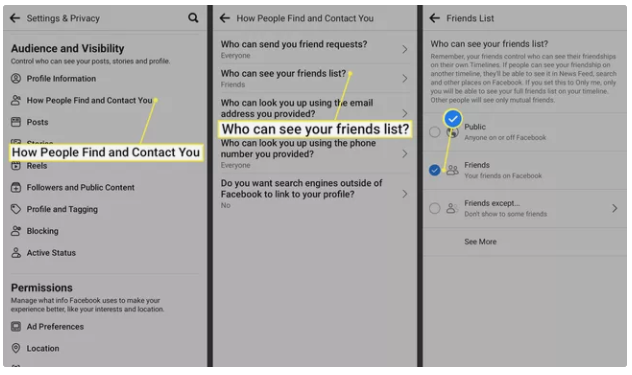
What Happens When You Hide Facebook Friends?
If you choose to restrict the visibility of your Friends list to only yourself (Only me), both friends and non-friends will still be able to see any mutual friends you may have listed under the Friends section of your profile, even if you restrict the visibility of your Friends list to only yourself (Only me). Only friends with whom you have a common interest are displayed. The remainder is kept a secret.
Video
FAQs
Why would someone hide their friends list on Facebook?
For reasons of safety, many Facebook users choose to conceal their friend list. People frequently choose to keep their friends and activities private, and as a result, they limit the number of people who may view their friends and activities on social networking platforms.
Can I hide how many friends I have on Facebook?
It is possible to adjust your Facebook privacy settings so that only you can see your friends list and the amount of friends you have. When you set your Facebook friends list to “Only Me,” no one else, including your friends, common contacts, and even your spouse, will be able to see how many Facebook friends you have added to your network.
-

 Guide3 years ago
Guide3 years agoHow To Change Login Picture On Mac – Complete Guide
-

 Guide2 years ago
Guide2 years agoHow to Permanently Disable Firewall on Windows 11
-

 Entertainment6 years ago
Entertainment6 years agoLove Island Season 5 Episode 48 is ‘The Unseen Bits 7’ Live Stream in the UK and The US
-

 Guide3 years ago
Guide3 years agoHow to Clear Your Watch History on Hulu










