Guide
How To Join A Discord Server

When you want to join a server on Discord, you will nearly always need to have an invite link. In addition, the link may become invalid twenty-four hours after it was first created, depending on the configuration of the link. If you do get a link, you will likely need to act immediately in order to take advantage of it.
The directory contains a list of servers that you may join, thus this need for an invite link does not apply to those servers.
How to join a Discord server on a computer
To join a server that does not need an invite link, just pick the search icon located in the sidebar on the left of the screen, then either select a server to join or search for a server using its name or a keyword.
- Launch Discord and enter your credentials to log in, if prompted.
- Simply choose the + sign located in the sidebar on the left.
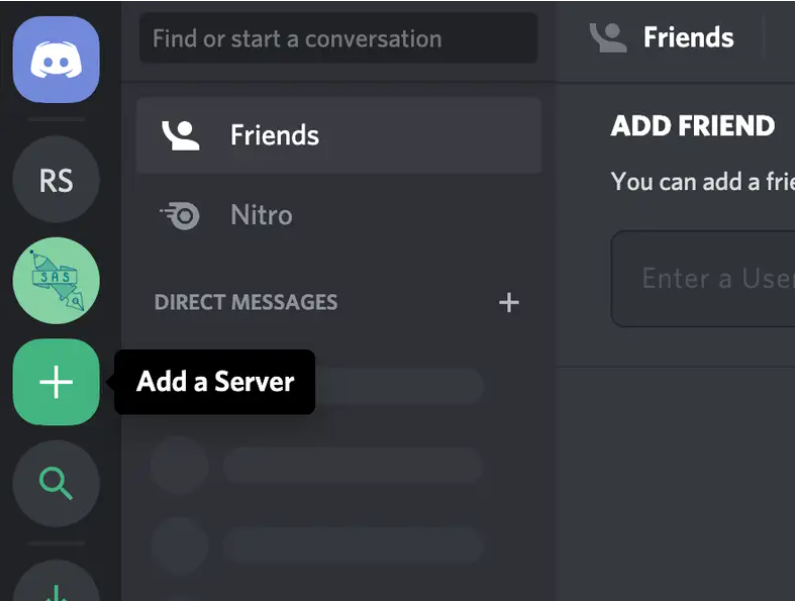
- Choose the option to “Join a server.”
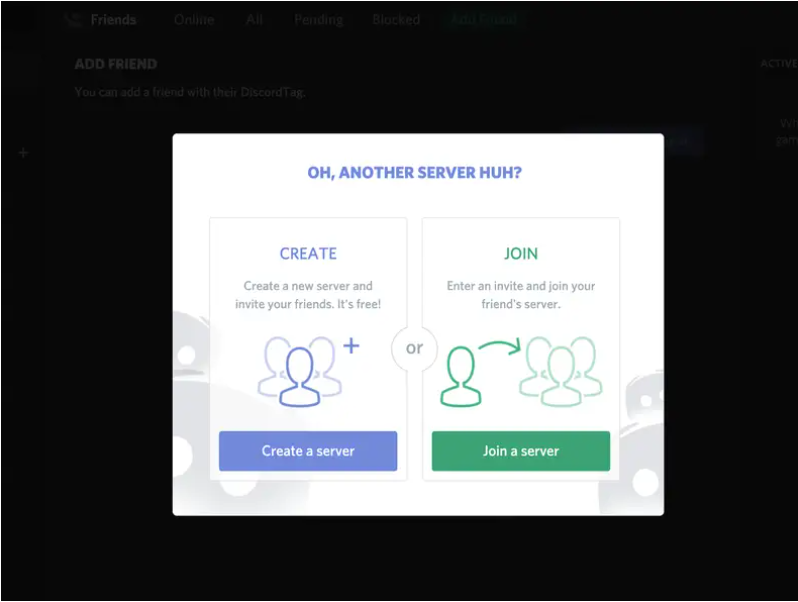
- Copy the invite URL, then click the “Join” button.
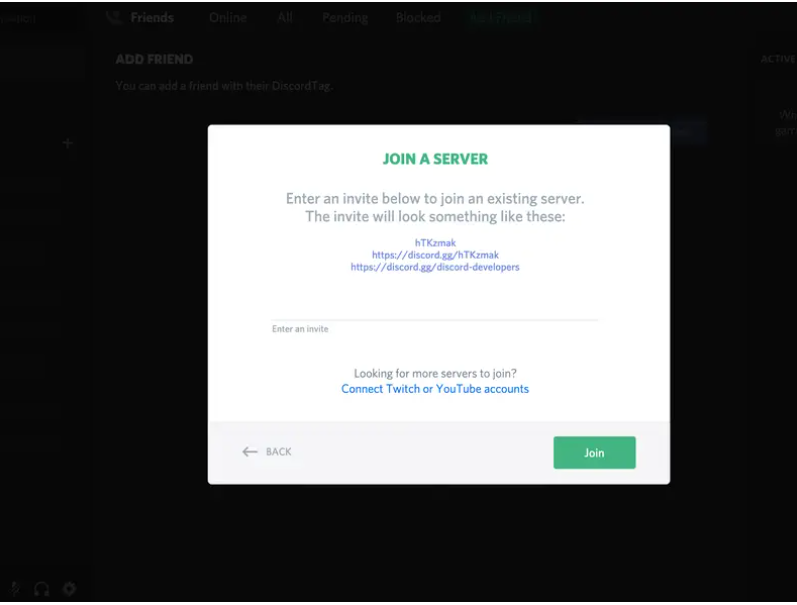
How to join a Discord server on a mobile device
- Launch the Discord app on your mobile device and sign in if you haven’t already.
- Tap the three lines that are piled on top of each other in the upper left corner of the screen.
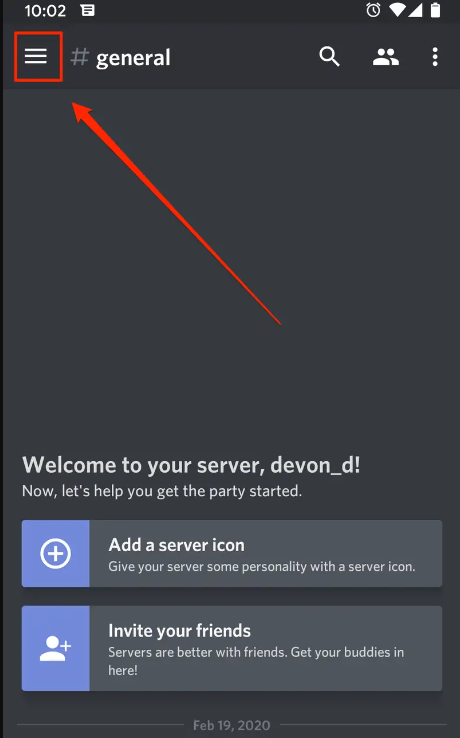
- In the menu for the server, choose the plus symbol.
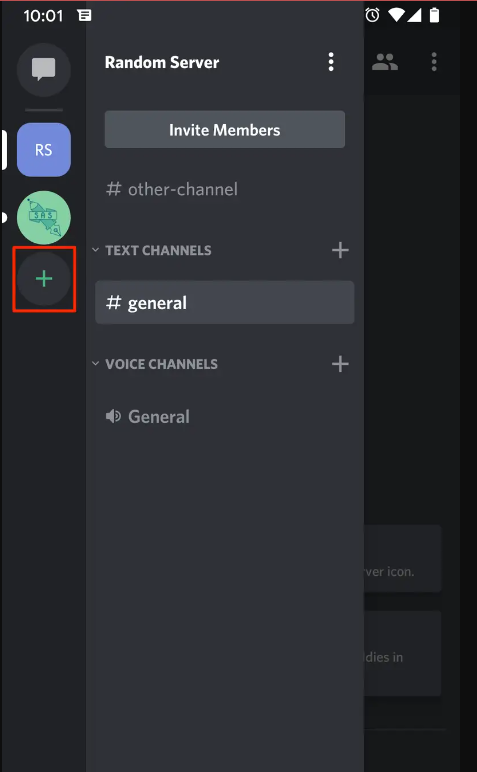
- Tap the option to “Join a server.”
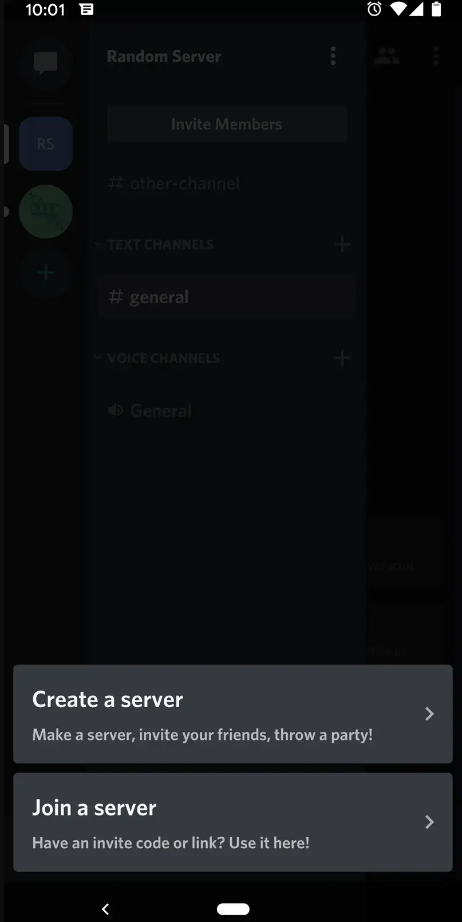
- Copy the invite URL, then choose the “Join” button.
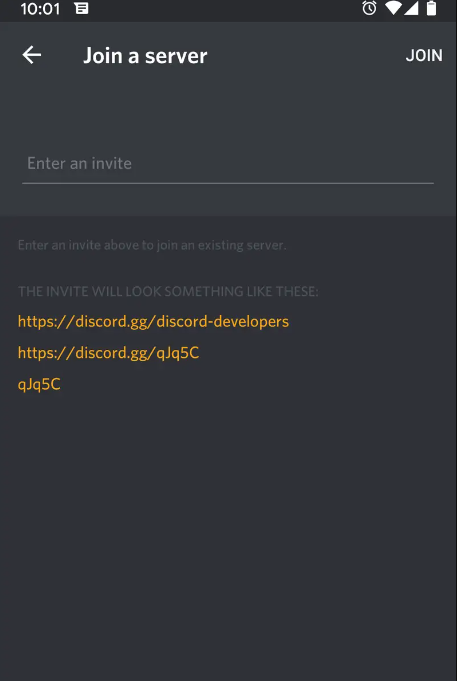
FAQ’s
Are you able to join servers that use Random Discord?
If you want to try your luck, you may choose the Random Server option from the menu on the left, and it will transport you to a server chosen at random from the directory. This tool is fantastic for discovering Discord servers that you otherwise would not have any reason to visit or join otherwise.
How old is Discord?
In May of 2015, Discord was made available to the general public under the domain name discordapp.com.
Are the Discord servers free to use?
There are no restrictions of this kind on Discord. It is entirely free to use, and you have full access to all of your messages, history, and communities, among other features. Additionally, there is no cost involved in establishing your very own server. However, there are premium memberships available that come with additional benefits.













