Gaming
How to Link Your Among Us Accounts

A new update for Among Us has been released, and along with it come a few new features that are intended to improve the overall experience of playing the game. Imagine that you have already spent some time playing Among Us on your personal computer, console, or mobile device before the update. In that situation, you now have the ability to link your accounts across these many platforms in order to maintain your progress, currency, and cosmetics that you have purchased across all of them. Here are the steps:
Read Also: How to Use Sabotage In Among Us
How to Link Your Among Us Accounts
Step 1:

To begin, launch Among Us on any of the platforms or devices you have access to it on. You should be able to locate a tab labelled Account in the top left-hand corner of the screen. The tab should feature a crewmate. If you press this tab, you should see a window for your account appear. You can link your accounts by clicking the button that is located at the bottom of this screen.
Step 2:
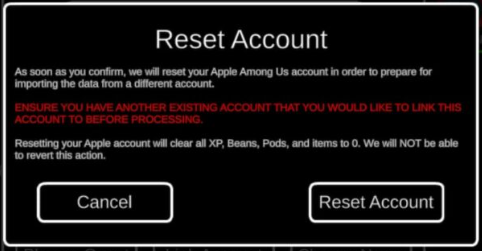
Following that, you ought to notice various windows emerge. Read through them to get a better understanding of the fact that the account you are currently using will be reset in order to import data from the account you already have. When you are ready, click the Reset Account button.
Step 3:

At this point, you should see a new window appear. A URL and a distinctive code ought to be displayed at the bottom of the window. The coding in the image that can be seen above has been obscured. Simply enter the URL into your computer browser, and you will be taken to the page where you may link your new account to your existing one.
Step 4:
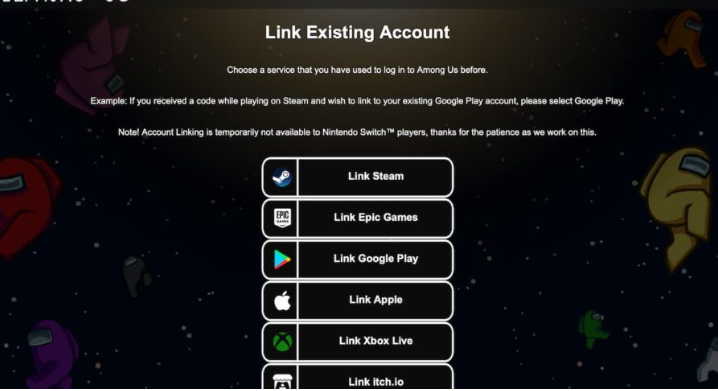
In the end, select the appropriate choice for linking your account from those presented on the webpage. To make this happen, you will need to make use of the special code that was provided to you. Important Reminder: At this time, users who use Nintendo Switch do not have access to the option of linking their accounts.
And that wraps things up! You are now prepared to carry out some missions, eliminate some crewmates, or discover who the imposter is on any given station. Best of luck!
FAQs
Can you link Among Us accounts on switch?
Unfortunately, there is no way for players of Nintendo Switch to link their account across the platforms at this time. However, this feature may be implemented in the future by the developers if they wish to make that possible for players.
Can you have multiple Among Us accounts?
It’s possible for different persons to share the same username. If more than one person with the same login joins the same lobby, the names of subsequent players with the same username will have a number appended to them until they leave the game.
Can you transfer Among Us data?
Your Among Us data will not transfer from your mobile device to your personal computer at this time because you will not have an account that is linked to both your mobile device and your personal computer. This does mean that you can join your own game on a different device, which could give you an unfair edge and utterly negate the point of the game, but you should do it anyway if that’s your bag.
Can you link Among Us accounts on PS4?
The most recent update to Among Us has provided us with a significant amount of brand new content, including Roles, Cosmetics, and a brand new feature called Account Linking. It is a function that gives you the ability to combine your accounts on all of the different platforms.
What is the code to Among Us?
Putting the Roblox Among Us Codes to Work
anewcrewmate is a redeem code that will provide you access to a complimentary Mini Crewmate Pet. freegems – Redeem code for 140 gems in total. FNFupdate – Redeem code for 500 coins. newhatcrates is a code that may be redeemed for 900 coins, which will then be added to your inventory.













