Guide
How to Make Spotify Louder

Thousands of musicians are accessible for you to listen to and discover on Spotify, which is one of the most extensively utilized music streaming services today. If you’re a music fan who utilizes Spotify, you should be aware that there are several options that you may adjust to obtain the finest audio experience possible from the platform. These are Spotify options that allow you to change things like the bass and treble levels, the audio settings for different genres of music, and the general volume level of the song.
For those who use the Spotify app on iOS, this post will show you how to increase the volume of the music. These options may only be changed if you have Spotify Premium subscription.
Read Also: How to Download Songs on Spotify
How to Make Spotify Louder
To access your Spotify settings, click on the gear icon in the upper right corner of the screen once you’ve launched the app and selected Settings. If you continue to scroll down, you will come upon a section titled Volume. There are three levels of volume: loud, normal, and quiet.
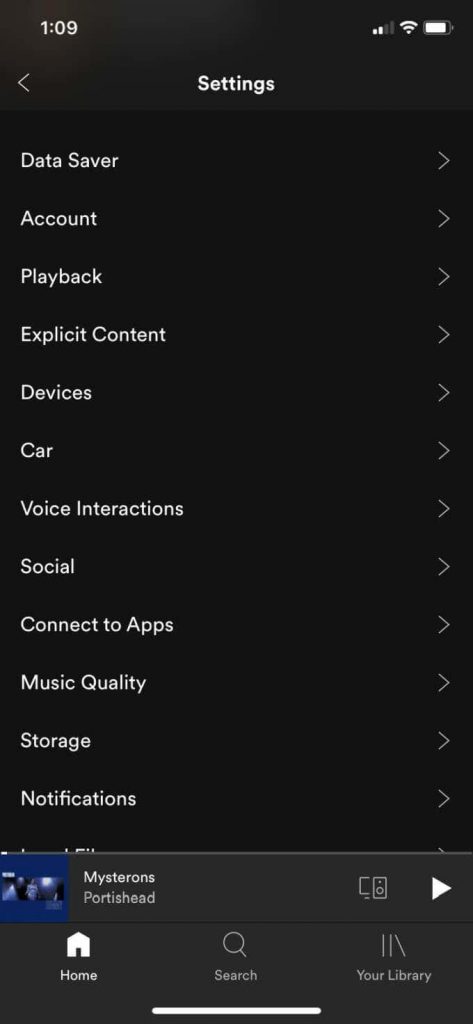
When you first launch Spotify, the volume level is set to Normal. You have the option of setting it to Loud. You may have noticed that next to the loud option there is a warning that “dynamics may be reduced.” The term “dynamics” refers to the transitions between loud and soft in a piece of music. The dynamics are reduced when the volume is turned up to Loud.
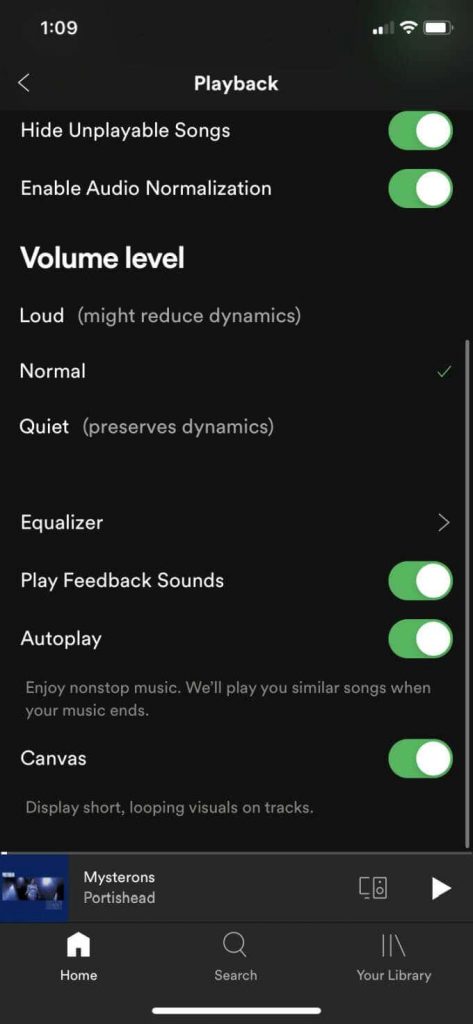
Nevertheless, there isn’t much of a difference in sound quality between these two settings, and to the untrained ear, the music will merely sound louder than it does when the volume is set to Normal.
Audio Normalization is another parameter that you’ll want to take note of. Essentially, this is a function that Spotify has in order to ensure that all songs have the same level, preventing tracks that are louder or quieter from seeming out of place. If you turn this off, you will not be able to adjust the volume level of your computer. Songs will sound just as they did in the original mix.
How to Make Your Music Sound Better
You’ll also find an Equalizer option in your Spotify Playback options, which you can use or disable. To display the Equalizer bar, press this button. The Equalizer is a tool that allows you to customise the audio frequency settings for different forms of music.
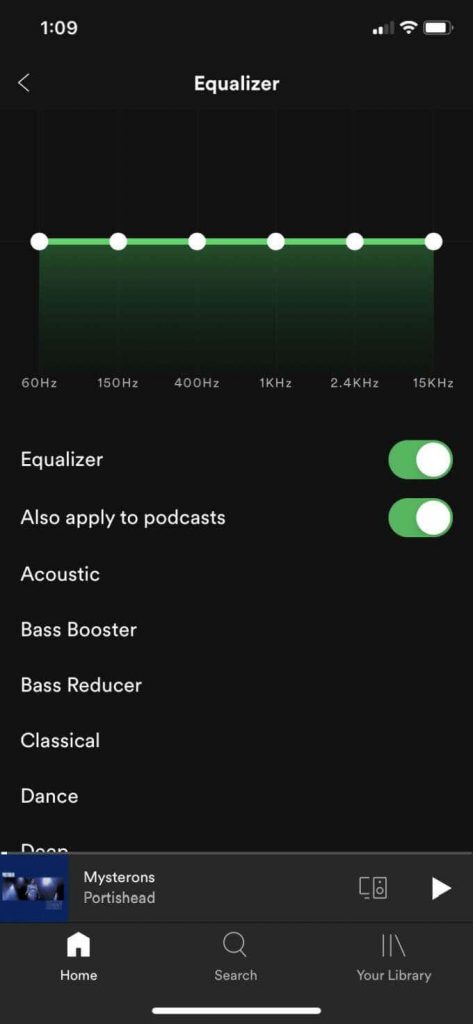
Manually adjusting the frequency may be accomplished by touching and dragging on the white dots to change the music at that frequency. Alternatively, you may select from a variety of presets. Bass Booster, Electronic, Hip-Hop, Rock, Pop, and a variety of other genres are represented. You may alter these parameters while a song is playing so that you can hear the changes between the various settings.
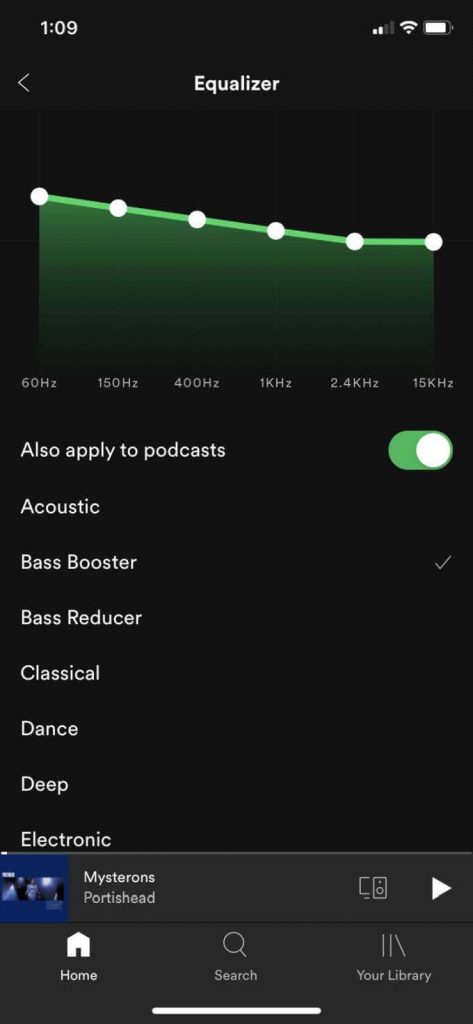
Video
FAQS
Does Spotify limit volume?
According to the ITU 1770 (International Telecommunication Union) standard, we modify the tracks to -14 dB LUFS (low-frequency noise). We normalize a full album at the same time, which ensures that gain compensation does not vary between tracks and across albums. Essentially, this implies that the softer songs are exactly how soft you intended them to be.
Will Spotify ever go lossless?
Spotify HiFi has the potential to be the Holy Grail for audiophiles who like high-fidelity sound. The service, which will be launched in 2021, will offer some of your favourite music in lossless, CD-quality audio, bridging the gap between it and other streaming services such as Tidal and Apple Music.













