Guide
How To Mute an App on Windows 10

Controlling the volume of numerous connected devices as well as applications is possible with Windows 10 (see screenshot). However, when audio is played back from many sources, the result can be dizzyingly loud at times. It is preferable to mute the sound from the programmes you don’t want and keep them muted, leaving just the software you wish to hear audio from to be played on your computer.
In a variety of ways, Windows 10 makes it simple to accomplish this. Here are a couple methods for natively muting a programme in Windows 10, as well as a few more to consider.
Read Also: How to Adjust Mic Sensitivity on Mac, and Windows
How To Mute an App on Windows 10
Method #1: From System Tray
In order to silence a programme from the System Tray, perform the following steps:
1. Simply right-click on the volume icon located in the system tray in the bottom right corner of your screen to change the volume.
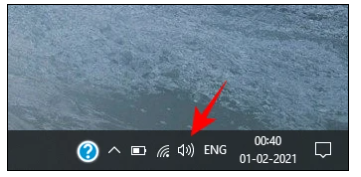
2. Volume-mixer should be selected.
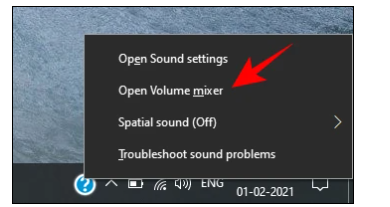
3. Slide the bar to the right to adjust the volume of an application. It may be muted by selecting it from the volume icon at the very bottom of the slider.
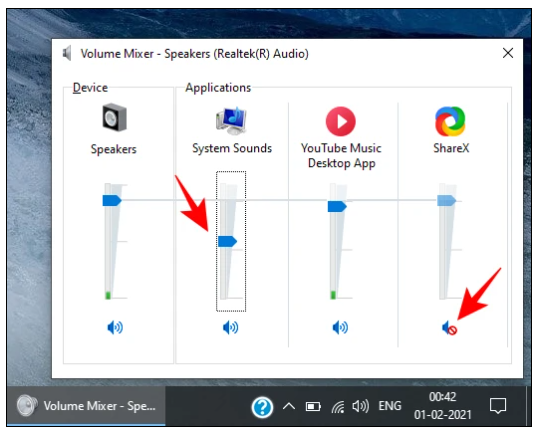
Method #2: Mute/Unmute Browser Tabs
In some cases, the approaches described above may not be sufficient. When you don’t want to totally deactivate the audio from your browser but only want to mute individual tabs, you must do it from inside your browser.
The majority of browsers allow you to simply right-click a tab and pick Mute site or Mute tab, depending on your browser, to silence it.
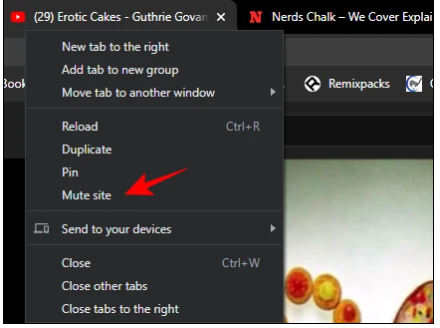
Video
FAQs
Is there a way to mute an application?
A specific app may be silenced with ease using the built-in notification settings on an Android smartphone. You can choose how you want to receive notifications, including whether they should sound an alarm or just display the message on your lock screen or in the notification panel (aka status bar).
Can you mute specific apps on Windows?
You may mute or adjust the volume of the sound inside the various applications. When using the Volume mixer, the option to mute sound for certain programmes is not available, despite the fact that this is the feature/functionality you wish to see in Windows 10. You may submit your comments using the feedback app on your phone.
Where is the volume mixer in Windows 10?
When you right-click on the speaker icon in Windows 10, the volume control slider is revealed. To display the following menu, you must right-click on the speaker icon and select “Show menu.” To access the Volume mixer, select Open Volume mixer from the drop-down menu. You may adjust the volume for specific applications from this menu.
Is there a mixer app for PC?
Previously known as “Mixer,” the app’s most recent version saw it rebranded as “Mixer Go,” a departure from its previous moniker. Obtaining and installing the software on Windows 10 is absolutely free of charge. Despite the fact that there are in-app purchases accessible, the programme may be used without the need to spend any money on them.



















