Apple
How to Play and Win Four in a Row in iMessage
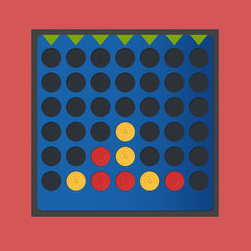
There is no better way to put your mind to the test than with an old-school puzzle game that requires two players. On the other hand, it is also widely used by iPhone owners. There are numerous people who wish to play Four in a Row on their iMessage app for iPhone; however, they are unable to do so because they are not familiar with the guidelines and policies governing this game. This post will walk you through the steps necessary to win four times in a row on iMessage. So let’s get started:
Read Also: How to Get Mancala in iMessage
How to Play and Win Four in a Row in iMessage
It won’t take long for you to get started playing once you and your opponent have both installed the GamePigeon app on your respective mobile devices.
1. Launch the Messages app from the home screen of your iOS device to begin playing a game with any of the people in your address book.
2. After that, within the Messages app, you can select the conversation head you want to play Four in a Row with by tapping the name of the discussion head. You also have the option to compose a new message by selecting the icon labeled “Compose message.”

3. Once in the conversation view, access to the complete list of games can be gained by selecting the GamePigeon icon located in the app drawer.
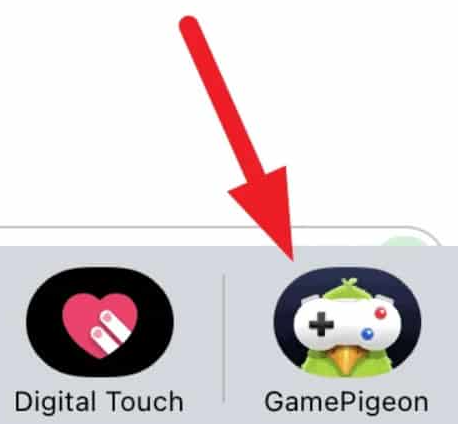
4. Choose the “Four in a row” tile from the possibilities presented to you in the grid on your screen.
5. After entering your message in the box that is provided, you can then select the person you would want to invite to a game by tapping the Send button.
6. After you have sent a game invitation to your contact, all you need to do to begin playing Four in a Row is tap on the game tile.
7. After the other player’s turn is over, you can add a disc of your color to the grid by tapping on it. After it has been dropped, the disc can be moved around the grid and positioned in the way that is most convenient for you by dragging it. To validate your action, use the Send button located at the bottom of the window.
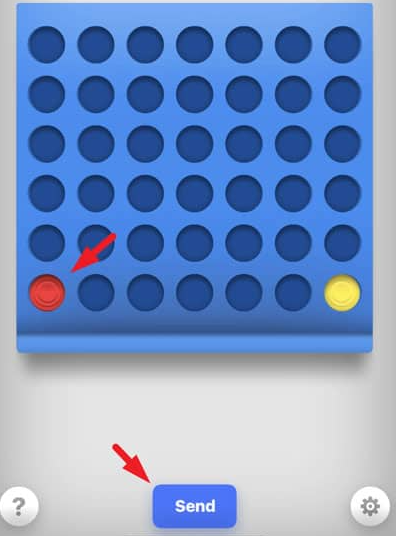
8. In order to win the game by getting four discs in a row, you must prevent your opponents from doing the same by inserting your discs in between theirs and preventing them from winning.
9. When a player collects four discs in a row in a single turn, the game is over.
FAQs
How do you play Connect 4 on messages?
To play the game via text, all you need to do is build a “board” by using white circle emojis, copy it and paste it into a text message, and then replace one of the white circles with the circle emoji in the color of the “chip” you want to use – either the black circle, the blue circle, or the red circle.
How do you play games on iMessage?
Due to the fact that iMessages are only compatible with Apple devices, it is often impossible to play an iMessage game on an Android device. iMessage uses end-to-end encryption, which means that the messages can only be decrypted by Apple devices. This means that only Apple devices can send and receive iMessages.
Is there an iMessage game?
Entering a chat with the person you wish to play against via iMessage is the first step in issuing a challenge to one of your friends. Tap the Apps icon that is situated adjacent to the text box for iMessage. You may locate the game you want to play by tapping it after scrolling through your available apps in the Apps menu.
What is an iMessage game?
By utilizing the App Store extension that is integrated into iMessage on your iPhone, you will be able to participate in iMessage gaming. You may play a variety of iMessage games on your iPhone, like bowling, mini golf, Yahtzee, and many others. These games can be downloaded from the App Store. The iMessage games can be played for free, although many of them offer more content for purchase within the app.













