Apple
How to Get Mancala in iMessage
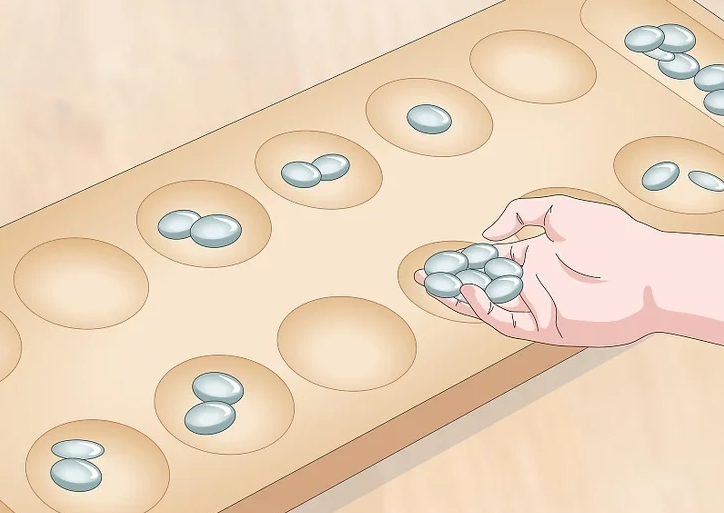
If you want to play Mancala but don’t want to use iMessage, the game can be downloaded from the App Store directly. However, if you search for it in the iMessage App Store, you won’t find what you’re looking for there. You might be forgiven for thinking that people all over the world are playing it on iMessage. That is because you are looking in the incorrect place for the thing you need. You’ve come to the right place if you, like many others, have played all the classic games to exhaustion and are searching for something fresh to try. It sounds like mancala is the perfect game for you. Excellent news if you’ve experienced it in the form of a board game! Playing it on your phone is going to be just as entertaining for you as playing it on a computer. But even if you haven’t played before, you’re in for a real treat as you figure out how to play this game and have a good time with your companions as you do it. This tutorial will walk you through the steps necessary to add Mancala to iMessage. So let’s get started:
Read Also: How to Search in iMessage on Your iPhone
How to Get Mancala in iMessage
1. Launch the Messages app on your device and open any iMessage conversation, whether it is new or already in progress. After that, press the ‘App Drawer’ icon that is located to the left of the textbox used for chatting.
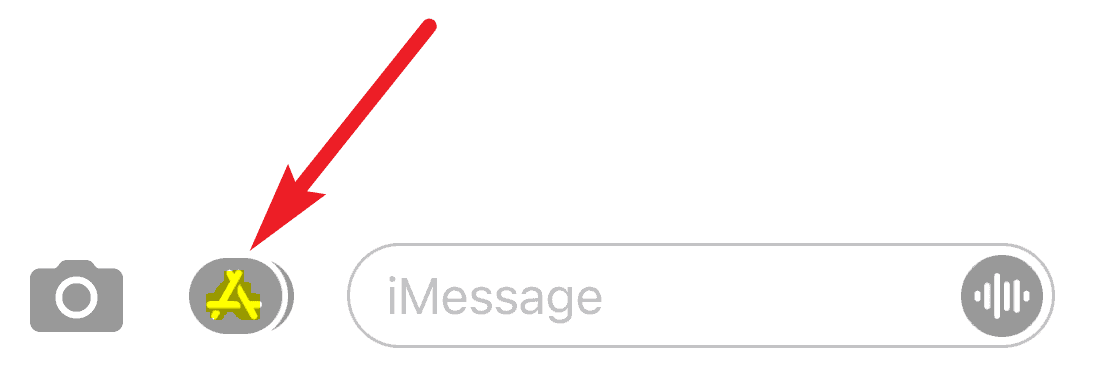
2. The app drawer will be displayed below the toolbar that is already there. To access the iMessage App Store, navigate to the app drawer on your device and click the ‘App Store’ button.
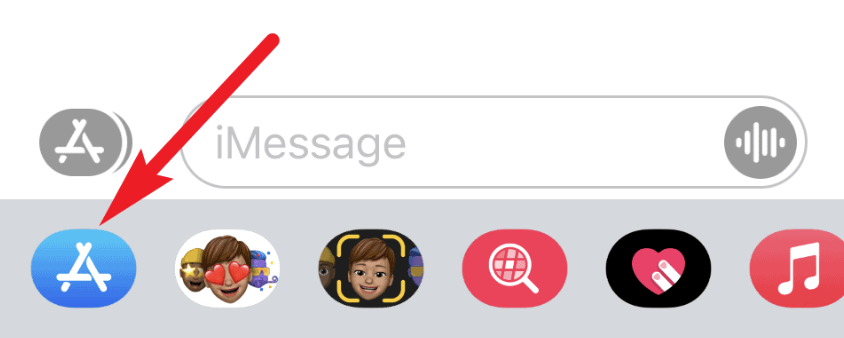
3. In the App Store, search for ‘GamePigeon’ by tapping the icon labeled ‘Search’ and entering your search query.
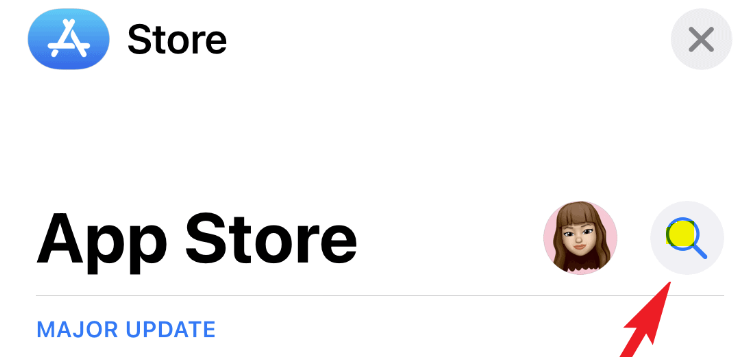
4. Installing the app requires you to tap the ‘Get’ button.
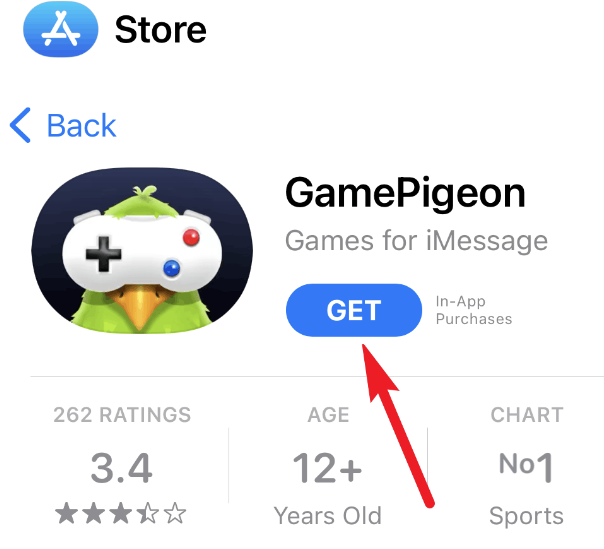
5. After that, you should exit the App Store and go back to your messages. You will notice that the GamePigeon app has been added to your app drawer. To browse between the different applications, swipe either left or right on the app drawer. Simply launching GamePigeon requires a tap on its icon.
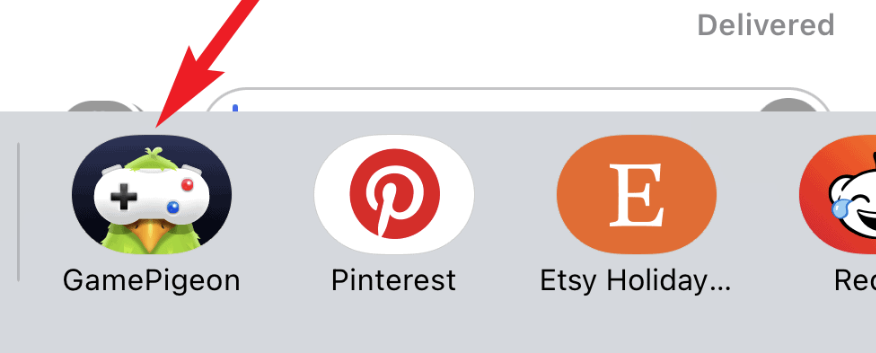
6. The list of games that can be played will thereafter become available. Simply select the ‘Mancala’ option from the iMessage game menu to begin a game of Mancala with the other participant in the current chat.
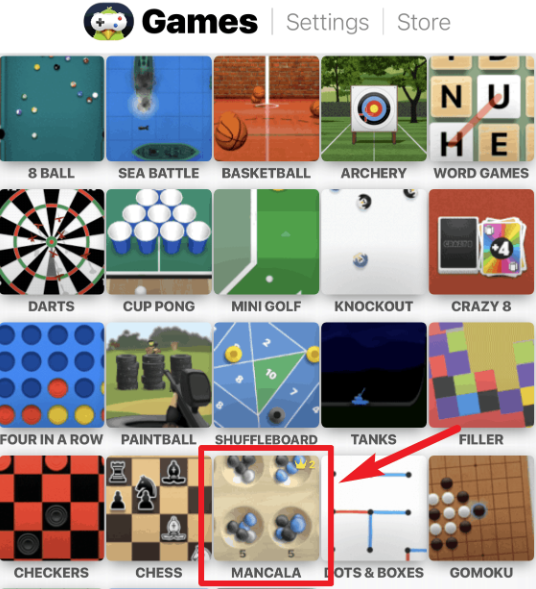
FAQs
How to play mancala on Iphone?
Marbles can be retrieved from any of the bottom holes, then moved in a counterclockwise direction. You are allowed to move again if the move you just made ends at your home hole (the right one). When all six holes on either side of the board are vacant, the game is over. The player who has the most marbles in their home hole is the winner of the game.
How to play IOS games on iPhone?
To access the App Store, tap the icon that is located above the keyboard. There will be a page for the app store that opens. Scroll down until you reach the Play Games on iMessage section, and then select the See All button to view all of the iMessage games that are currently available. Tap the Get button after you have chosen the game you wish to play.
Is there a Mancala app?
This software is ideal for you if you have experience playing Mancala or if you are just starting out with the game.
How do I add a game to my iPhone?
Launch the App Store application on your iOS device, be it an iPhone or an iPad. You can find apps that you like by looking through the Today, Games, or Apps and Arcade tabs, respectively. You can also select the Search option if you are looking for something in particular. If you come across a game labeled “Arcade,” you will need a subscription to Apple Arcade in order to play the game.



















