Gaming
How to Play Workshop Maps in Rocket League

With tens of millions of people actively playing the simulation/mini soccer game, Rocket League is in a league of its own. Play the cross-platform multiplayer game between two teams on Windows, Mac, PS4, Xbox, and Nintendo Switch to score points by kicking the ball into their goal. Fans of Rocket League will be aware that in addition to the many maps and arenas the game offers, you can also download and load unique custom maps known as Workshop Maps into the game purely for fun. How to play Rocket League workshop maps is covered in this post. Consequently, let’s begin:
Read Also: How to Get Fennec in Rocket League
How to Play Workshop Maps in Rocket League
Download Workshop Maps in Rocket League:
You must have downloaded Rocket League from Steam if you’ve played it on your PC for a while. If so, downloading Workshop Maps in Rocket League is as simple as subscribing to one of the user-created maps on Steam, at this point, all the required files will be copied to your PC’s Steam/Rocket League folder.
Visit Steam’s Rocket League Workshop Maps page to download the game’s Workshop Maps. Once you’ve logged in using your Steam credentials, select the map you wish to load in Rocket League on your PC by clicking on it. Any of the maps displayed on this page can be hovered over to see the settings and description applied to it.

You will be transported to the selected Maps page when you choose a map from the Workshop Maps page, where you can view all the information related to the map. Scroll down and select the Subscribe button that should be present in the map’s description box if you want to download the chosen Workshop map.

Your map will automatically download on your PC the next time Steam is opened after you click the Subscribe button. The map will be available for usage in Rocket League once downloaded. Repeat the above procedures to get all the Workshop Maps you want for Rocket League.
Select a map in Rocket League
After downloading them via Steam, you may now use Workshop Maps in Rocket League on your PC. Launch Rocket League on your PC to use a Workshop Map created by the community.

Go to the ‘Extras’ menu in the game’s main menu, then pick the ‘Workshop’ option.

Choose any of the maps you got from Steam from the Workshop Maps screen.
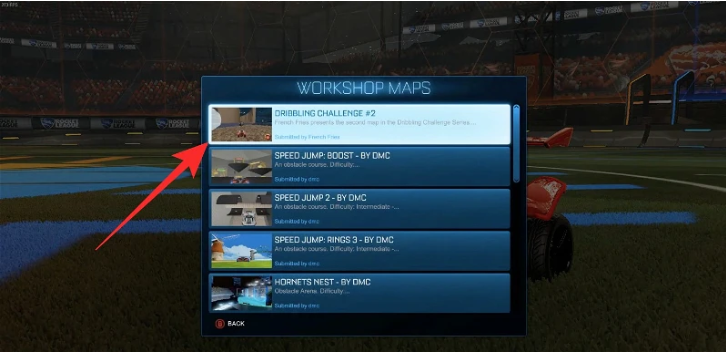
The map you chose will now load in Rocket League so you can begin playing.
FAQs
How do you open the workshop in Rocket League?
Launch Rocket League normally after it has completed downloading, then choose Play from the main menu. Select Workshop on the far right after choosing Custom Games.
Where is the Rocket League folder Epic Games?
Click Program Files twice. Click Epic Games twice. Click Rocket League twice. Click the Rocket League folder twice.
How do you unlock trails in Rocket League?
Through the in-game item store, Battle Passes, and challenges, trails can be unlocked. Time-traveling DeLorean The DLC contains a way to get this item. Thunder Plus You can get this item from the Premium Content Packs.
How do you get nomad in Rocket League?
The variation of the Nomad is the Nomad GXT. At tier 70, this is unlocked from the rocket pass’s premium area. Aside from black, there are other painted variations that can be unlocked at levels 70 and up.













