Gaming
How to Refund a Game on Steam Funds

Then you’ve come to the correct spot if you’re looking for information on how to refund a game on Steam (as well as the regulations and limits that apply). No matter if you’re wanting to return an undesirable present or simply have some buyer’s remorse, we’ll help you through the process.
Take a look at which titles are eligible for refunds before we get into the details of the process itself.
Read Also: What Is Steam Yellow Name – How To Get
Can I get a Steam refund?
You must request a refund within two weeks of purchase and have played no more than two hours of the game to be eligible for a refund. Similarly, bundles are subject to the same rules, except that the total time spent playing each game can’t exceed two hours, and no games in the bundle can be transferred.
Before the game is published, pre-order purchases can be returned. Only two hours of playtime can be allowed if the game has already been made available to the public.
Finally, if you’ve given a Steam game to someone and they haven’t redeemed it, you may refund it. Refunds can be initiated within two hours and two weeks after the purchase date, however the money will be returned to the individual who paid for them.
How to Refund a Game on Steam
In order to seek a refund, first open a web browser of your choice and then navigate to Steam’s official customer service website. Enter your login information if you haven’t already.
Following that, select “Purchases” from the drop-down menu of support choices.
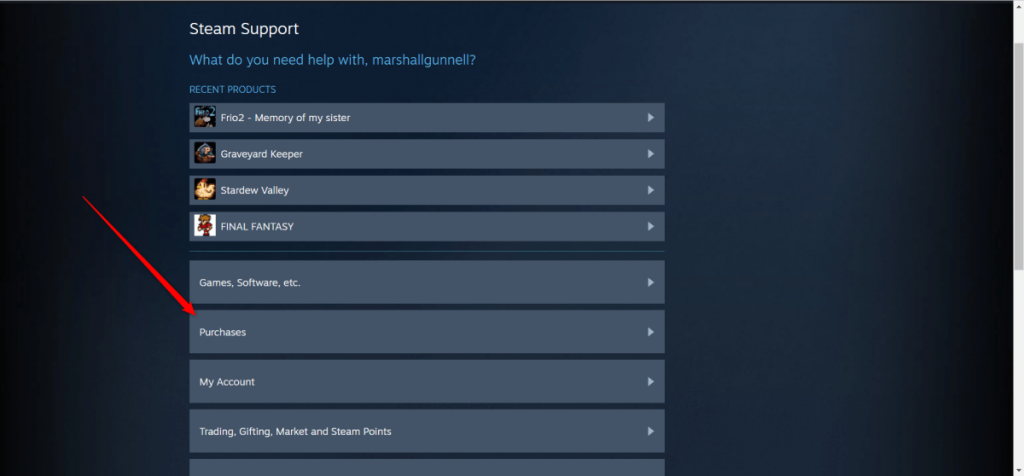
On the following screen, choose the game for which you would like a refund and click “Continue.”
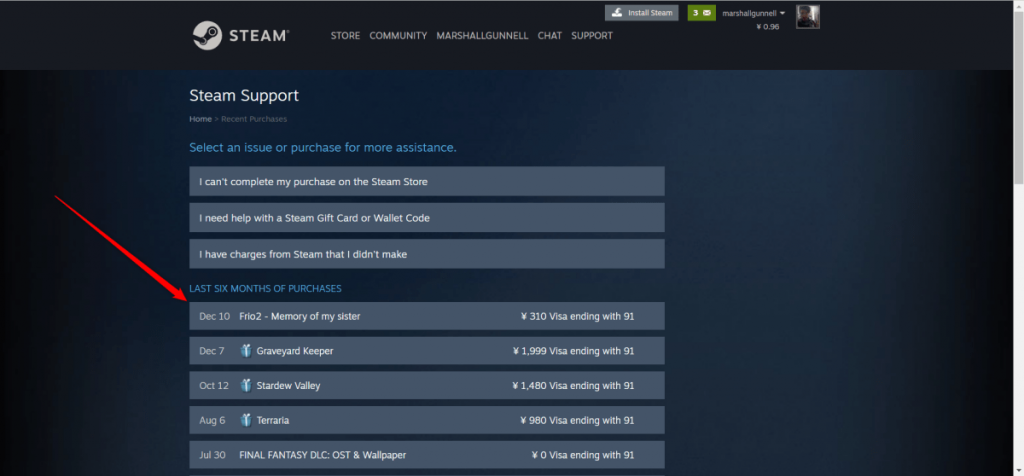
The transaction’s specifics will be displayed on the next screen. Examine the transaction and then select “I would like a refund” from the drop-down menu.
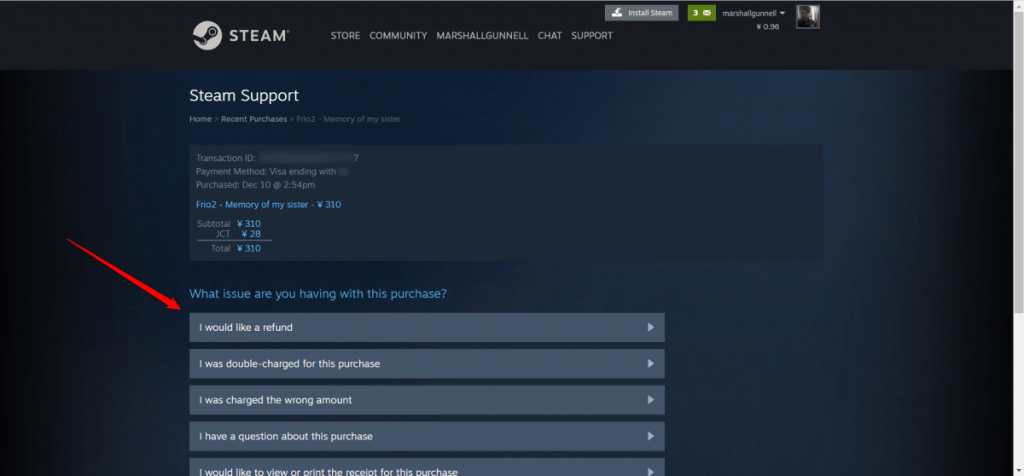
On the following screen, you’ll find out more about the game, including when it was acquired and how much it cost. Again, select “I’d want to seek a refund” from the drop-down menu.
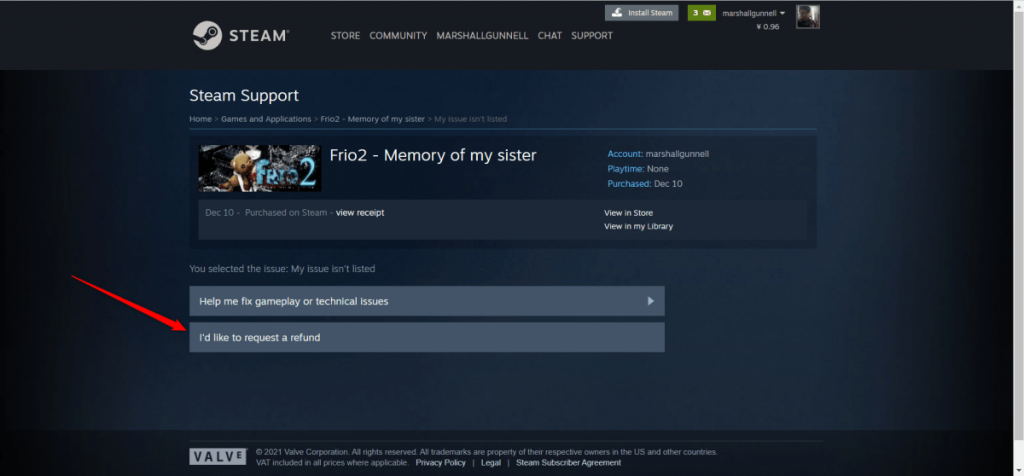
Following that, select your preferred refund method from the drop-down option. You can request a refund to be applied to your Steam Wallet or the credit card that you used to purchase the game.

At the end, choose a reason for your refund from the next drop-down box, and then click on the button that says “Submit Request.” The request will then be forwarded to Valve’s support staff, who will handle it. You should get a response on the outcome of your refund request shortly.
Video
FAQS
Can gifts be refunded?
Let’s be honest: not every Steam game you receive as a gift is going to be a fantastic experience. If you do not intend to play the provided game and would prefer to get the monetary value instead, you can request a refund as long as you do not violate the two-hour/14-day time restriction. The refund procedure is very same, except that the receiver must start the return and the buyer must approve the refund before it can be processed. Once the refund has been verified, the money paid will be reimbursed to the buyer’s original payment method or Steam Wallet, whichever they want.

















