Apple
How to Remove SearchMine from Your Mac

Although Macs are built to resist malicious software, this does not mean that they are immune to being compromised in some way. SearchMine is a piece of malware that specifically targets Mac users. This virus will alter the settings that are default in your browser, which will make your time spent online more frustrating and will put your privacy at risk. Follow these steps to uninstall SearchMine from your Mac and reset the preferences in your browser.
Read Also: How To Connect Bose Headphone To Mac
How to Remove SearchMine from Your Mac
Go to the System Preferences menu on a Mac to carry out the manual uninstallation of SearchMine. You can hunt for unapproved profiles by using the search box or browsing the menu. After you’ve found it, you should remove the Profile. Click the OK button after you have confirmed your action by selecting Remove from the pop-up window.
1. Close any and all web browsers that are currently open. To accomplish this, locate the Apple menu by clicking the upper-left corner Apple icon on your screen and selecting the Force Quit option. In addition, you can utilize the keyboard shortcut by simultaneously pressing the Command, Option, and Escape buttons on your keyboard. Then, in the menu, choose all of the open browsers you have, and click the button labelled “Force Quit.”
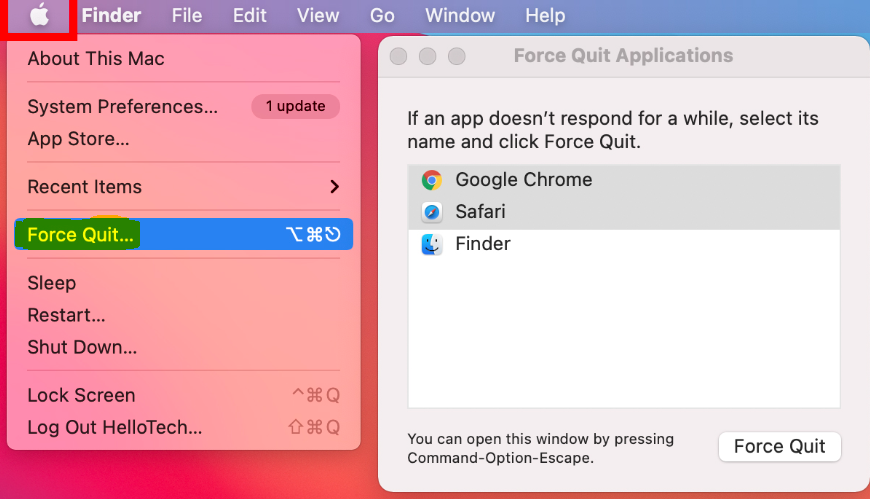
2. The next step is to launch System Preferences by going to the Apple menu and selecting the option. To accomplish this, locate the Apple icon in the upper-left hand corner of your screen and click on it.
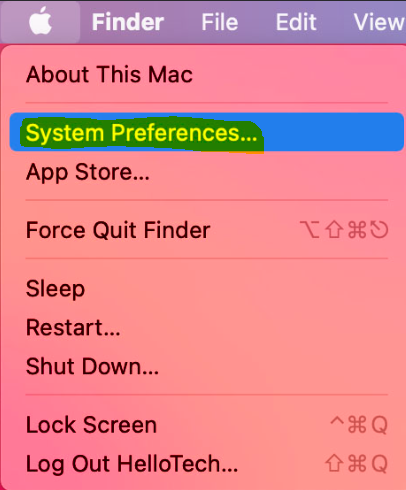
3. Next, search for harmful profiles that have not been installed on your system. In the search box that appears on the upper right of the menu, type the word “Profile.” After that, select the right item from the list of search results. It’s possible that the Profiles icon you see in System Preferences looks like a circular badge with a check mark on it. In most cases, it is situated close to the bottom of the window.
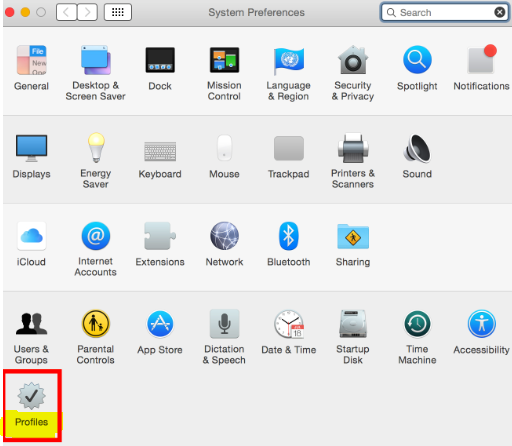
4. To view the profile, select it. Its contents will either say AdminPrefs, Chrome Settings, or Safari Settings when you click on it.
5. After that, choose the profile, and then click the minus symbol that is located below Device Profile. This will remove the profile that is currently selected.
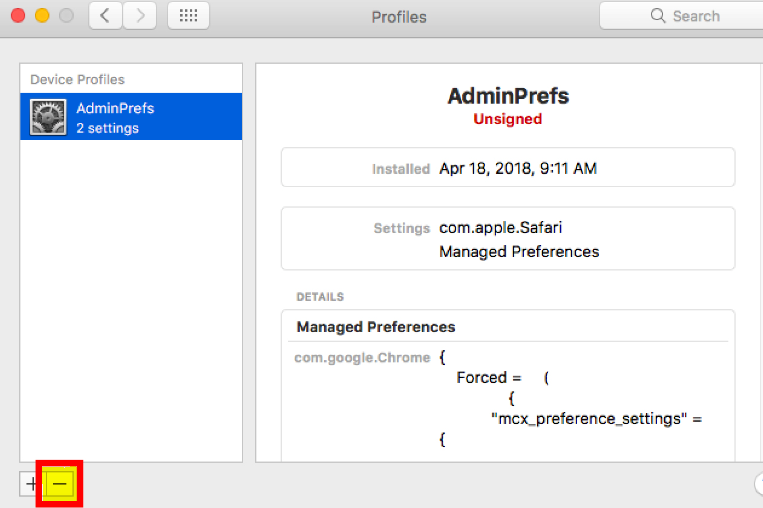
6. Then, select the Remove option. A warning dialogue box will appear before you delete the profile, letting you know that doing so will alter some of the settings on your computer. You will also be informed that you must access as an administrator in order to carry this out.
7. Next, you’ll need to enter the password for your Mac.
8. To finish, use the OK button.
After you have eliminated the fraudulent profile, SearchMine can be uninstalled from your various web browsers.
FAQs
Is SearchMine a malware?
The Distribution of Searchmine
Pop-up adverts and notifications that indicate “Adobe Flash Player is outdated” are frequently used to spread this malware. These advertisements and notifications are often misleading. The SearchMine virus is often immediately installed on the user’s Mac if they elect to apply the recommended update that is provided by the rogue pop-up message.
How do I remove unwanted search engines from Safari on Mac?
Select Safari > Preferences from within the Safari software on your Mac, and then click the Search button. De-select the checkbox next to Include suggestions from the search engine.
What is no go search on Mac?
It is a famous example of a modern Mac infection that combines browser takeover, personal data collecting, and an opportunistic malware footprint. This infection is also known as GoSearch3 or Go Search3, and it is a classic example of a modern Mac attack.
What is the best search engine to use with Safari?
Google is without a doubt up to the task for the majority of Safari users. It was one of the earliest search engines available when the internet was still in its infancy, and since then, it has only become better. However, there are a few reasons why you should think about selecting a different alternative. Your privacy is better protected by DuckDuckGo than it is by other search engines.
What search engine does Apple recommend?
The spotlight application is an example of a really ubiquitous search tool that is seamlessly included into the operating system. It operates in a manner comparable to that of Android and the Windows search box; but, unlike Google and Microsoft, Apple does not compel users to keep it in view.













