Guide
How to Restart an HP Laptop

This article will walk you through the quick procedures for restarting your HP laptop, whether it is functioning normally but in need of an update or is frozen and requires a forced shutdown. If your laptop is frozen and requires a forced shutdown, then this tutorial will not be of any use to you.
Read Also; How to Play DVDs on HP Laptops
How to Restart an HP Laptop
You may restart or reboot an HP laptop in the same way that you would do it on the vast majority of other laptops and desktop PCs, which is by using the Windows start menu.
1. Click the Start button on your Windows computer.
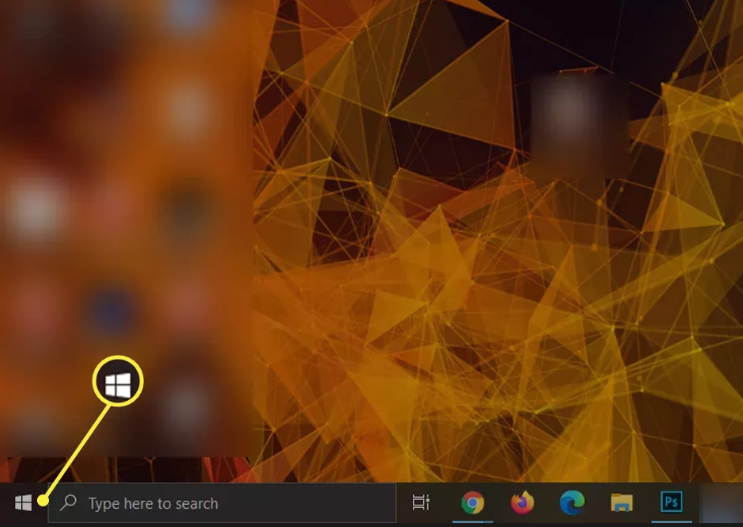
2. Choose the icon that looks like a circle with a line going vertically through the top half of it. This is the Power icon.
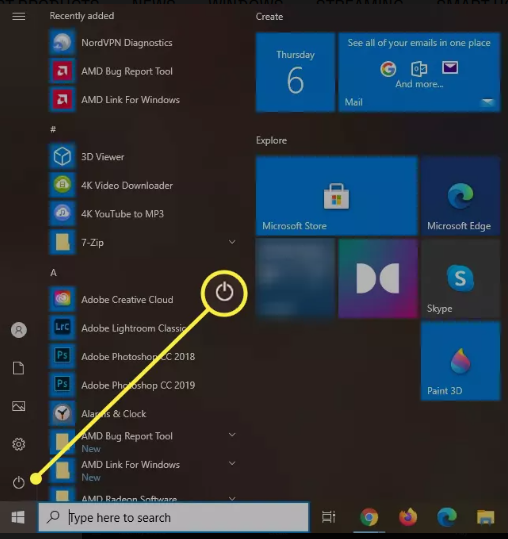
3. Select Restart.
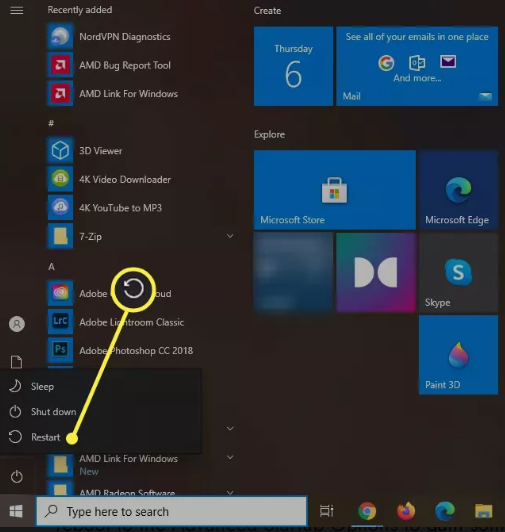
After that, the Windows operating system should load on your HP laptop. It is also possible to restart your computer into the Advanced Startup Options mode in order to obtain some further insight into what is happening with your computer (this is especially useful if you are restarting your computer in order to fix an issue). You can enter the Advanced Startup Options menu by pressing the Shift key and the Restart button simultaneously.
FAQs
Why is my HP laptop not starting up?
If the power button on your laptop does not work, it is possible that the problem is with the power supply, the hardware, or the screen [1]. There is a good chance that you will be able to fix the issue on your own by either modifying the setup of your laptop or placing an order for replacement parts.
Why did my laptop screen go black and wont turn on?
Let’s take a look at some of the factors that can lead to a screen that is black or completely blank: Problems with the connection between your screen and monitor. Problems with the most recent display adapter driver upgrade. problems with the most recent software installation or upgrade on the system.
What to do if the laptop is not responding?
To open the Windows Task Manager, press the Ctrl, Alt, and Delete keys simultaneously. If you are able to open the Task Manager, choose the application that is not responding, and then click the End Task button. This should allow the computer to be used again. After selecting End Task, it may still take ten to twenty seconds for the unresponsive software to be closed down completely.
What causes laptop black screen?
The black screen of death, also known as the Windows black screen, is a critical Windows system error that appears on your computer if a significant problem forces the operating system to shut down. This error is also commonly referred to as the black screen of death. It is possible for the blank screen to appear at any time, even while you are checking in, updating software, or even while you are working.
What causes laptop to freeze?
In most cases, the problem will be software-related, or your computer will freeze because there are too many programmes running at the same time, causing it to get overloaded. The freezing of a computer may also be caused by other issues, such as insufficient space on the hard disc or problems connected to the machine’s drivers.













