Guide
How To See Who Liked Your Facebook Page – A Quick and Easy Way
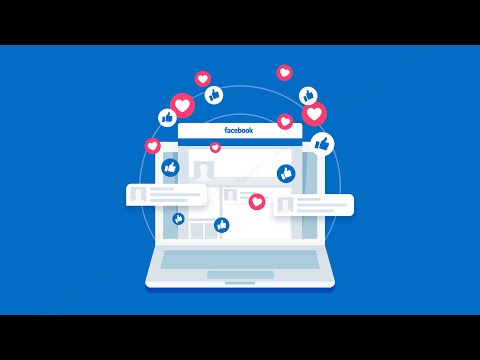
Facebook is one of the most popular social networking sites on the internet. It’s been around since November of 2002 and it has over 2 billion active users. What does this mean for your business? Well, if you have a Facebook page, you can easily see who likes your page. All you need to do is post a few Facebook statuses and compare them to the likes of your competitors. You can also use this tool to measure how many people are following your page and see which posts are resonating with your audience.
Steps to finding out who has liked your Facebook Page …
On a desktop, laptop or tablet:
1.Go to your company’s Facebook page. (Ensure that you’re logged into Facebook.)
2.Select ‘Settings’ from the drop-down menu. (For further information, see the SmartPhone steps farther down the page.)

3.When the ‘Settings’ page opens, scroll down the list of options on the left and click on ‘People and Other Pages’.

The ‘People and Other Pages’ Area
When the ‘People and Other Pages’ section loads, it will display a list of ‘People Who Like This Page,’ with the following information:
- Their picture for their profile
- Their given name is
- The date on which each person liked your page
1.You can either read through the names to see who has liked your Page (they’re organized by most recent likes) or search for a specific name using the search area (see below).
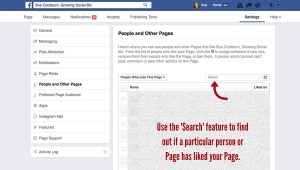
2.Click the down arrow to the right of the ‘People Who Like This Page’ section to see which Pages have liked your page.
3.The name of the Page, the profile photo of the Page, and the date when they liked your Page will be included in the list.

On a smartphone:
1.Go to your Facebook business Page. (Make sure you’re logged in to Facebook.)
2.Click on the ‘More’ link that appears close to and beneath your Page’s cover image.
3.Scroll down the list of options until you find the ‘Edit Settings’ link, then click.
4.Scroll down the list of ‘Settings’ until you come to ‘People and Other Pages’.
5.Choose from the menu options provided to view the information you are interested in seeing:
- People Who Like This Page
- Pages That Like This Page
- Banned People and Pages
How To Measure The Success Of Your Facebook Page
There are a few ways to measure the success of your Facebook page. One way is to look at the likes and shares of your posts. Another way to measure the success of your Facebook page is to look at how many people are following your page. You can also use this tool to measure how many people are talking about your page and see which posts are resonating with your audience.
How To Improve The Engagement Of Your Posts On Facebook.
One way to improve the engagement of your posts on Facebook is to use keywords. By using keywords, you can better target your content and make sure that your posts are seen by as many people as possible. Additionally, you can also use images in your posts to help engage your audience and promote your product or service. Images are great for helping to show off your product or service in a visual way.













