Gaming
How to Show FPS in Battlefield 2042

Do you want to know how much strain you are putting on your graphics card while you play the recently launched video game Battlefield 2042 on your own computer? Is there a fast way to check the frame rate while I’m playing Battlefield 2042? If you want to examine the performance of your game, whether it’s because anything is wrong with it or just to make sure, you will probably need to figure out the frame rate of the game’s title. Therefore, in this short tutorial, I will demonstrate to you how to display the FPS counter while playing the Battlefield 2042 game.
Read Also: Is Battlefield 1 Cross Platform in 2021
How to Show FPS in Battlefield 2042
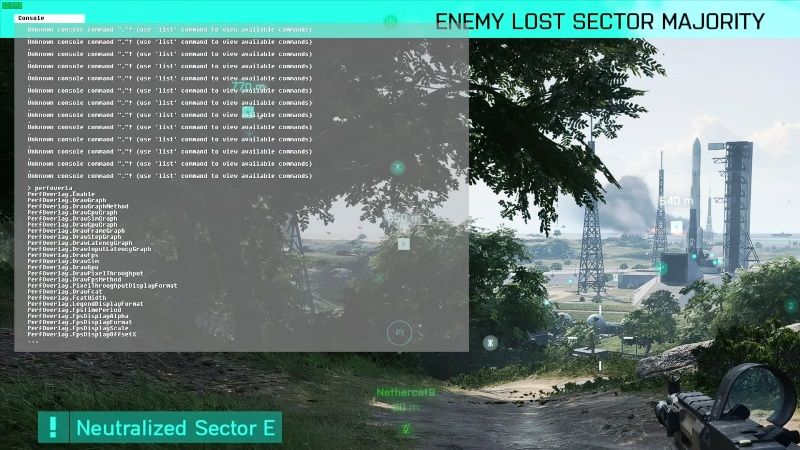
You should know what a frame per second (FPS) counter is in a game before anything else. To refresh your memory, the function of the FPS counter is to show the number of game frames that are being rendered every second. This measure displays the number of frames (also known as successive frames) that are generated by the game in one single second. In some circles, it is also referred to as the frame rate.
To get the most out of a shooting video game, you should aim for a frame rate of between 60 and 120. If you measure the frames per second, you will be able to get a pretty decent indication of how well your game is functioning in comparison to the hardware on your computer. Playing a video game with a larger number of frames per second will naturally result in a more fluid experience.
Therefore, in this post, we will examine jointly how to present the FPS counter in video games like Battlefield 2042 below.
Here’s how to display FPS in BF 2042:
- Launch Battlefield 2042 on your personal computer as the first step.
- After that, you should navigate to the game’s main menu.
- Then you need to press the tilde key (), which is situated underneath the ESC key on your keyboard.
- The command prompt will appear in a new window that has just appeared.
- In the command box, you will need to type in “perfoverlay.drawfps 1.”
- The frame rate of Battlefield 2042 will be displayed at the top of your screen whenever you are gaming, including when you are connected to the internet.
Displaying the FPS Counter in the Battlefield 2042 game can be done in this manner.
Video
FAQs
How do I display my FPS screen?
You can use the shortcut key combination Alt + Z to accomplish this on either your desktop or while you are playing a game. When you have the overlay open, click the Settings icon, and then select HUD Layout from the menu that appears. You have a few choices available to you here. Choose the FPS Counter option, and then drag the cursor to the area of the screen where you want the counter to appear.
Is 60 FPS good for gaming?
PC players, on the other hand, have been playing their games at 60 frames per second for more than a decade, so they are more habituated to this frame rate. Playing at a frame rate of sixty frames per second (FPS) is recommended for the vast majority of gamers. This is true not just because the visuals that are displayed appear to be more fluid, but also because monitors with a refresh rate of 60 Hz are the ones that are most easily accessible.













