Guide
How to Shuffle Pandora Stations on an iPhone

You’ll have a more flexible listening experience if you shuffle your music; you might be surprised to find that a tune you’ve completely forgotten about might quickly lift your spirits. The shuffle function is accessible on the vast majority of streaming platforms; however, it might be challenging to use on numerous devices at the same time. You are in luck because Pandora provides a number of different options for shuffling your stations so that you can listen to all of your favorites music. You will learn how to randomly shuffle Pandora stations on an iPhone by reading the following article:
Read Also: How to Install SO Player on Firestick
How to Shuffle Pandora Stations on an iPhone
If you have a free or Plus subscription to Pandora, shuffling stations on your iPhone is a reasonably simple process. Plus, subscribers have even more options. The operation is as follows:
1. To shuffle your music, go to “My Collection” and then drag the “Shuffle Stations” bar to the right side of the screen.
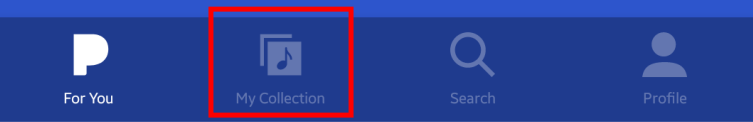
2. You’ll want to click the “Pencil” icon when it does.
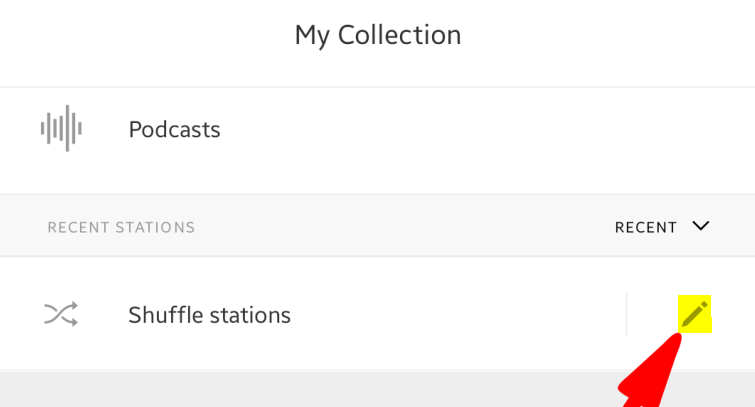
3. By selecting them, You may tell the app which stations to play in Shuffle by Stations or Genre.
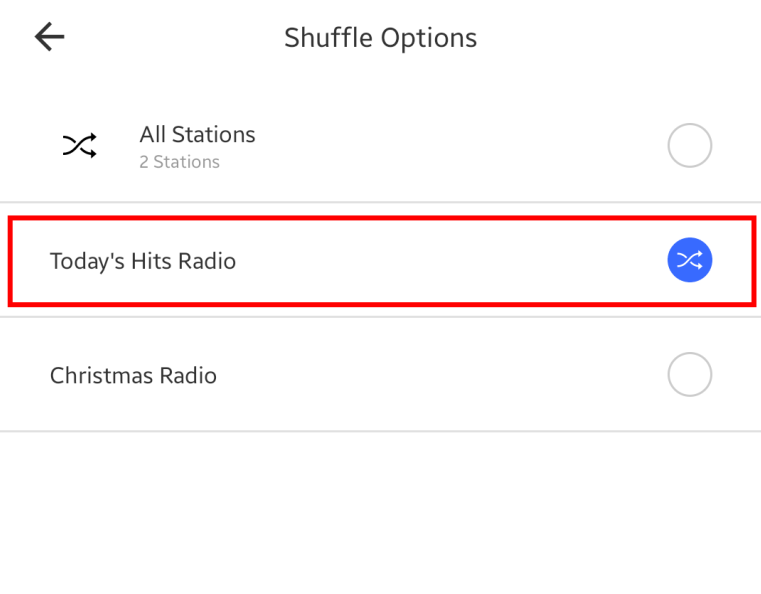
4. After making your choice, you can record the adjustments by clicking the “Save” option located in the upper portion of the screen.
5. Choose the name of a different station to turn off the shuffle function.
Premium users have more options within their Pandora app, including selecting randomized stations. To achieve this:
1. You may find the “Stations” option by going to the “My Collection” area of the website.
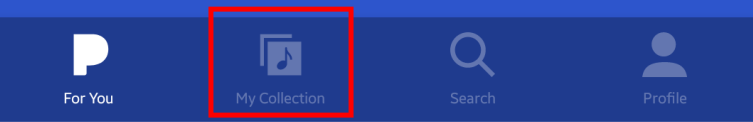
2. To shuffle the stations, click the “Pencil” button next to “Shuffle Stations.”
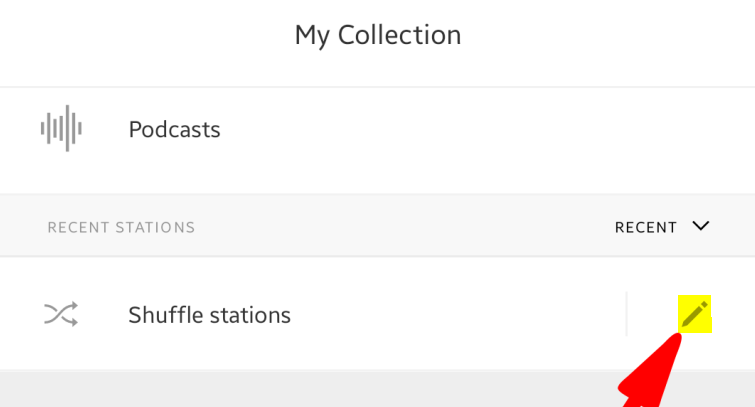
3. The application will compile your list of stations. Simply tapping their names let you to select which stations you want Pandora to shuffle or deselect them.
4. After you have completed adding and removing stations, you may press the “Save” button to have the program put the changes into effect.
5. Tap the name of a new station to stop the randomization from occurring.
FAQs
Is Pandora free on iPhone?
Pandora is a curated music streaming service that provides users with free accounts that may be accessed on desktop computers as well as mobile devices.
Can I use Pandora without paying?
Subsidized by advertisements As a free listener on Pandora, you have the ability to build stations that are based on the artists, songs, and genres that you enjoy the most. We’ll select the music for you based on the comments you give us about what you like and don’t like using the thumbs up and down buttons. By listening to advertisements, not only can you enjoy Podcasts, but you can also unlock skips and gain access to premium features.
Is Pandora free without Wi-Fi?
In order to stream Pandora material, you will need access to either the internet or a cellular network connection. This is required due to the content licensing arrangements we have in place as well as the dynamic nature of our service.
How many hours of Pandora is free?
Six months after setting the limit for free mobile listening at 40 hours, Pandora is now allowing users to keep the music playing for as long as they like without having to pay a fee. This is primarily due to the fact that the company has found other ways to limit how long you listen to the service.
Which is free Pandora or Spotify?
On the other hand, in comparison to Pandora’s free plan, Spotify Free has the following advantages: On-demand playback on both the web player and the desktop app; There are three new options for adjusting the audio quality on both the desktop and mobile apps; The overall audio quality is improved when set to 160 kbps.














