Guide
How to Sign In and Host a HBO Max Watch Party

HBO Max does not include a built-in function similar to Amazon Prime’s Watch Party, which enables users to host virtual viewings with their friends and family members. In the case of HBO Max, you can watch the same HBO Max movie or TV Show online with your family and friends by installing an extension for your browser. This article provides instructions on how to organize an HBO Max watch party by making use of the Teleparty or Scener browser extension. Both parties—the presenter and those watching the broadcast—are required to utilize the same extension and maintain an active membership to HBO Max. So let’s get started:
Read Also: How to Watch HBO Max over Cellular on Your Smartphone
How to Sign In and Host a HBO Max Watch Party
Install the Watch Party extension for your browser, then proceed to the next step of setting up a virtual screening. It is necessary for all of your friends’ computers to have the same extension installed. The Teleparty addon is utilised in both the instructions and the screenshots presented here.
1. Launch your web browser and navigate to the HBO Max website.
2. To access your account, please sign in.
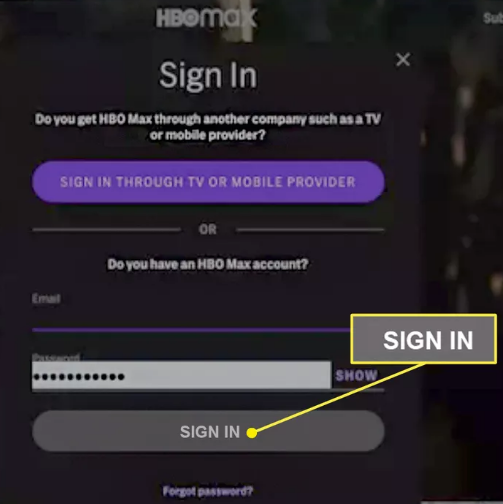
3. Choose the movie or show from your DVR that you wish to view, and then begin playing it.
4. Choose the Teleparty extension from the drop-down menu on the toolbar.
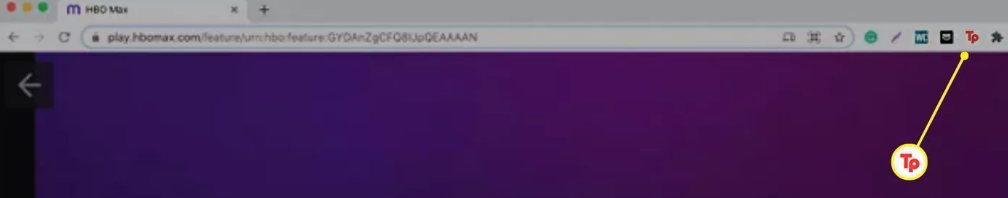
5. Choose to get the party started.
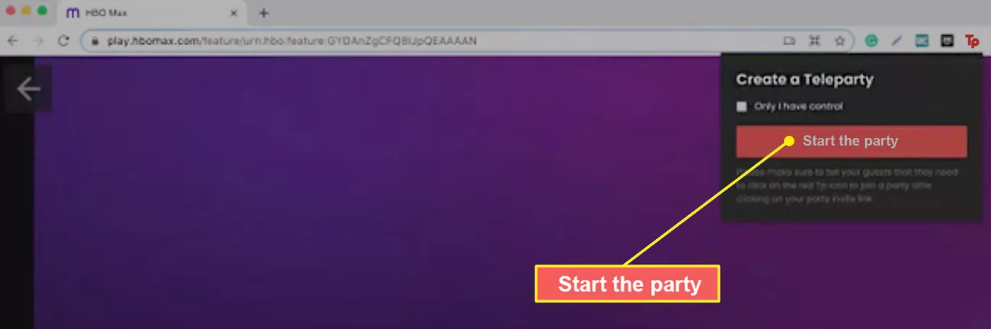
6. A new window displaying a URL will open up. Make a copy of the link, and then share it with your friends so that they can take part in the celebration.
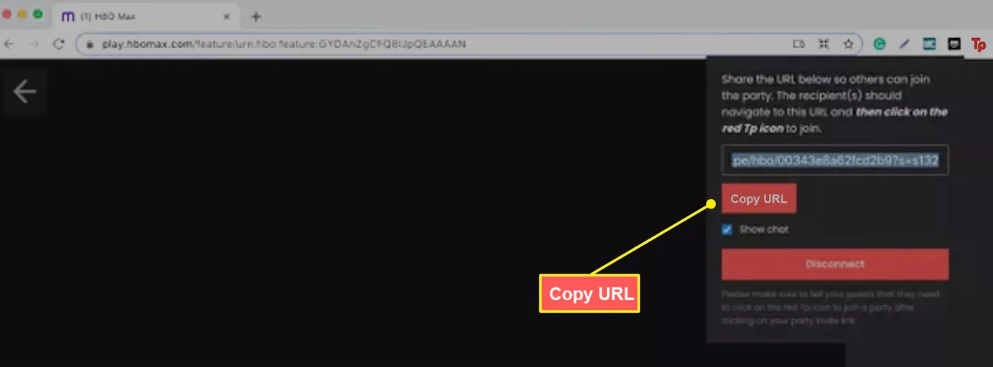
7. Once everyone has joined, you can begin viewing the HBO movie or TV show of your choice together by pressing the Play button. When you are finished, you should press the Disconnect button.
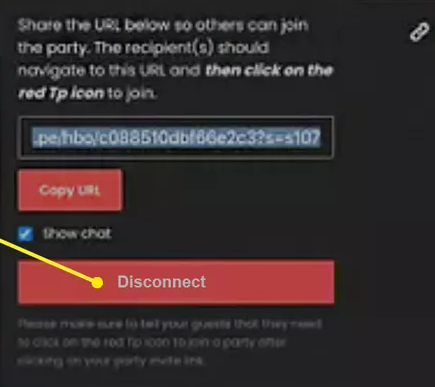
FAQs
Is there an HBO watch party?
Users can now enjoy movie nights with that particular someone they have been keeping at a distance. Your favourite hbomax.com is enhanced with synchronized video playback and group chat capabilities thanks to this feature. Join us today and utilise HBO Watch Party to hook up with friends from a distance and create TV watch parties and movie nights.
Does HBO allow screen sharing?
Follow these steps to share your screen using Zoom and HBO Max: * Locate the Share Screen button in your meeting controls * Click on it. Choose the screen that you want to show other people. You also have the option of selecting a specific application from the list of programs that are now running on your computer, the desktop, a whiteboard, or an iPhone or iPad.
Can I stream HBO Max on discord?
In order to use Discord’s HBO Max feature, you will need to disable hardware acceleration in any browsers you use. You may accomplish this by turning off hardware acceleration, and doing so will ensure that the screens continue to work properly when you are streaming HBO Max through Discord. The use of hardware acceleration might also result in jerky video.
Can HBO be shared on Zoom?
You have the ability to share your screen using Zoom when using HBO Max; however, there are a few important considerations to keep in mind. To begin, you will need to launch the Zoom desktop application. The next thing that can happen is that a black screen will emerge when your HBO Max screen is displayed on the Zoom screen.
How many Discord warnings can you get?
Green ban reasons will receive three warnings within a week in order to qualify for a mute, and two mutes within a week prior to a Chat-Moderator taking further action with a day ban, if the ban reason is still present.













