Guide
How to Sign Up for Nintendo Switch Online

With Nintendo Switch Online, you and your loved ones will be able to enjoy your most-loved Nintendo Switch games from the comfort of your own homes thanks to the internet. You have access to a number of different options depending on the particulars of your requirement, and the price is noticeably lower than that of the vast majority of the other gaming subscription packages that are now available on the market. You will be able to play online after following the instructions in this guide, which will take you through the stages of enrolling for Nintendo Switch Online. So let’s get started:
Read Also: How to Link Nintendo Network ID to Nintendo Account
How to Sign Up for Nintendo Switch Online
The following is a guide for registering your Nintendo Switch online:
1. Choose Nintendo eShop from the menu that appears on the screen that acts as your main hub.
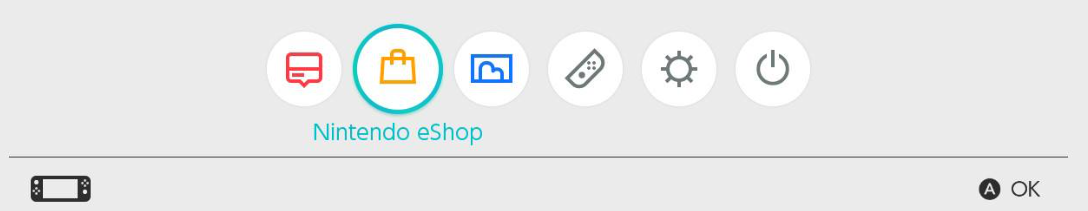
2. Choose Nintendo Switch Online from the menu of available options found on the screen’s left side.
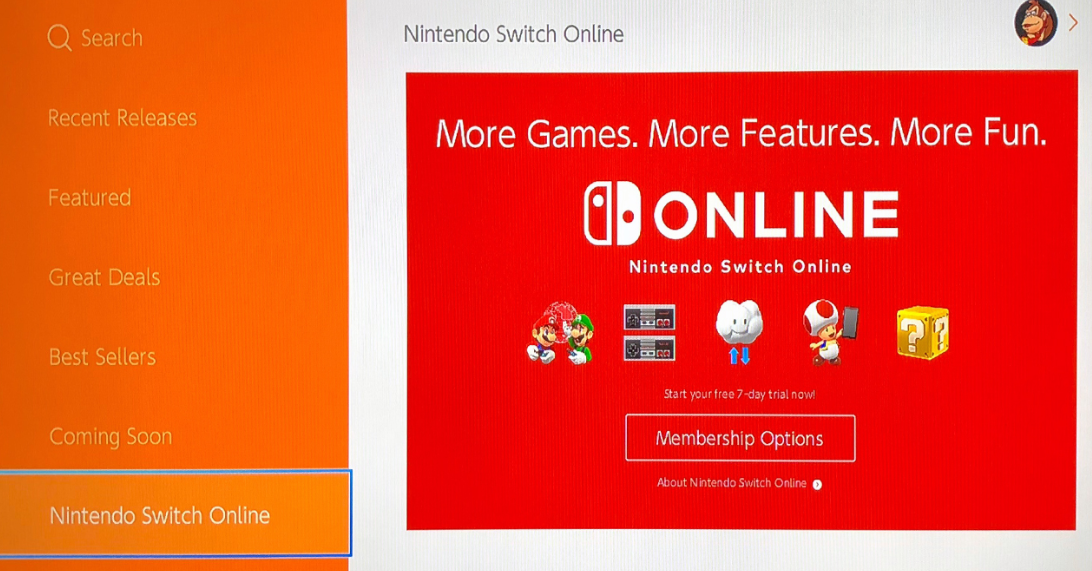
3. Choose a Membership Plan from the Choices That Are Offered. The following thing you need to do is settle on whether or not you want a family membership or an individual membership.
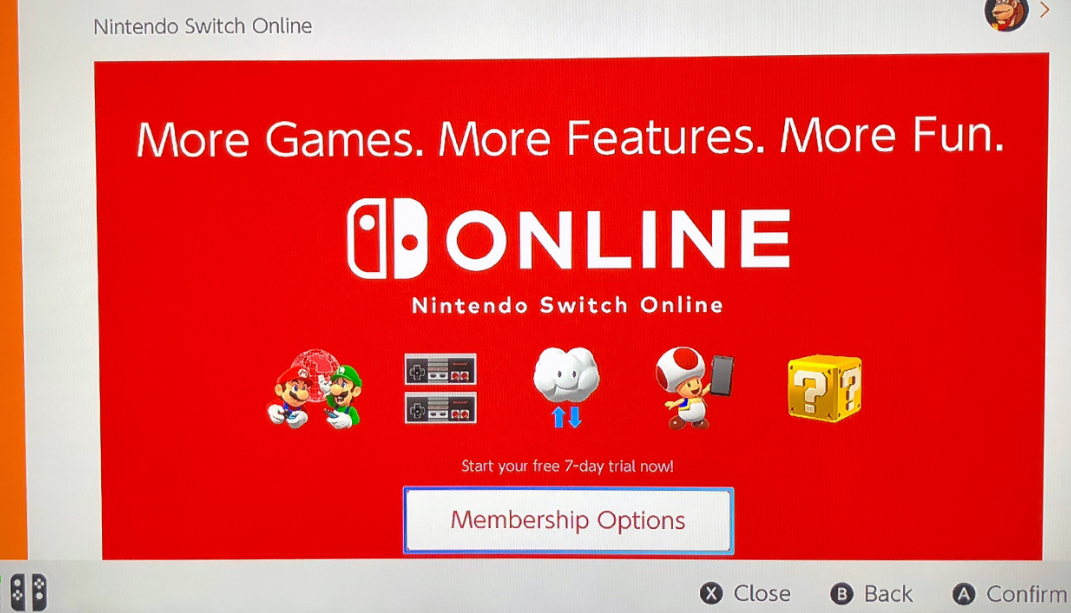
After you have finished completing the purchase, you will be invited to download the app at the appropriate time. Now that you have access to the library of SNES and NES games, in addition to the online components of a variety of Switch games, you can play those games.
FAQs
Do you have to sign up for Nintendo Switch Online?
For several first-party and third-party Nintendo Switch titles, such as Splatoon 2, Mario Kart 8 Deluxe, ARMS, and Super Smash Bros. Ultimate, participation in online co-op and competitive elements requires a membership to Nintendo Switch Online.
Is Nintendo online account free?
There is no cost associated with opening a Nintendo Account (no cost involved). Users must be at least 16 years old in order to create their very own Nintendo Account. A parent or legal guardian of a kid under the age of 16 can enroll their child’s Nintendo Account to a family group on the gaming platform. Each Nintendo Account, regardless of age, can be supervised by a parent or guardian.
How long is Nintendo online free?
When you sign up for the free trial, an individual membership with a duration of 30 days will have its auto-renewal settings setup automatically. This subscription will start when the trial period has expired. In order to begin a free trial, a valid payment method that supports auto-renewal needs to be entered. If you cancel the auto-renewal before the conclusion of the 7-day trial period, there will be no charge applied to your account.
Can you play Nintendo Switch Online games offline?
You can play games even when you are not connected to the internet, but you are required to have an active membership and to validate that membership on a regular basis by connecting to the internet.
What is the benefit of Nintendo online account?
A paid membership to Nintendo Switch Online grants access to extra services such as online play, a library of vintage NESTM and Super NESTM games with added online play, save data cloud backup, and a smartphone app. These features can be accessed through the Nintendo Switch Online website.
Can Nintendo Online expire?
In the event that your Nintendo Switch Online subscription lapses, you will no longer have access to the Save Data Cloud backups that you have created. Users who resubscribe to Save Data Cloud within 180 days of their previous subscription will, however, be granted access to their older backups of the service.












