Gaming
How to Skip Cutscenes in GTA 5
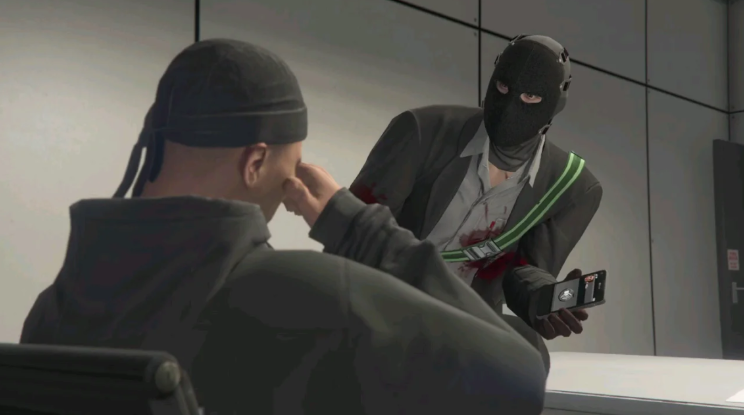
Grand Theft Auto V (GTA V), which has cutscenes that are both well-designed and well-written, contributes greatly to the whole experience of playing the game. This is in keeping with Rockstar’s usual attention to detail, which has been taken to an entirely new level in GTA V. As a result, Grand Theft Auto V is one of the most ambitious projects that Rockstar has ever undertaken. Even though many people have long advocated that games should do away with cutscenes entirely owing to the fact that they aren’t necessarily an organic part of the game design, Rockstar seems to have found its footing when it comes to the use of cutscenes. This is despite the fact that Rockstar appears to have found its footing when it comes to the use of cutscenes. This post will guide you through the process of skipping cutscenes in Grand Theft Auto 5, including providing you with screenshots along the way. So let’s get started:
Read Also: How to Enter Director Mode in GTA 5
How to Skip Cutscenes in GTA 5
Players presumably have a lower level of appreciation for the rather lengthy cutscenes in Grand Theft Auto V when they are on a completionist playthrough for the second time through the game. anywhere if they are not anywhere close to being as long as a typical Kojima cutscene, some of them can still go for a considerable amount of time.
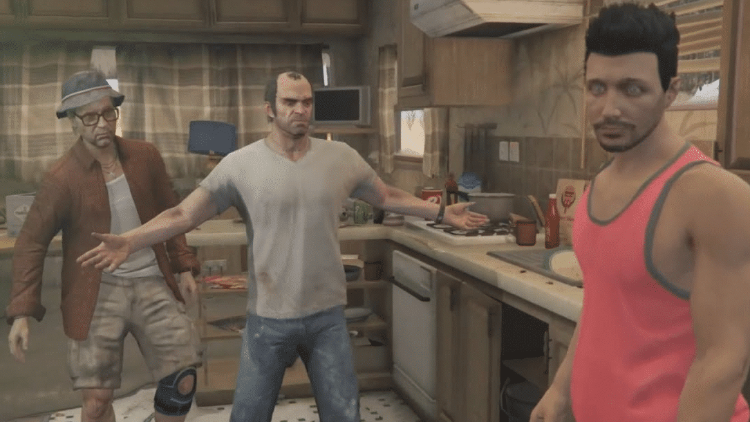
- On PC: To bypass a cutscene in GTA V, you need only to use one of the following buttons: Esc, E, or the Spacebar.
- On PS4: To bypass the cutscenes in the game, you need to press the ‘Circle’ button.
- On Xbox: To bypass the cutscenes in the game, you need to press the ‘X’ button.
Players also have the option to ‘Pause’ a cutscene by going into the ‘Pause Menu’ while the cutscene is being played. This option is available to players. The cutscenes in Grand Theft Auto V are incredibly well made and only sometimes veer into boring territory. However, when they are on their second or third run through the game, players have the option of skipping it entirely.
FAQs
Can you skip the story in GTA 5?
In Grand Theft Auto V, pausing the game, accessing the pause menu, and selecting the “skip mission” option are all you need to do in order to bypass a mission. This will allow you to go to the next mission in the tale or to return to the open world once all of the missions have been accomplished, depending on which option you choose.
Can you finish GTA 5 without killing Trevor or Michael?
In the final mission of Grand Theft Auto 5, you will have the choice of completing Deathwish, killing Trevor, or killing Michael. If you want to see all three of Grand Theft Auto 5’s possible conclusions, you need save your game before making your decision, because it doesn’t matter which path you take, you’ll finish up in the same place.
What is the money cheat in GTA 5?
Nope! There is no money cheat code available in Grand Theft Auto 5. The Rockstar developers want us to have some fun with cheating, but they have not provided us with a way to make a lot of free money, which is not the least bit shocking at all. This holds true for both the single-player and multiplayer modes of Grand Theft Auto: there is no money cheat for either.
Why can’t I skip cutscenes in GTA 5?
To bypass the cutscenes in the game, you need to press the ‘X’ button. Players also have the option to ‘Pause’ a cutscene by going into the ‘Pause Menu’ while the cutscene is being played. This option is available to players. The cutscenes in Grand Theft Auto V are incredibly well made and only sometimes veer into boring territory.
How many missions are in GTA 5?
In Grand Theft Auto 5, there are a total of 69 Main Missions. To get started, navigate through the Walkthrough by clicking on the links provided below. Looking for more? Check out our comprehensive list of all of the cheats and secrets that are accessible within the Grand Theft Auto 5 game.
What is the fastest car in GTA 5?
The Vigero ZX and the Stirling GT are now the fastest automobiles in Grand Theft Auto, however they are only available for the PlayStation 5 and Xbox One X/S video game consoles (sorry, PC players). While the Stirling GT tops out at approximately 155 mph, the Vigero ZX has been modified and improved to the point that it is now capable of reaching 157 miles per hour.













