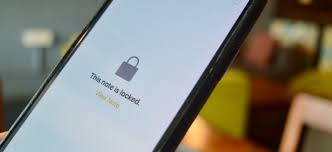Gaming
How to Enter Director Mode in GTA 5
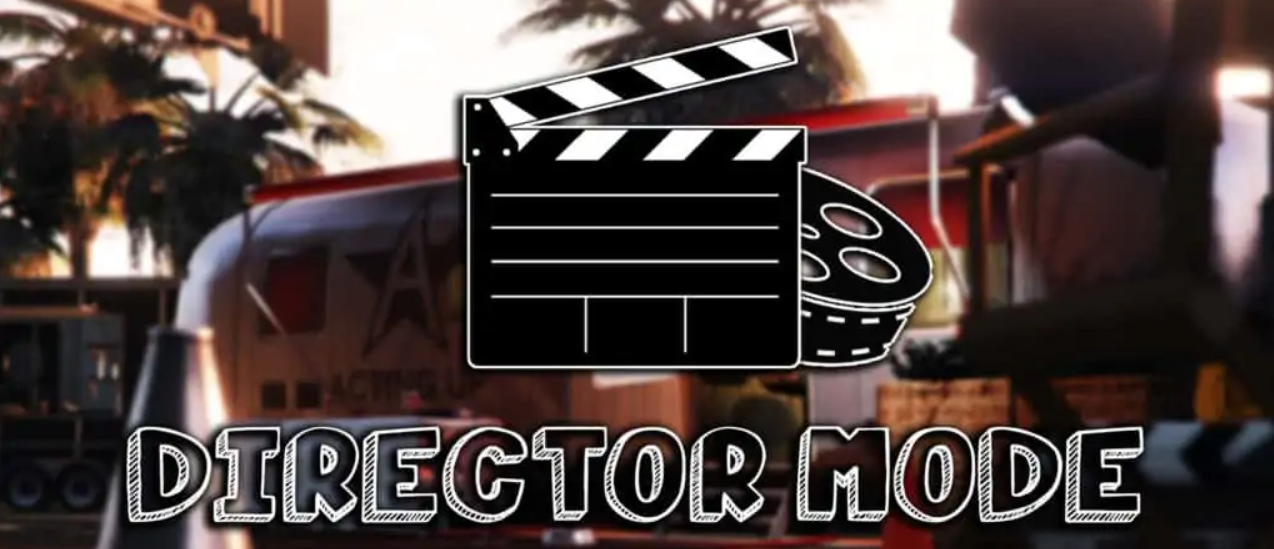
Players now have access to Grand Theft Auto 5 in a way that they have never experienced it before thanks to the Director Mode. It grants them complete control over the title and all of its components, allowing them to personalize those components in accordance with their own preferences. The term comes from the fact that it functions like a movie that players may direct. In Grand Theft Auto 5’s Story Mode, this walkthrough will show you how to access the Director Mode. So let’s get started:
Read Also: How to Tow a Car on GTA 5 (PS4/5 , Xbox)
How to Enter Director Mode in GTA 5
After opening the game for the first time, the first thing you will need to do is access the story mode. As illustrated in the image that follows, pick the Director mode option by first pressing the settings tab, then tapping on the Rockstar Editor tab, and finally selecting the choice that is displayed there.
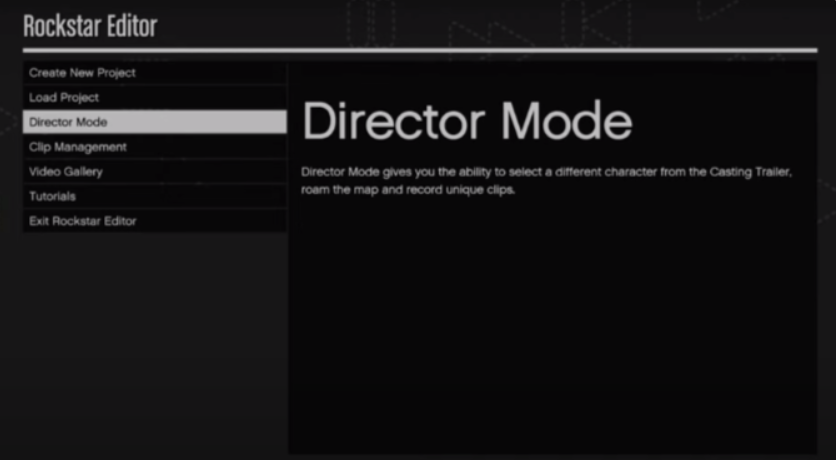
If you are currently engaged in a mission or operating a vehicle, the Director mode will not be displayed as an option on your screen. Therefore, you will need to exit the vehicle before you can select the Director mode from the available options on your screen. You will have access to a selection of the options, including the ability to choose the actors and personalize the settings.
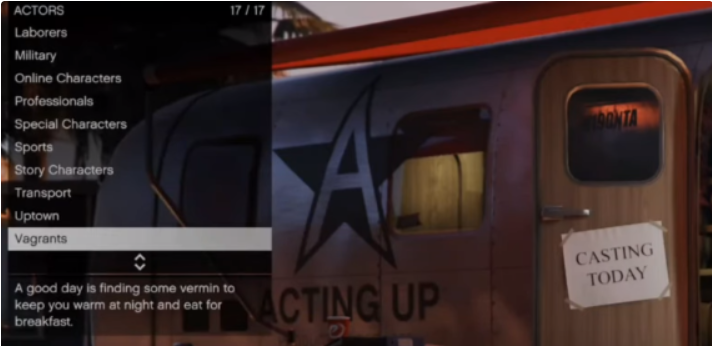
If you are using Xbox, you can access the interaction menu by hitting the options button; if you are playing on PlayStation, you will need to press down on the touchpad after entering the menu. This is the next technique for gaining access to Director mode.

Now that you are here, you need to select the director mode option, and then it will lead you to the Director mode, which is depicted in the image below.
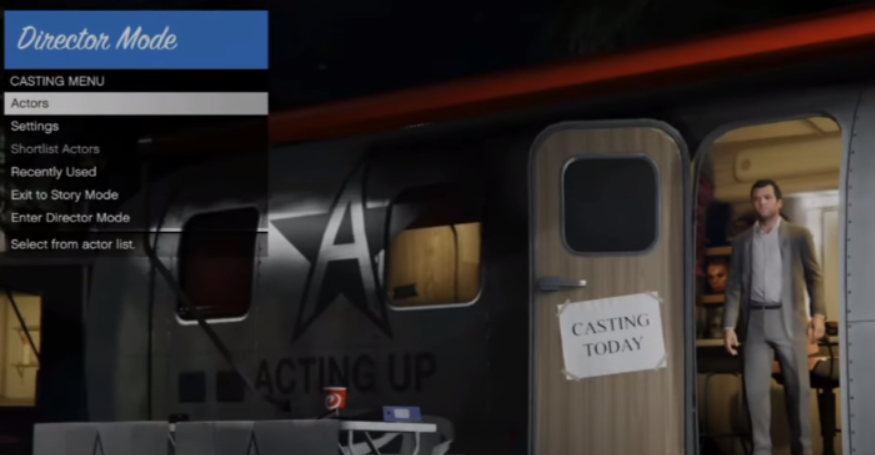
FAQs
Why can’t I get director mode in GTA 5?
Rockstar’s Editor and Director Modes make use of assets that are also included in the game’s online component, Story Mode. In order to gain access to the Rockstar Editor and Director Modes in GTA Online’s standalone edition, you will need to purchase the Story Mode first.
Do you have to beat GTA 5 to get director mode?
After completing certain plot tasks, players will be able to access more actors in the Director Mode. They are alerted in-game via a notification message whenever a new character becomes playable in the game. In addition to that, you have the opportunity to switch between the many costumes that are available for the playable characters.
How do you complete story mode in GTA 5?
Having completed the Story Mode.
You are now prepared to end the game once and for all if you have accomplished all of the optional side missions and completed all of the smaller assignments throughout the game. You can accomplish this by accepting major plot missions, but you can only do so if you are certain that none of your three characters have any other missions available. Put all you’ve learnt to good use.
Can I get any car in director mode GTA 5?
Unfortuitously, when you are in director mode, the only cars you can spawn are ones that you have already purchased in story mode.
What’s Franklin’s last mission?
When Franklin gets back to his residence, Devin Weston pays him a visit and orders him to kill Michael. Franklin obeys. Franklin is adamant in his refusal, and he reveals to Devin that the FIB is pressuring him to kill Trevor. The final option for the operation is given to him by Devin, which is to kill Trevor.