Guide
How to Stop or Prevent Strangers From Following You on Twitter
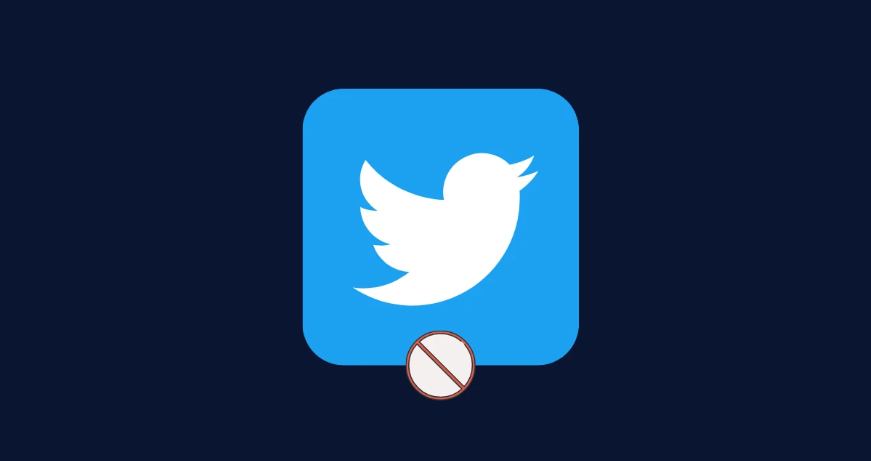
Twitter is one of the most widely used social media platforms, enabling users to publish brief status updates known as tweets. When a new Twitter account is created, that account is set to be public by default. Because of this, whenever you submit something on Twitter, it has the potential to be seen by millions of people who are actively using the service. There is no question that most users could benefit from utilizing this function, but it will not be helpful for everyone.
Many people create accounts on Twitter for the sole purpose of communicating with their loved ones, such as their friends and family. They would rather keep their tweet protected out of consideration for their own privacy and safety. This post will show you how to stop strangers from following you on Twitter and provide instructions. So let’s get started:
Read Also: How to Delete a Tweet on Twitter
How to Stop or Prevent Strangers From Following You on Twitter
The default setting for your tweets on Twitter is to make them public, which means that anyone who follows you, views your tweets, or interacts with you can do so. Ensure that your Twitter account is private so that outsiders can’t start following you. If this is the case, new people who wish to follow you will send you a request, and you can accept or decline the request. This article will show you how to make your Twitter account private.
1. Launch Twitter and click the cog symbol to access the Settings menu.
2. Choose the Privacy and Safety option.
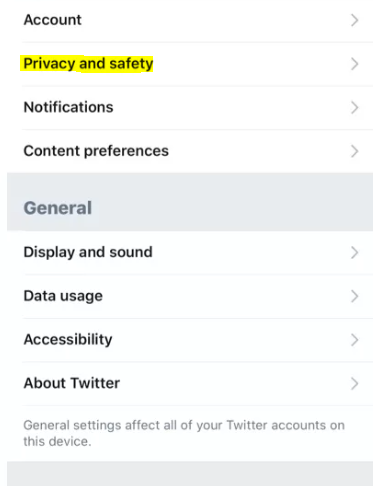
3. Turn on the “Protect your Tweets” toggle.
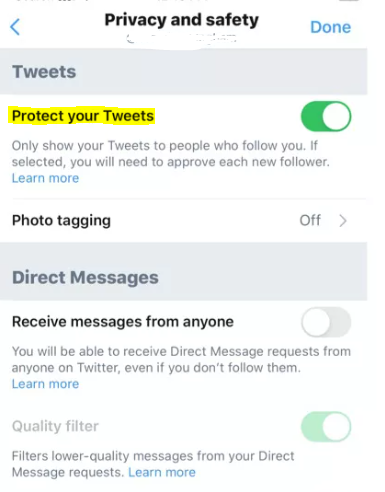
4. Pick the option Done.
5. Only the individuals who follow you on Twitter will see your tweets, and you have to manually authorize any new followers before they can see your tweets.
Why Are Strangers Following You?
If someone you don’t know follows you on Twitter, they could be doing so for a number of different reasons. They could be impressed by your wit, point of view, and sense of humor and feel a connection to you, or they could have you confused with someone else. There are situations when a stranger will follow you on Instagram hoping to receive a follow from you in return. People looking to build up their following often engage in this popular behavior. Whether you want attention or you actually have something to promote, having a larger number of followers will increase your visibility.
There are some random persons whose reasons for following you on Twitter are less than innocent. Hackers and other cybercriminals may use malicious Twitter bots to follow you in order to steal your information. Malicious bots are used to transmit links to other malicious software. These connections are frequently masked as shortened links in order to conceal the fact that they lead to malicious websites.
Followers acquired randomly have an equal chance of being spammers, who will utilize whatever channel available, including Twitter feeds, to disseminate their messages. Spammers follow an enormous number of accounts in the hope that some of those accounts will follow them back, thereby expanding their audience. If you report a tweet as spam, the account of the individual who sent it will no longer be able to follow you or react to your tweets, but Twitter will not instantly suspend the account.
FAQs
How do I get rid of non-followers?
When you open the Users page, you’ll have access to all the Instagram accounts you currently follow. If you click the Not followers button, you will be shown a list of the persons who do not follow you back. To mass unfollow all of the Instagram accounts that aren’t following you, click the Select All button and then push the Unfollow the users button. That wraps it up!
Why do random people follow me on Twitter?
In contrast to Facebook, which may be considered a social media network with a higher level of privacy, Twitter is largely open to the public. You may be getting random people to follow you because you’re using a hashtag that’s currently popular, or simply because people can connect to what you’re saying in your tweets.
How do I set my Twitter to private?
Tap your profile photo to access the main menu, then select Settings and privacy from the drop-down menu. Consider the issue of privacy and safety. Move the slider to the right of Protect your Tweets in the Audience and tagging section of your account settings.
Is it good to remove inactive followers?
Eliminating “ghost” followers from your Instagram account will assist enhance engagement with your posts. Instagram is less concerned with the total number of followers you have and more concerned with the amount of active followers you have. Your Instagram account will be marked as uninteresting, which will result in a lower rating on the platform.
What is private mode on Twitter?
Your followers are the only people who will be able to see your Tweets and any permanent links that you include in them. Your followers won’t be able to use the Retweet symbol to retweet your tweet or retweet it along with a comment because you’ve disabled that feature. Tweets that have been protected will not be indexed by any third-party search engines, including Google search.













