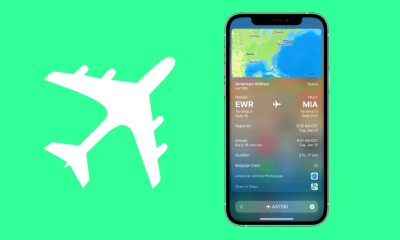Cryptocurrencies
How to Transfer Crypto from Robinhood to Coinbase

Investors in cryptocurrencies often choose to switch their cryptocurrency trading platform from Robinhood to Coinbase for a wide number of reasons. The most common approach is to search through Coinbase’s large catalogue of numismatic items in order to choose the coin that best suits one’s needs. Coinbase supports more than 60 different cryptocurrencies, but Robinhood only accepts 16 different cryptocurrencies. The process of transferring money from Robinhood to Coinbase is one that is astonishingly straightforward and hassle-free. You will be guided step-by-step through the process of transferring cryptocurrency from Robinhood to Coinbase by reading this piece of writing. So let’s get started:
Read Also: How to Invest in Cryptocurrency with Little Money
How to Transfer Crypto from Robinhood to Coinbase
Time needed: 10 minutes.
If the cryptocurrency wallet is connected to your Robinhood account and you are looking for a way to transfer your cryptocurrency from Robinhood to your Coinbase account, then you can follow the step-by-step guide that we have provided below;
1. Discover the address of your Coinbase wallet. You will need to locate the wallet address associated with your Coinbase account before you can move cryptocurrency from Robinhood to your Coinbase account.
2. Within your Coinbase account, look for the “Send/Receive” button. This will take you to the location of your Coinbase Wallet address. Then choose the cryptocurrency that you wish to receive, and check to see if Robinhood supports the network that you have selected.
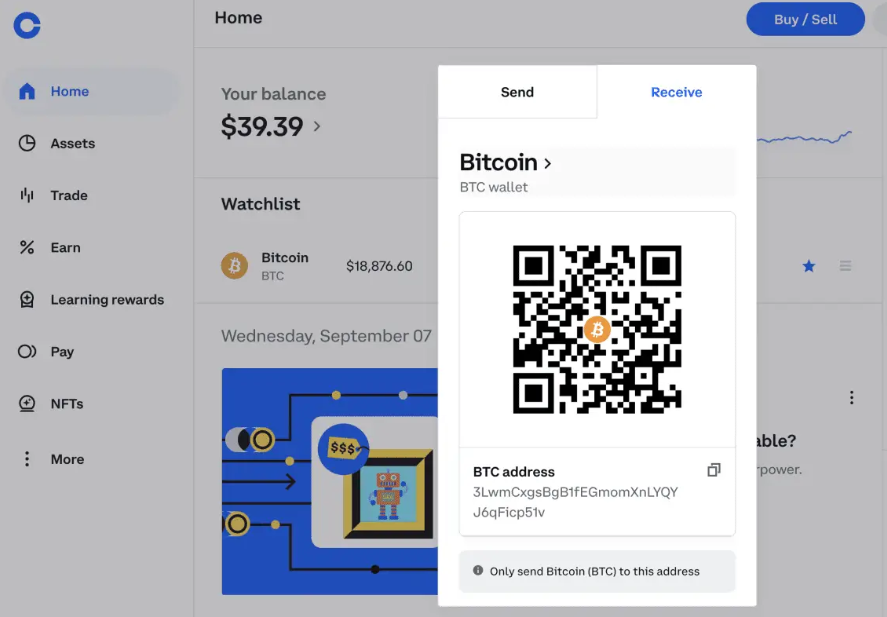
3. Please ensure you are logged in to your Robinhood account. You can start using Robinhood by opening an account on either the desktop website or the mobile app. After that, click the “Assets” tab.
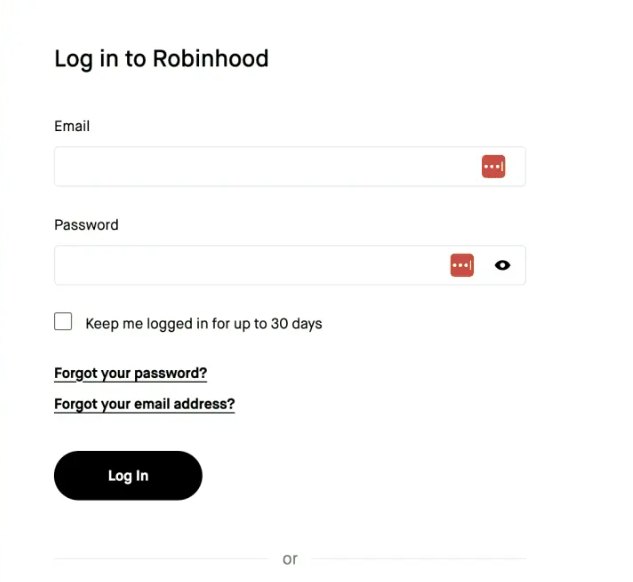
4. You can choose which cryptocurrency asset you want to withdraw from Robinhood. Choose the cryptocurrency that you would like to send from Robinhood to Coinbase from the list of assets, and then select “Send” from the menu that appears.
5. Enter the total amount you wish to withdraw. In this field, enter the amount of money that you would like to move from your Robinhood account to your Coinbase account. The next step is to paste the address of your Coinbase Wallet that you copied in the previous step into the field labeled “address.”
6. Check out the withdrawal transaction from Robinhood. Check out the transaction as well as any fees that may be associated with it. When you are satisfied with the withdrawal and have checked it over, you can then send it off to be processed as a withdrawal.
NOTE: Before moving any funds into your Robinhood account, please double check the address that you copied from your Coinbase account and pasted into Robinhood. If you withdraw your funds to an incorrect wallet address, you will lose all of your cryptocurrency assets.
7. Your cryptocurrency will be sent to Coinbase at this time. The digital currency will show up in your Coinbase portfolio as soon as the transaction has been successfully finalized on the blockchain.
8. Your funds have been successfully transferred to Coinbase. Please accept our congratulations.
NOTE: If you want to transfer cryptocurrency from Robinhood to another cryptocurrency exchange or platform, all you need to do is replace step 1 with the appropriate instructions for finding the address of your cryptocurrency wallet.
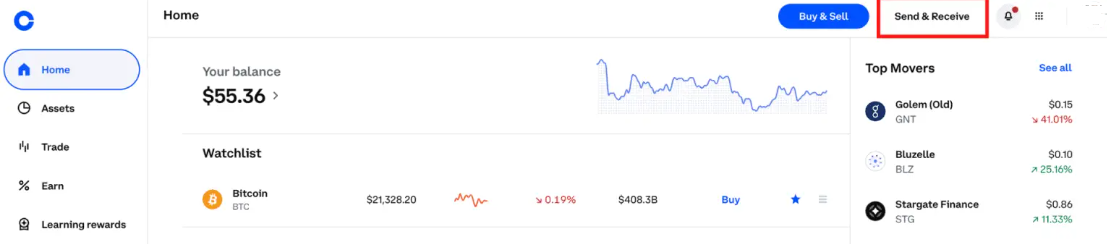
FAQs
Can you send crypto from Robinhood to Binance?
The beta version of this feature was released in January 2022, and it finally gave Robinhood users the ability to move cryptocurrency into and out of the platform. That wasn’t really a “wallet,” and it’s not significantly different from the way users of Coinbase, Kraken, Binance, or any other cryptocurrency trading app can move cryptocurrency to and from those apps.
Can I combine Coinbase and Robinhood?
There is no way to move coins into or out of Robinhood at this time. In order to use Robinhood, you will need to purchase cryptocurrency using a connected bank account and the fiat currency of the United States of America (USD). If you don’t convert your coins into cash, you won’t be able to spend them.
Does Robinhood charge for transferring out?
If you transfer assets or cash from Robinhood to an outside brokerage, we will charge you a fee of $100, which will be deducted from the available cash balance in your Robinhood account.
What is the disadvantage of Robinhood crypto?
Wallets that Support Cryptocurrencies
At the moment, the Robinhood financial platform does not incorporate any kind of native support for cryptocurrency wallets. After making a purchase with bitcoin, users are unable to withdraw their funds to their personal wallets because of this limitation. In addition, users are unable to transfer bitcoin they already possess into their Robinhood accounts at this time.